10 Ways to Improve Router Speed
High Router Speed + High Internet Speed = Get Good Output

Slow internet speeds can be frustrating. One way to help improve your speed is by making sure your router is set up correctly. Here are 10 tips on how to improve the speed of your router.
Check for Firmware Updates
Checking to see if there are any updates available for your router can help improve the speed. This can be done by connecting to the manufacturer’s website and downloading the latest version of the firmware.
Change Your Wireless Channel
Wireless networks typically have multiple channels that they use to send and receive data. Changing the channel can help improve your router’s speed because it reduces interference from other devices on the same channel.
- If you are using an external antenna, consider replacing it with a higher-gain one. This will help increase the range and signal strength of your router, which in turn can help improve speeds.
- If you are using an old IP address, try changing it to something newer. This will make sure that your connection is as up-to-date as possible, which can help boost speed.
Adjust Transmit Power
Another way to help improve router speed is by adjusting the transmit power. This can be done by accessing your router’s settings and changing the amount of power being sent out.
Change Both Wi-Fi Bands
If your router supports dual-band Wi-Fi, try changing both bands to the same channel. This will help improve the speed of your connection by ensuring that all devices are connecting at the same frequency.
Check Related Articles:
- What is Tri Band Router? Detail Explained
- 2.4 GHz vs 5 GHz Wifi Frequency: How to Choose Right?
Upgrade to a Newer Router Model
Older routers may be slower than newer models. Upgrading to a more advanced router can help improve the speed of your connection. Here are some tips for choosing a new router:
- Look for routers that support the latest 802.11 standards and offer higher data transfer rates.
- Choose one with at least one external antenna for better coverage and signal strength.
- If you plan on streaming video or gaming, look for routers that offer Quality of Service (QoS) settings.
Here are the article relates to best routers:
- What are the 10 Best Routers Under 200? (Updated 2023)
- What is the Best Router Under 100? (Updated 2023)
- What are the 12 Best WiFi Routers for Apartments? (Updated 2023)
Reduce Interference from Other Household Devices
If there are other devices in your home that could be interfering with your router’s signal, consider moving them away from the router. This is especially important for electronic devices like microwaves, cordless phones, and baby monitors. It can also help to restart your router periodically as this can reduce interference from these devices.
Place Your Router in an Optimal Location
The location of your router can also make a difference in its speed. Try placing it in an area with less interference, away from walls, and as close to the center of your home as possible. It’s also important to ensure that there is proper ventilation for the router since heat can slow down performance.
Keep Your Router Free of Dust and Obstructions
Dust and other small obstructions can cause your router to overheat, which can slow down its speed. Make sure to keep your router free of dust and debris by cleaning it periodically with a soft cloth or an air canister. This will help ensure that your router is running at peak performance.
Avoid Physical Damage to Your Router
Physical damage to your router can also have a negative impact on its speed. Make sure to keep the router away from any sources of heat and moisture and avoid placing it near magnets or metal objects. This will help ensure that your router is working at optimal performance.
Troubleshoot Problems with Your ISP or Modem/Router Combo Unit"
If you are still having issues with your router’s speed, it may be due to problems on the ISP or modem/router side. Make sure to contact your ISP for troubleshooting advice and if possible, try connecting directly to the modem by using an Ethernet cable. This will help eliminate any potential problems with your router.
By following these tips, you can help improve the speed of your router and ensure that it is working at its best. Remember to always keep the firmware up-to-date and periodically reset your router to ensure optimal performance. Good luck!
About the Creator
Jaspreet Singh
My name is Jaspreet Singh and I would be happy to share my knowledge with everyone. I am the Sw/App/FW/Cloud Support Specialist at Accenture and I have over 7 years in the industry and running my website Networking Signal since 2017.


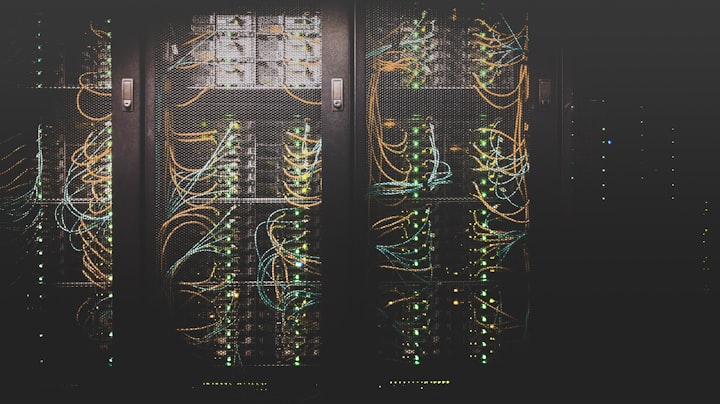



Comments
There are no comments for this story
Be the first to respond and start the conversation.