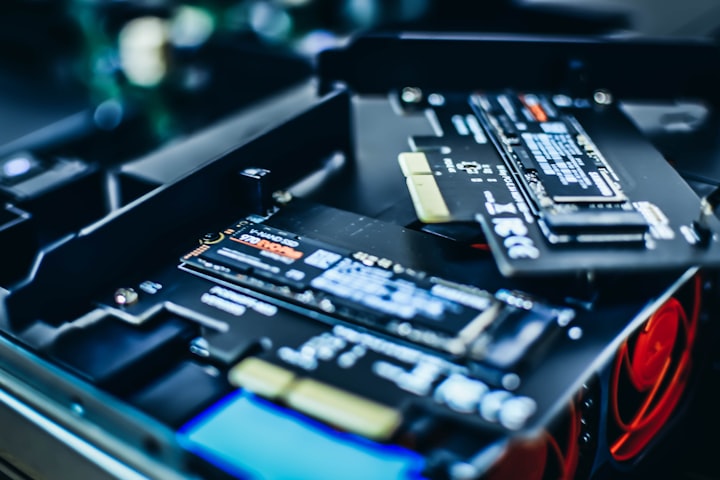
Solid State Drives (SSDs) have revolutionized the computer storage industry by offering faster and more reliable data storage solutions than traditional Hard Disk Drives (HDDs). SSDs use flash memory technology to store data, which provides several benefits over HDDs. In this article, we will explore the benefits of SSDs and explain why they are an excellent choice for your storage needs.
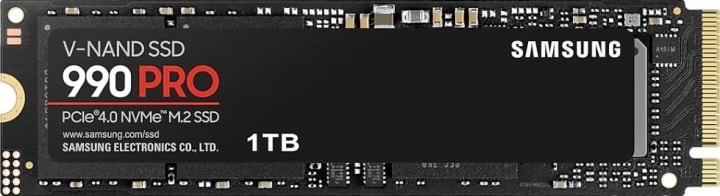
There are several types of SSDs available in the market. Here are some of them:
-SATA 2.5 (SATA I, II, III): This is the most common type of SSD. It mimics the shape of traditional laptop hard drives and connects over the same SATA cables and interface that any traditional hard drive would use.
-M.2 SATA SSD: This type of SSD is smaller than a 2.5-inch drive and connects directly to your motherboard via an M.2 slot.
-mSATA SSD: This type of SSD is similar to M.2 SATA SSDs but is smaller and uses a different connector.
-M.2 NVMe SSD: This type of SSD is faster than M.2 SATA SSDs because it uses a different protocol called NVMe (Non-Volatile Memory Express) which allows for faster data transfer speeds.
SSDs are not only faster and more reliable than HDDs, but they also have a longer lifespan. This is because they do not have any moving parts, which means that they are less susceptible to physical damage. In addition, SSDs are much more energy-efficient than HDDs, which means that they can help to reduce your electricity bills.
Another advantage of SSDs is that they are much quieter than HDDs. This is because they do not have any spinning disks, which means that they produce very little noise. This can be particularly useful if you are using your computer in a quiet environment, such as an office or a library.
SSDs also offer faster boot times and faster application loading times than HDDs. This means that you can start using your computer or your applications much more quickly, which can save you time and increase your productivity. Furthermore, SSDs can also help to improve the overall performance of your computer, as they can handle multiple tasks simultaneously without slowing down.

Solid State Drives (SSDs) have several advantages over traditional Hard Disk Drives (HDDs). Here are some of them:
1. **Durability and resistance**: SSDs are more resistant and durable than HDDs because they don't have any moving parts that can break or wear out.
2. **Speed**: SSDs have access speed of 35 to 100 micro-seconds which delivers 100 times the performance of HDDs. This results in instant-load performance, which equals faster boot times, faster application loading times, and better system responsiveness. Here is a example
3. **Easier to carry**: Since SSDs have lightweight components or moving parts, they are more mobile-friendly and are much better suited for constant traveling.
4. **Efficiency and reliability**: The solid state drive uses flash memory to store data, which provides a better reliability and efficacy over hard disk drives. Moreover, since SSDs don’t have any moving parts, they use less power to function. Respectively, users can benefit from longer battery life for their laptops.
5. **Easy installation**: SSDs are easy to install and require no special software or drivers.
6. **Increased variety in size**: SSDs come in a variety of sizes that can fit into different devices such as laptops, desktops, tablets, and smartphones.
In summary, if you are looking for a faster, more reliable, and more energy-efficient storage solution for your computer, then an SSD is an excellent choice. With their longer lifespan, quieter operation, and faster performance, SSDs offer a range of benefits that make them a superior choice to traditional HDDs.
-We recommend you the product of one of the leading companies in ssd technology
https://amzn.to/42NMV1r
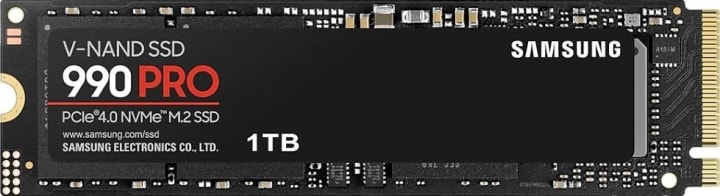
I hope this helps! Wish you faster loading screens.





Comments
There are no comments for this story
Be the first to respond and start the conversation.