PlayStation Network Hacked?! Here's How To Prevent Such A Thing Happening To You
If you use your bank card for your PS4 account, you may want to find yourself a bit more security to prevent unwanted theft.

Did the title get your attention? Good, because it should have. A hacker group has claimed responsibility for the PlayStation Network outage. The disruption lasted from 2–3 hours for some, a lot longer for others. A large number of network users also said their accounts had been hacked as a result, which seems like it wasn't just a distributed denial-of-service, but worse — an actual cyberattack.
What makes this situation scarier is the fact it's not the first time a weakness has been exploited in #psn's servers. It's also not the first time hackers have obtained valuable information from #Sony and taken over people's lives by stealing accounts, credit card numbers, and other personal information. As someone who has been victim to this kind of thievery myself, it's time we prepare to lock down our accounts tighter than ever, before it's too late.
Cyberattacks aren't uncommon, and only seem to be growing as the PlayStation 4 increases in sales. So if you use your bank card for your account, you may want to find yourself a bit more security to prevent unwanted theft. Best bet? These steps will help to prevent such a thing from happening.
2-Step Verification For Login And Account Usage

Two-Step Verification locks your account down tighter than ever and makes it even more difficult for your personal information to be compromised. When using this process, PlayStation Network will require your sign-in ID, password, but also a one-time-use code that will be sent to your phone via a text message.
To enable this from your #PS4 you'll want to go to:
- Settings
- PlayStation Network/Account Management
- Account Information
- Security settings
Here you can enable a load of features that will lock your account down even more than before. It's a nice feature to have and it's also a nice little pat on the back when hearing that others are being hacked. I also recommend doing what I do and using several PlayStation 4s.
Adding Your Mobile Phone To Your Account
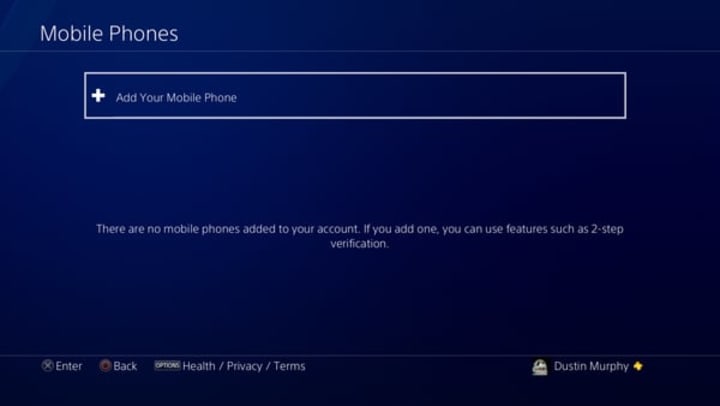
While this one may cause you to scratch your head, it's quite simple to add and will offer you piece of mind. When you call customer support, it also offers you a chance to set up your 2-step verification process.
Security Question And Answer
As simple as it sounds, this one is also one of the most important. While you may worry that people could take a wild guess at what your question might be, this step gives you the option to tighten your security with a simple question and a rather complicated answer. Don't want to use your mother's maiden name? Well, go even further. Use your favorite superhero's mother's last name so those pesky hackers can't take over your account.
Change Your Password Often
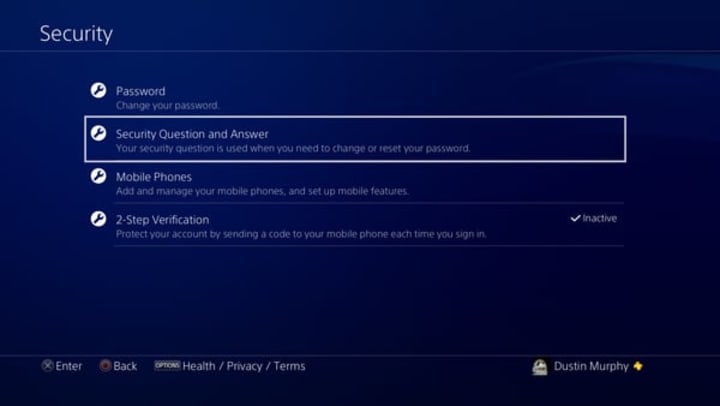
You can bet after today I've enabled 2-Step Verification.
While this one sounds obvious, it's very important, particularly when working around computers as well as networking. Make sure your password is complex. Don't use common ones, such as:
- Password
- 123456
- qwerty
- password
- Football
- Baseball
All of those are widely used. Instead, why not make up a sentence? Do you like chocolate cake? Then create a password out of a sentence such as: "On the 3rd Day I Ate Chocolate Cake."
Or you could make a random password, such as "0t3Deye8CC," which would be difficult to hack. However, if an infiltration like what happened to Sony were to reoccur, expect your password not to matter, so the 2-Step Verification will act as a steel barrier of defense.
[Image: Courtesy of Sony Interactive Entertainment]
About the Creator
Dustin Murphy
A video games journalist and Content Creator. He has been featured on sites such as AppTrigger and MoviePilot. He's the president and editor-in-chief of the independent news publisher Blast Away the Game Review.






Comments
There are no comments for this story
Be the first to respond and start the conversation.