Everything You Need to Know About Microsoft HoloLens
What is Microsoft HoloLens?

Microsoft HoloLens is a mixed-reality headset that allows users to interact with digital content in the real world. It was first announced in 2015 and has since been used in a variety of industries, including healthcare, education, and entertainment. Here's everything you need to know about Microsoft HoloLens.
What is Microsoft HoloLens?
Microsoft HoloLens technology is a self-contained, holographic computer that allows users to see and interact with digital content in the real world. It uses a combination of sensors, cameras, and microphones to track the user's movements and environment, and then overlays digital content onto the real world.
What can you do with Microsoft HoloLens?
With Microsoft HoloLens, you can do a variety of things, including:
Play Games: Microsoft HoloLens allows you to play games in a whole new way. You can interact with digital characters and objects in the real world, making the gaming experience more immersive.
Create 3D models: Microsoft HoloLens comes with a suite of tools that allows you to create 3D models in the real world. You can use your hands to manipulate the models and see them in real time.
Learn: Microsoft HoloLens has been used in education to create immersive learning experiences. For example, medical students can use Microsoft HoloLens to practice surgeries in a virtual environment.
Collaborate: Microsoft HoloLens allows users to collaborate in real-time, even if they are in different locations. You can share your view with others and work together on projects.
The Features of Microsoft HoloLens
Microsoft HoloLens is a mixed-reality headset that allows users to interact with digital content in the real world. It has a variety of features that make it a unique and powerful device. Here are some of the key features of Microsoft HoloLens:
1. Wearing comfort: Microsoft HoloLens has been designed to be more comfortable to wear than its predecessor. It has a more balanced centre of gravity and a new mechanism for adjusting the fit.
2. Field of view: Microsoft HoloLens has a larger field of view than its predecessor, which means that users can see more digital content in their environment.
3. Resolution: Microsoft HoloLens has a higher resolution than its predecessor, which means that digital content appears sharper and more detailed.
4. Gesture control: Microsoft HoloLens allows users to interact with digital content using gestures. For example, users can pinch to zoom or swipe to scroll.
5. Voice control: Microsoft HoloLens allows users to interact with digital content using voice commands. For example, users can say "select" to select an object or "scroll down" to scroll through a list.
6. Eye tracking: Microsoft HoloLens has eye-tracking technology that allows it to track where the user is looking. This can be used to improve the accuracy of gesture and voice commands.
7. Biometric authentication: Microsoft HoloLens has a built-in biometric sensor that allows users to log in using facial recognition.
8. Windows Autopilot: Microsoft HoloLens can be set up and pre-configured using Windows Autopilot, which makes it easier to deploy across distributed worksites.
9. OS updates: Microsoft HoloLens receives monthly servicing updates and bi-annual releases that add new productivity and manageability capabilities.
10. Third-party apps: Microsoft HoloLens supports many existing applications from the Microsoft Store, as well as new apps built specifically for HoloLens.
Microsoft HoloLens is a powerful device with a variety of features that make it a unique and valuable tool for a variety of industries. Its combination of gesture and voice control, eye tracking, and biometric authentication makes it a versatile and intuitive device that can be used for a variety of tasks.
What are the key differences between HoloLens and other mixed-reality headsets?
The key differences between HoloLens and other mixed-reality headsets are primarily related to their target markets, immersive experiences, and app support. HoloLens is primarily aimed at developers and enterprise users, while other mixed-reality headsets are more consumer-oriented and affordable.
Han AR headset, whereas other mixed reality headsets are VR, which means that HoloLens builds on top of the world around the user, while VR headsets consume the entire vision.
HoloLens allows users to create new spaces, change the way they see a space, and more, while other mixed reality headsets use something called Cliff House, where the user can open apps and games in mixed reality.
In terms of app support, apps built for HoloLens natively don't work on other mixed-reality headsets without extra work from developers. However, HoloLens has several features that make it unique, including great user experience, spatial sound, and build quality.
Overall, the key differences between HoloLens and other mixed-reality headsets are related to their target markets, immersive experiences, and app support, and users should consider these factors when choosing a mixed-reality headset.
What are the similarities between HoloLens and other mixed-reality headsets?
The similarities between HoloLens and other mixed-reality headsets are primarily related to their use of mixed-reality technology, which allows users to interact with digital content in the real world.
Both HoloLens and other mixed reality headsets use a combination of sensors, cameras, and microphones to track the user's movements and environment, and then overlay digital content onto the real world. They also both have the ability to create immersive experiences that allow users to interact with digital objects in the real world.
Additionally, both HoloLens and other mixed-reality headsets have the potential to be used in a variety of industries, including healthcare, education, and entertainment, to improve productivity, reduce errors, and enhance collaboration.
However, there are also differences between HoloLens and other mixed-reality headsets, such as their target markets, immersive experiences, and app support, which users should consider when choosing a mixed-reality headset.
How much does Microsoft HoloLens cost?
Microsoft HoloLens is not cheap. The Development Edition, which is intended for developers and businesses, costs $3,500. The Commercial Suite, which includes additional features such as a warranty and enterprise-level security, costs $5,000.
In conclusion
Microsoft HoloLens is a revolutionary device that allows users to interact with digital content in the real world. It has a variety of applications in different industries and is constantly evolving. HoloLens is used for hands-free access to blueprints, remote support in the field, and 3D modelling. It can also be used for as-built model reconstruction from the scan of an existing building. HoloLens can also be used in training courses on complex repair tasks in the industry and manufacturing sector. In healthcare, HoloLens can be used for medical training, surgery planning, and patient education.
About the Creator
Monarch Innovation
Monarch Innovation is an outsource engineering consultants provide BIM services, IT Services and mechanical design engineering services to engineers, architects and contractors.


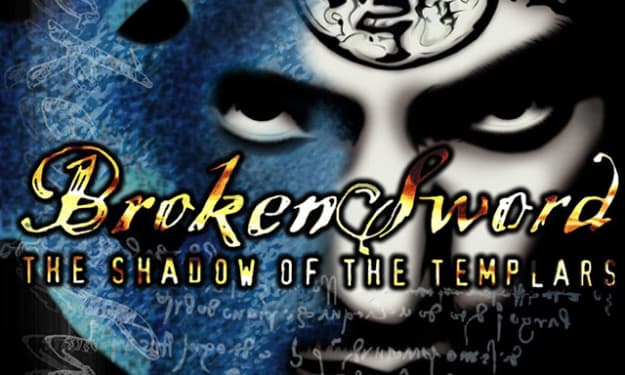
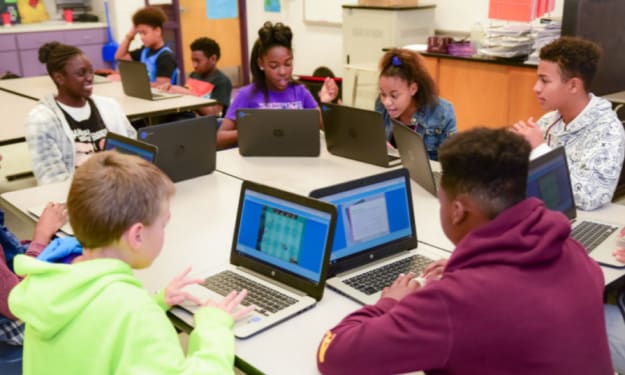


Comments (1)
Didn't heard about this before! Great. Additionally, I would appreciate it if you could check out my stories, as I am a beginner and would welcome any suggestions about them.