Access Point Vs Router: What is the Difference?
Let’s discuss the differences between access points and routers
What is an Access Point?
A wireless network device, an access point, serves as a gateway for devices to connect to a local area network. Access points expand an existing network's wireless coverage and add more users.
In order for a device to connect to a Wi-Fi access point, it must be within range of the access point, and it must be configured with the correct password or other authentication information. Once connected, users can use the Wi-Fi access points to access the Internet, transmit data, and use various other applications.
What is a Router?
It connects several devices, such as phones, tablets, and computers, to set up a controlled local area network. A router gives Internet access to all compatible devices connected to it.
That means a local network or LAN can be created by simply installing a router and attaching one or more devices to it. Devices can connect to modern routers wirelessly or through Ethernet wires (Wi-Fi).
Wi-Fi routers and modems are devices that allow you to connect to the internet. Routers are used to create a home network and can be connected to modems, which provide access to the internet via a service provider. Wi-Fi routers and modems come in a variety of shapes and sizes and may offer different features such as wireless security, parental controls and more.
Access Point Vs Router
A router is generally used to connect multiple devices to the internet. However, an access point provides wireless access to a wired network.
Routers feature more advanced functions than access points. These include firewall and Quality of Service (QoS) settings.
Typically, routers are more expensive than access points. However, they offer higher performance.
Access Point vs Router: What are Other Major Differences?
Access Point Vs Router: Function
Generally, most wireless routers incorporate features from a basic firewall, an Ethernet router, a wireless access point, and a small Ethernet switch. However, a wireless access point is an integrated part of equipment like Wi-Fi network extenders or routers. In other words, wireless routers serve as access points, but not all access points can function as routers.
A wireless router that serves as an ‘Ethernet hub’ undoubtedly helps set up a local area network by connecting and controlling all the devices linked to it. However, an access point is a component of the local area network that only offers access to the established network of the router. As a result, a wireless router can be used by network administrators to modify network settings, while a wireless access point can’t perform the same function.
Access Point Vs Router: Connection and Coverage
Routers and wireless access points use different connection protocols. Generally, the router can connect to a PoE switch, that adds wireless access points to spread the Wi-Fi coverage or directly provide Wi-Fi signals for devices.
In contrast to wireless routers, some home wireless access points cannot be connected to a gateway or a modem, necessitating the addition of a Wi-Fi router as an intermediate.
If the wireless router can cover the desired coverage area, Wi-Fi signals can be strong and good. Instead, sites with poor network conditions can add a wireless access point for extending the wireless network and eliminate dead spots. The corporate wireless access points for SMB networks must be linked to a PoE switch before connecting to the gateway to increase the wireless signal coverage.
Access Point Vs Router: Application
SOHO working environments, small offices, residential units, and enterprises use wireless routers to suit their access needs. However, this type of router needs to scale to reflect the anticipated expansion in network requirements.
Typically, medium-sized to large businesses and organizations employ multiple wireless APs to handle multiple users. Unlike the previous situation, network administrators can deploy more APs to cover a more extensive physical area.
Access Point Vs Router: How to Make a Wise Choice?
Whether you should use an access point or a wireless router, it relies entirely on your situation to choose a better option. For example, if all your family requires a wireless network at home, a wireless router is all you need. However, a wireless access point is better if you want to set up a more reliable wireless network that benefits many users.
Access Point Vs Router: Final Thoughts
There are a few essential aspects that you must consider while designing a Wi-Fi architecture. Some of these include network coverage, the physical size of the venue, the number of active Wi-Fi users, and the expected access demands. Wireless routers remain a popular choice for today’s consumers as they are common among most homeowners and small businesses. In addition, after the wireless access points came onto the scene, large enterprises have adopted them to support a more significant area for including more users in larger LANs.
About the Creator
Dorian Finn 🔯
Wordsmith | Blogger | Storyteller | Sharing my thoughts and experiences through my writing. Join me on my journey as I navigate life one word at a time. #Blogging #WritingCommunity



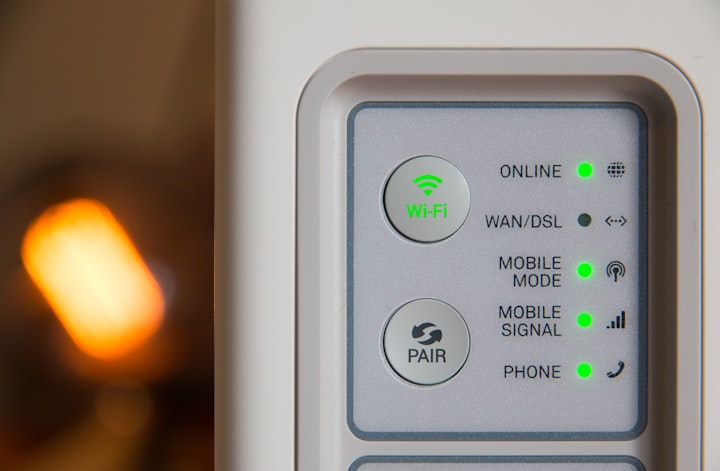



Comments
There are no comments for this story
Be the first to respond and start the conversation.