5 Things to Check Before Buying Gaming Mouse
No gamer should ignore these 5 things.

Gaming mouse definitely has its benefits but sometimes you might just get fooled. Don't you believe me? Here’s the thing. A Gaming mouse is just like any other mouse but with few legit improvements that help you game better.
But, given so much hype, you might just buy a fairly normal mouse in the name of a gaming mouse. And, boy, they’re expensive!
So, before you go on to spend a fortune on it, here are 5 important things that you must check while choosing a gaming mouse.
1. Sensor
Make sure the mouse you are looking to buy has an optical sensor. It has a better response time than a laser sensor. And response time plays an important role when it comes to the gaming experience. A good gamer should always use a gaming mouse with a lower response rate i.e. within 10 ms.
2. DPI (Dots per Inch) Range
DPI is the Dots per inch which refers to the number of pixels the cursor moves on screen for every inch the mouse moves on the mousepad. It defines how fast your mouse motion translates on-screen which matters a lot on FPS games.
Most gaming mice come with an adjustable DPI button. It lets you choose DPI from a predefined range. For a good gaming mouse, the DPI range should start from as low as 800 DPI and reach up to 12000 DPI.
3. Grip Style
In gaming, you can use the mouse in fingertip grip, claw grip, or palm grip. Considering that, companies make gaming mice designed specifically for different grip styles.
The choice of grip depends completely on your personal preference. So, always ensure that you buy a mouse that is designed for your preferred grip style.
4. Wired / Wireless
This could be a really hard choice. A wireless mouse provides you a lot of freedom for those long shot movements. Also, you don't have to worry about the tangled wires. But, a wired mouse provides slightly better performance as the input lag really low as compared to a wireless mouse.
Higher input lag means less number of clicks get registered in a given time. You can check that using the CPS test that counts the number of clicks for you.
The input lag of even 2 ms can make you lose the game that you would have won otherwise. So, choose wisely!
5. Adjustable Weight
The weight of the mouse is mostly ignored but, for gaming, it plays a vital role. The correct weight provides more stability and smoother motion.
To provide this freedom to gamers, some gaming mice come with adjustable weights using which you can change the balance and weight of the mouse.
So, guys, these were the five really important things you need to check while selecting your next gaming mouse. If you have any questions or feedback, drop them in the comments section below and discuss them with me.
About the Creator
Nick Irwin
Studying Game Design (soon to be certified). Loves to blog about games, gadgets and all things tech!


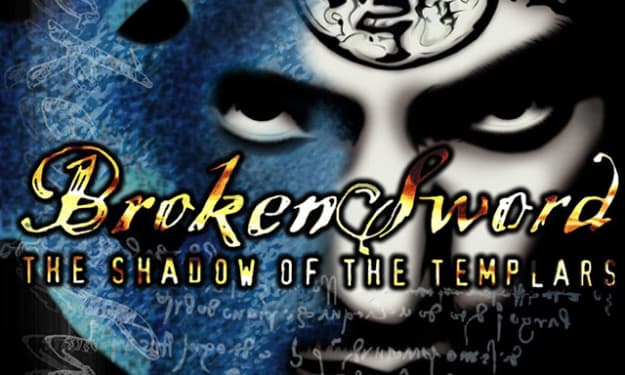



Comments
There are no comments for this story
Be the first to respond and start the conversation.