Understanding CPUs: Key Features and Considerations
Exploring Cache, TDP, Clock Speed, and Other Factors That Affect CPU Performance
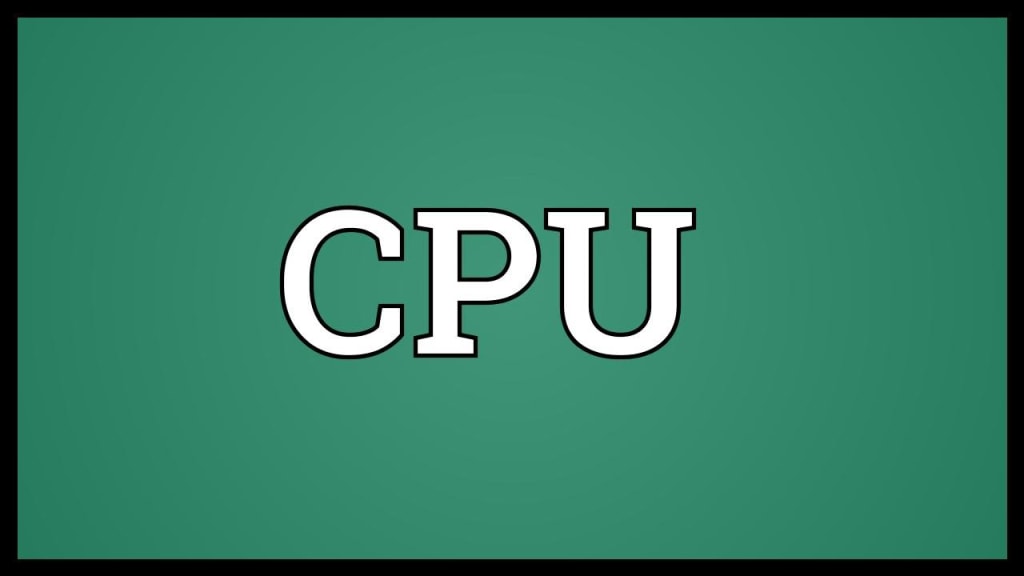
A CPU, or Central Processing Unit, is a vital component of any computer system. It is responsible for executing most of the instructions that are required for a computer to function, and it is often referred to as the "brain" of the computer.
The first CPUs were developed in the 1960s and were used primarily in large mainframe computers. However, with the development of microprocessors in the 1970s, CPUs became much smaller and more affordable, leading to their widespread use in personal computers and other electronic devices.
The basic function of a CPU is to fetch instructions from memory, decode them, and then execute them. The CPU has several components that work together to accomplish this, including the control unit, the arithmetic logic unit (ALU), and the registers.
The control unit is responsible for coordinating the activities of the CPU. It fetches instructions from memory and decodes them, determining which operation needs to be performed and how it should be performed. The ALU is responsible for performing arithmetic and logical operations, such as addition, subtraction, and comparison.
Registers are small, temporary storage areas that hold data that is being processed by the CPU. There are several types of registers, including the program counter, which keeps track of the memory location of the next instruction to be executed, and the accumulator, which holds the results of arithmetic and logical operations.
In addition to these components, modern CPUs often include features such as cache memory and multiple cores. Cache memory is a small amount of high-speed memory that is used to store frequently accessed data and instructions, allowing the CPU to access them more quickly than if they were stored in main memory. Multiple cores allow the CPU to perform multiple tasks simultaneously, improving overall performance.
CPU performance is typically measured in clock speed, which is the rate at which the CPU can execute instructions. Clock speed is measured in gigahertz (GHz), with higher clock speeds indicating faster performance. However, other factors such as the number of cores and cache size can also affect performance.
here's some additional information about CPUs:
Types of CPUs:
There are several types of CPUs, including the following:
Desktop CPUs: These are used in desktop computers and workstations. They are designed for high performance and are typically larger than other types of CPUs.
Mobile CPUs: These are used in laptops and other portable devices. They are designed to be energy efficient and to consume less power than desktop CPUs.
Server CPUs: These are used in servers and other high-performance computing systems. They are designed for high throughput and reliability.
Embedded CPUs: These are used in embedded systems, such as consumer electronics, automotive systems, and industrial control systems. They are designed to be small, energy efficient, and to perform specific tasks.
CPU Architecture:
There are two main types of CPU architecture: RISC (Reduced Instruction Set Computing) and CISC (Complex Instruction Set Computing).
RISC CPUs are designed to execute a small number of simple instructions quickly, while CISC CPUs can execute more complex instructions but at a slower speed. Many modern CPUs use a combination of RISC and CISC architectures to achieve a balance between performance and complexity.
CPU Manufacturers:
There are several companies that manufacture CPUs, including Intel, AMD, and ARM. Intel and AMD are the two largest CPU manufacturers for desktop and server CPUs, while ARM designs CPUs for mobile devices and embedded systems.
Intel's CPUs are known for their high performance, while AMD's CPUs offer a better price-to-performance ratio. ARM CPUs are known for their low power consumption and energy efficiency, making them popular in mobile devices.
Overclocking:
Overclocking is the process of increasing a CPU's clock speed beyond its default settings to achieve higher performance. While this can result in improved performance, it can also lead to overheating and reduced system stability. Overclocking is typically done by advanced users and enthusiasts who understand the risks involved.
here are some additional points about CPUs:
Parallel Processing:
Parallel processing is a technique used to improve CPU performance by dividing a task into smaller parts and executing them simultaneously. This can be accomplished through the use of multiple cores, which are essentially separate processors integrated into a single CPU.
Parallel processing can significantly improve performance for tasks such as video editing, scientific simulations, and gaming. However, not all tasks can be parallelized effectively, and parallel processing requires specialized software to take advantage of the additional cores.
Thermal Design Power (TDP):
TDP is a measure of the maximum amount of heat that a CPU can dissipate when operating at its maximum power consumption. TDP is typically measured in watts and is an important consideration when selecting a CPU for a computer system.
CPUs with higher TDP ratings generally have higher performance but also consume more power and generate more heat. This can be a concern for systems with limited cooling or power supply capabilities.
Virtualization:
Virtualization is a technique used to run multiple operating systems or applications on a single physical computer system. CPUs with hardware support for virtualization can improve performance and reduce latency by allowing virtual machines to directly access hardware resources.
Virtualization can be useful for running multiple operating systems simultaneously, testing software, and isolating applications for security purposes. However, virtualization can also consume additional system resources and can be complex to set up and maintain.
Security:
CPUs can include security features such as hardware-level encryption and secure boot processes. These features can help protect against unauthorized access to sensitive data and malware attacks.
However, CPUs can also be vulnerable to security exploits, such as Spectre and Meltdown, which allow attackers to access sensitive data through software vulnerabilities. Manufacturers regularly release firmware and software updates to address these vulnerabilities and improve system security.
here are some additional points about CPUs:
Cache Memory:
Cache memory is a small amount of high-speed memory integrated into the CPU that stores frequently accessed data and instructions. Cache memory can significantly improve CPU performance by reducing the time required to access data from main memory.
There are several levels of cache memory, with L1 cache being the fastest but also the smallest, and L3 cache being the largest but the slowest. The size and speed of cache memory can have a significant impact on CPU performance.
Clock Speed:
The clock speed of a CPU is the rate at which it can execute instructions, measured in gigahertz (GHz). Higher clock speeds generally result in better performance, but also result in higher power consumption and heat generation.
The clock speed of a CPU is determined by its internal clock, which regulates the rate at which instructions are executed. Overclocking, as mentioned earlier, can increase the clock speed of a CPU, but can also result in instability and reduced lifespan of the CPU.
Threading:
Threading is a technique used to improve CPU performance by allowing multiple tasks to be executed simultaneously. Threading can be accomplished through the use of multiple cores or hyper-threading, which allows a single core to execute multiple threads simultaneously.
Threading can significantly improve performance for tasks that can be parallelized effectively, but not all tasks can take advantage of threading. Software developers can also optimize their applications to take advantage of threading and improve performance.
CPU Cooling:
CPUs generate heat during operation, and overheating can cause system instability and damage to the CPU. Cooling solutions such as air or liquid cooling are necessary to dissipate this heat and maintain CPU performance.
Air cooling is the most common cooling solution and typically involves a fan attached to a heatsink that dissipates heat from the CPU. Liquid cooling is a more advanced solution that uses a liquid coolant to transfer heat away from the CPU.
In conclusion, CPUs are complex components that are essential for the operation of modern computer systems. Cache memory, clock speed, threading, and cooling solutions all play important roles in CPU performance and can significantly impact system performance and stability. As technology continues to advance, CPUs will likely continue to improve in performance, power consumption, and heat dissipation.
About the Creator
Information Loop
I Will Providing Various Type Of Knowledge About All Topic


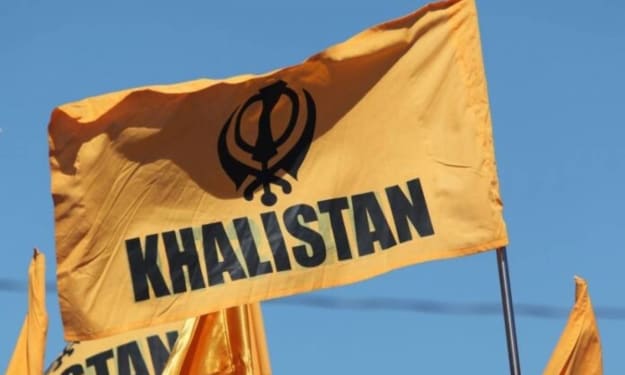



Comments
There are no comments for this story
Be the first to respond and start the conversation.