How to make Reels on Instagram with few resources
Reels On Instagram

Reels Instagram is the tool that carries a mix of creative possibilities for social media and other professionals who promote business on social networks. If you still doubt that, SEOINFOUP will prove you why!
Forget what you've heard about having to use tons of external tools to create creative videos that grab your audience's attention. Making videos for Instagram is not complicated when you know practical features to use.
The gold mine for posting more Reels on a profile and with more quality is in user-generated content . Without needing almost any app and for free, check out how to boost your Reels on Instagram below!
In this post you will see:
7 tips to create Reels on Instagram in a simple and creative way
1. Use tweets to create Instagram Reels
2. Sync photos to music beats
3. Make memes using already known videos
4. Invite other creators to a joint video
5. Create Instagram Reels from highlights
6. Publish a timelapse activity
7. Create Reels with testimonials from your customers
Organization of the Reels posting routine with SEOINFOUP
7 tips to create Reels on Instagram in a simple and creative way
The following tips will show you that you can make videos at home , to use in your business' social networks, with great quality and creativity. Enjoy!
1. Use tweets to create Instagram Reels
Impact phrases, reflections or intimate statements are part of the style adopted by some profiles on Twitter. Take a good tweet, print it and place it inside a video you recorded that complements the tweet's message.
If the brand in question does not have Twitter, simulate the style of that social network to indicate that it is a personal quote. It's for reference, so don't use all the elements of the blue bird network to not confuse your followers (or deceive them).
2. Sync photos to music beats
Using Reels with songs that are trending on Instagram or whatever you prefer can help increase a post's reach and engagement. In August of this year, for example, the “ Foto Random ” trend, which uses overlapping images synchronized with the beats of a song, went viral on Reels and TikTok .
Define a theme, choose a song that matches your brand's target audience and analyze how the photos can fit into some part of the audio. With the images ready and added to Reels, just click on the “Edit Clips” button and order the time stamp.
3. Make memes using already known videos
This is the easiest one on our list and with great power to increase your Instagram reach . The use of memes with videos can work in any business if the material used matches the message you want to convey. And it doesn't have to be a video from the same niche to connect fun with quality information.
Cartoon excerpts, shows, movies, TV shows and interviews with famous people are some examples that you can use as a resource in creating your own memes in Reels. Add a sentence above the video and it's ready to post!
4. Invite other creators to a joint video
The collab on Instagram , that is, the collaboration to promote a publication, was already common among platform users even before the app created the feature to “invite collaborator”. Companies that partner with digital influencers often use the joint insertion of content (a post on both profiles simultaneously).
For personal brands or small businesses, it's interesting to invite professional partners or suppliers who can contribute to the subject of a Reel. Thus, both favor each other. Also take advantage of the Remix feature that Reels itself has and combine the reuse of your video with the collaborator profile. With this attitude, you can create actions to encourage followers to use Reels as a model.
5. Create Instagram Reels from highlights
You can turn a sequence of Instagram Stories that were added to profile highlights into Reels and give more visibility to this content. When editing the clip, you can choose only the stories you want. Do like this:
- open profile highlight;
- choose the story you want to turn into a Reel;
- click “More” and then “Convert to Reels Video”.
Convert Instagram Reels from Featured Stories
And if you don't have stories in the highlight that you like to turn into Reels, you can use any of the Reels that were posted on the profile. Just open the story (in progress or archived) and click on the Reel icon with the word “Create” at the bottom of the screen.
6. Publish a timelapse activity
Timelapse is a video technique that shows several scenes in a short display period. It's great for showing the transition from long processes to the end result. Basic example seen in movies: transition from sunrise to nightfall (sun x moon).
On Instagram, use it to show behind the scenes of creating a product, morning routine, “before and after” and other records that can be understood by the audience when speeding up the video scenes.
7. Create Reels with testimonials from your customers
Do you want to instill confidence in your audience and show that your products/services have proven quality? Use the testimonials your customers leave after order delivery as material for Reels. It can be a combination of screenshots from WhatsApp or email, as well as videos sent by themselves.
Not all niches can easily get videos from clientele, but a text message is very easy to get. After the customer buys or uses your product/service, ask him what he thought of that experience. The response being positive is already material for a Reel with images alone or as an image superimposed on a video recorded by the author of the profile.
Organization of the Reels posting routine with SEOINFOUP
From the tips above, you can get several ideas that will take time to create and time to publish. It is necessary to organize a content plan and follow the defined posting schedule so as not to forget anything. Think there's a lot to do? We help you!
To gain more time in the strategic production of your Reels, use SEOINFOUP to schedule them! On the day and time you want them to be published, we automatically post them on your profile.
Scheduling Instagram Reels via SEOINFOUP
It's no wonder that Reels Instagram, the most evident tool on this Meta platform, is constantly updated. The content creator has several native features and can get more out of this type of publication if you apply the simple and effective tips we've given here. Encourage audience engagement in other profile posts and make her answers your bank of ideas for Reels.
About the Creator
Get Fitness
Get good Health is an innovative health platform that helps people make healthier lifestyle choices. It uses a combination of AI and machine learning to provide personalized health advice and recommendations tailored to individual users.
Reader insights
Outstanding
Excellent work. Looking forward to reading more!
Top insight
Heartfelt and relatable
The story invoked strong personal emotions


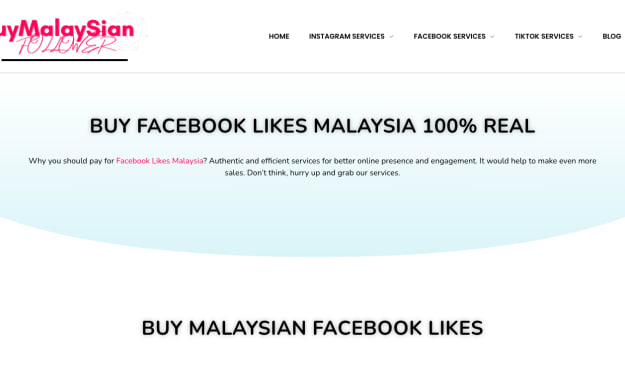

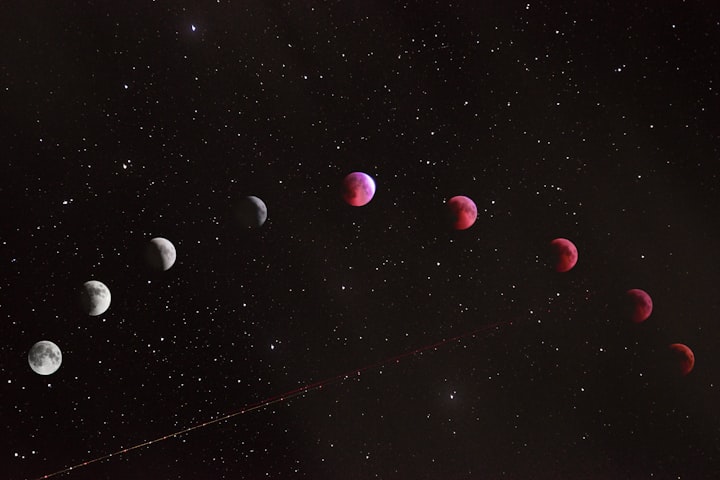

Comments
There are no comments for this story
Be the first to respond and start the conversation.