How To Put Video On Your Website Video File Types.
To put a video on your website, you can use HTML5 video tag or a video hosting platform such as YouTube or Vimeo. The following are the most common video file types that you can use
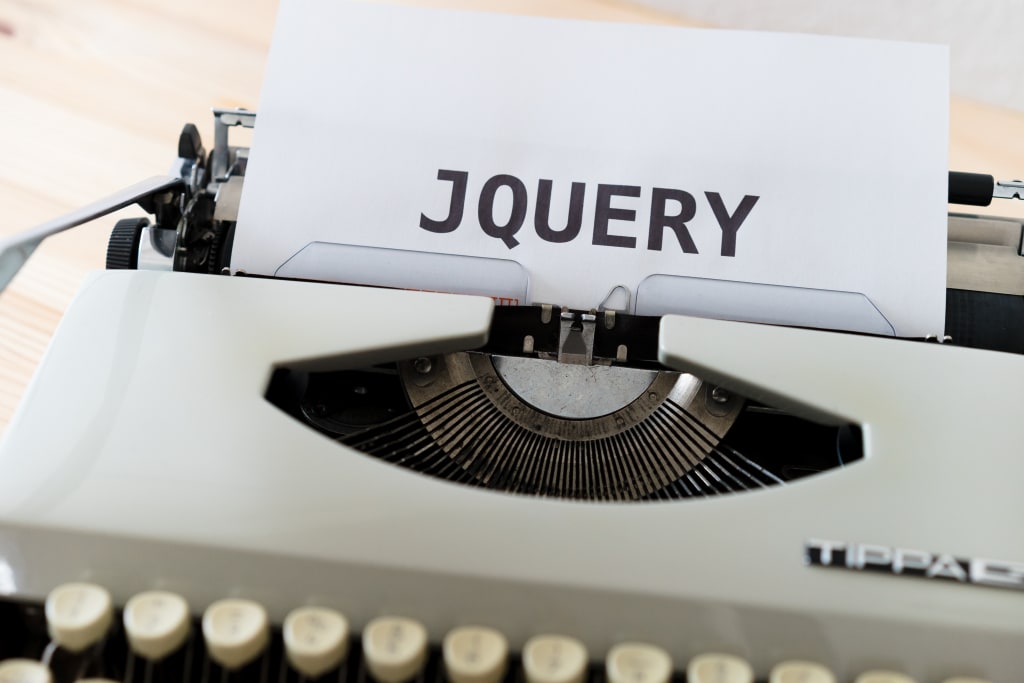
MP4 (MPEG-4 Part 14)
WebM
Ogg Theora
FLV (Flash Video)
AVCHD
Putting video on your website can enhance the user experience and provide a visual representation of your brand or product. But before you can successfully upload a video, you need to understand the different file types and how to properly format them for your website.
The five main video file types are AVI, MP4, MOV, WMV, and FLV. Each of these file types has its own unique set of advantages and disadvantages, so it is important to understand which one will work best for your website.
AVI (Audio Video Interleave)
AVI is a popular file format that can contain both audio and video data. It is a standard format used by many video editing software programs, but it is not recommended for web use because it can be large in file size and slow to load.
MP4 (MPEG-4 Part 14)
MP4 is a versatile format that can be used for a variety of purposes, including video playback on websites. This format is highly compressed and optimized for online delivery, making it a popular choice for webmasters.
MOV (QuickTime Movie)
MOV is the proprietary format used by Apple’s QuickTime player. This format is widely used for professional video editing and can handle large file sizes and high-quality video, but it may not be compatible with all browsers.
WMV (Windows Media Video)
WMV is a proprietary format used by Microsoft for video playback. This format is optimized for Windows Media Player and is typically used for streaming video on the web.
FLV (Flash Video)
FLV is a popular file format that is used to deliver video over the web using Adobe Flash. This format is highly compressed and optimized for online delivery, making it ideal for websites that want to stream video content.
Once you have determined the best file type for your website, the next step is to properly format the video for optimal performance. This can include converting the file to a smaller file size, compressing the video, and adjusting the video resolution.
When uploading the video to your website, it is important to use a reliable video hosting service such as YouTube or Vimeo. This will ensure that your video is delivered to your audience with high quality and speed.
In conclusion, putting video on your website is an effective way to engage your audience and improve the user experience. By understanding the different file types and properly formatting the video, you can ensure that your video is delivered to your video is delivered to your audience with quality and speed.
Host the video on a video hosting platform: Choose a reliable video hosting platform such as YouTube, Vimeo, or Wistia. This will make it easier to upload, manage, and embed the video on your website.
Upload the video: Upload the video to the chosen hosting platform. Make sure to fill in the video title, description, and tags to help improve its searchability.
Get the embed code: Once the video is uploaded, you will find an option to get the embed code. The code will be used to insert the video into your website.
Add the video to your website: To add the video to your website, you will need to access the HTML code of your website. If you use a content management system such as WordPress, you can use the HTML editor to add the code.
Customize the video: You can customize the video player to match the look and feel of your website. For example, you can change the size and layout of the video, add a custom logo or watermark, or include calls-to-action.
Test the video: Before publishing the video, make sure to test it to ensure it plays correctly. If you encounter any issues, you may need to adjust the video settings or the embed code.
If you want to put video on your website you must have a good knowledge of the basic video file types. What video file type to use? what are the pros and cons of each file type? These are just some of the questions you should ask yourself before proceeding with video implementation on your webpages.
There are three basic video file types on the internet. Mpeg, AVI and Quicktime. I believe the Quicktime file type is the most popular since a lot of huge entertainment and news sites use it exclusively on their web pages.
AVI is the oldest of the three main file types. It is a windows oriented video format but it’s not the most popular because of the sound and video compatibility and synchronizing problems. Because the Quicktime format can be used on either a windows or a macintosh computer, the AVI video file type loses it’s popularity every day.
The mpeg format is a popular video file type that uses it’s high output quality to increase it’s popularity over the Quicktime format. Mpeg is used on video games, cd-roms and other media that require high output quality. One disadvantage of mpeg is that it sacrifices file size to gain in digital quality. The mpeg video files are usually large.
Another disadvantage of the mpeg format is that you really need time and sophisticated hardware and software to convert plain video into mpeg. And let’s not forget that the mpeg format is not supported by apple and macintosh meaning that if you put mpeg video on your website, those users with macintosh will not be able to see it.
Quicktime is by far the most popular video file type developed by apple for macintosh users, but is also compatible with the IBM-compatible machines and the windows operating systems. The hardware and software you need to digitize video into the Quicktime format is very inexpensive, compared to the mpeg format. So its much easier and cheaper to create video and put it on your website using the Quicktime format






Comments
There are no comments for this story
Be the first to respond and start the conversation.