
Doing things manually is tough.
Manual data entry can be tedious and inefficient, wasting valuable time and resources. Automating these processes eliminates human error and increases productivity, allowing you to focus on more important work.
Workflow automation solves these challenges, providing tools and processes to automate your work and reduce the time spent on manual tasks. This technology streamlines your paper-based processes and reduces the risk of errors.
What is workflow automation?
Workflow automation is the use of software to perform tasks and processes automatically, without human intervention. This makes work faster, easier, and more consistent. By automating workflows, businesses can eliminate repetitive manual work and streamline their processes, resulting in increased efficiency and productivity.
Workflow automation can be applied to any area where repetitive, manual tasks are performed, such as data entry, document processing, and approval workflows. Automating workflows can help businesses to digitize and optimize paper-based processes, reduce errors, and save time completing tasks.
It is at the core of modern business management. Companies are increasingly using it to build efficient and streamlined ways of working, disrupting multiple industries, and gaining a competitive edge in their markets. By connecting different systems using software, businesses can save time and money, freeing employees to focus on other objectives. Ultimately, workflow automation can help businesses to operate more efficiently, increase productivity, and achieve their goals.
How to Automate Processes in Your Growing Business?
Your business is full of workflows. Every action your employees take to get a job done consists of several interconnected processes. And chances are that many of these manual tasks are unnecessarily time-consuming and expensive. Worse, they can even put your business at unnecessary risk.
If you're a growing business looking to scale efficiently, you should be automating your workflows.
Step 1: Map Out Your Business Workflows
The first step in automating your workflows is to clearly map out your business processes. Without defined goals, automating non-essential tasks may lead to creating more work. By mapping out your processes, you can identify bottlenecks and redundancies, and find where automation can provide the highest ROI.
Mapping out your business processes doesn't have to be complicated. You can use sticky notes or a whiteboard to create a visual representation of each process in your business. This will help you see where the problems are in your organization clearly and identify inefficient workflows. You cannot take shortcuts with automating workflows; it will create automated inefficient processes.
Step 2: Establish Clear Process Management Goals
Once you have a visual representation of your business, you need to establish clear process management goals. To create automation goals, ask yourself, "How will automation specifically help my business?" Avoid vague goals like growth or more profit. Instead, focus on providing a better customer experience. Your goal should be to improve their experience with your company, making your brand the one they not only trust but enjoy going to for quick solutions to their problems. This will help you understand the importance of your automation efforts, keeping you focused during the transition.
Step 3: Think About Automating Workflows Strategically
Prioritize automating workflows by evaluating efficiency, ease, ROI, and business impact. Automation is not as simple as creating a checklist of processes that need to be optimized and then checking them off one by one. Instead, you need to approach business process management by evaluating each process's impact on the business.
Step 4: Evaluate Workflow Automation's Impact on Your Team
When automating workflows, solving your team's problems should be as important as reducing costs. If new systems are too complicated, there's a chance your team may revert to previous practices or choose their own platforms to work on.
Step 5: Choose the Right Processes to Automate
Successful workflow automation means rethinking how your organization does business. Don't be afraid to break down large processes into smaller components. This can make them more agile while reducing siloed data in your organization.
Step 6: Create Your Automation Strategy
Once you have established clear goals and identified the right processes to automate, it's time to create your automation strategy. Start with a pilot project to ensure your automation efforts are aligned with your goals and team needs. Use the data you collect during the pilot to refine your approach and identify new opportunities for automation. Remember to continually evaluate the impact of your automation efforts to ensure they are delivering the desired results.
How to choose the right kind of tool?
Choosing the right automation tool is crucial for scaling your business, as each tool offers unique features that may suit your needs. When selecting a workflow automation tool, keep the following considerations in mind:
Look for a tool with an intuitive user interface that does not require constant support.
Ensure that the tool aligns with your long-term budget and growth plans.
Choose a tool that integrates with the applications you currently use.
However, the most important question to consider is whether to select a tool simply because it is popular. Here are two perspectives:
Popular tools have been vetted by many users, indicating that they are likely effective.
Tools that work for other businesses may not necessarily be the best fit for your specific needs.
To automate your workflows effectively, follow these five steps:
Identify the inefficient, complicated, or costly procedures in your organization and prioritize them for automation.
Research and explore automation options, including whether to hire IT professionals or leverage low-code tools for citizen developers.
Ensure that new workflows are adopted across the organization for maximum effectiveness.
Communicate with and train your employees to ensure the smooth adoption of new tools.
Continuously evaluate the success of your automated workflows and make necessary adjustments based on key performance indicators.
Why tikflowrpa.com is the ideal workflow automation platform
To optimize your team's productivity, it is crucial to select a workflow automation platform that includes essential features.
Here are four critical features that tikflowrpa.com offers to help you attain exceptional results through workflow automation:
- Ease-of-use
Tikflow employs low-code and no-code techniques to create workflows using building blocks that can be easily manipulated through a drag-and-drop interface.
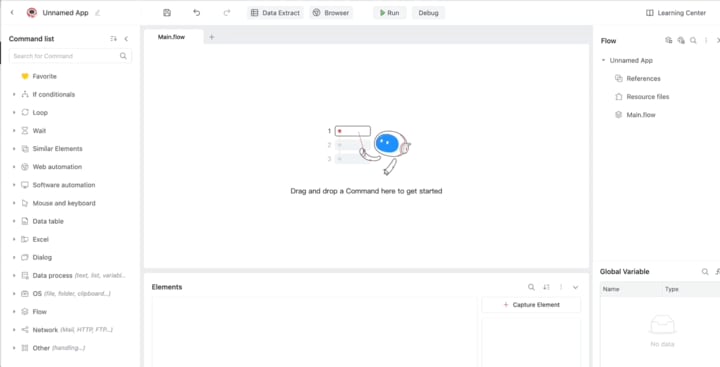
2. Cross-platform Support
Tikflow can automate mobile applications on both Windows and Mac. It can control real or simulated mobile devices, enabling input, clicking, gesture sliding, and data extraction. Multiple devices can be controlled simultaneously.
3. Technically support
While most automation tools currently available offer a no-code or low-code mode, users with limited programming experience may still face challenges during the implementation process. In such cases, having access to technical support becomes crucial, and Tikflow provides this service to its users. Our technical staff is available to assist you one-on-one with any issues you may encounter during use, and this service is currently available at no additional cost. We hope that our product proves useful to you and your team.
How to build your workflow automation with Tikflow?
- Download TikFlow RPA for free.
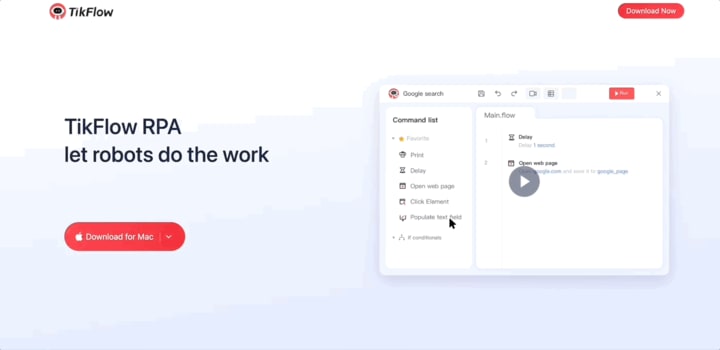
2. Build your own App
Tikflow is a user-friendly automation tool that aligns with our original vision of creating an RPA (Robotic Process Automation) accessible to all.
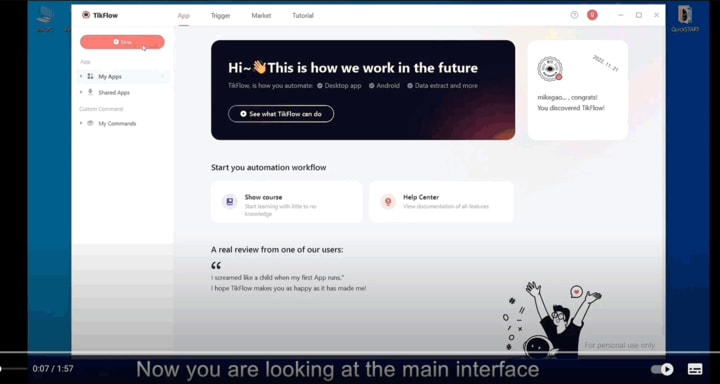
After completing Step 2, you can utilize Tikflow to construct a customized application that automates your tasks based on the flowchart you created.
To gain a better understanding of how to build your automated application, please refer to the instructional video provided below.
For example, if your daily job requires constant monitoring and analysis of competitor product prices on e-commerce platforms, Tikflow can greatly simplify your tasks through automation.
To witness the incredible power of automation through Tikflow, please watch the video demonstration below.
Once you have finished watching the video, if you find Tikflow to be useful, you can simply click on the App and start using it immediately.
3. Join our Discord community and enjoy the vast resources
If you are intrigued by Tikflow and wish to explore additional applications, we invite you to join our Discord community. By doing so, you will gain free access to a wealth of resources and official support guidance.
Conclusion
Automated workflows not only save time but also increase efficiency, giving you more time for high-impact projects. CEOs spend around 20% of their time automating tasks, but it's important to know which tasks to automate and how your workflow should look.
With no-code tools, you can build numerous workflows to boost productivity and efficiency.
To see firsthand how tikflowrpa.com can help take your business to the next level, begin your free trial now.
About the Creator
Rachael
I love automation.






Comments
There are no comments for this story
Be the first to respond and start the conversation.