5 Best Free Background Remover Tools in 2023
Enhance Your Photos with These Easy-to-Use Background Remover Tools!

For your business's website or social media efforts, a background removal tool is essential to producing professional, top-notch photographs.
The simplicity of integration across sales channels, the increased visibility of your product, and the enhanced picture optimisation for SEO are just a few advantages of removing an image's background. You might not, however, be aware of how to do it yourself.
There may be more ways than you realise to eliminate image backgrounds if you're in charge of branding design responsibilities. Photoshop exists, to be sure, but it is not the sole choice.
Free picture editors and more scalable solutions are also available. Here are 11 excellent background removal tools are listed below.
1. Simplified: Best Background Remover Tool
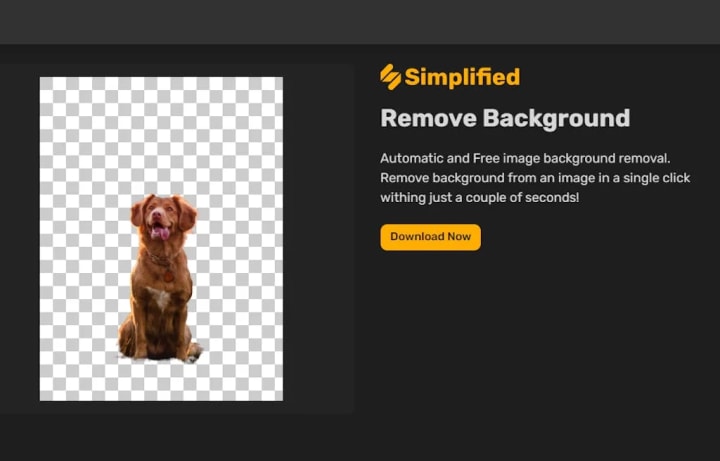
For a number of reasons, we think simplified is the greatest background removal programme.
- First off, user-friendly.
- Magic background removal with one click!
- Remove undesired parts from photos with the eraser tool.
- Streamline the process for designers and small businesses.
- Even if you have no prior design skills, hassle-free and straightforward to use.
- Text to Image Generator with AI.
- Numerous free backgrounds, graphic elements, a video editor, and a large bank of stock photographs are available.
Free subscriptions are available. However, plans start at just $18 if you need to employ other capabilities like content planning or team collaboration.
Pros:
- A user-friendly UI
- One click eliminates the background
- Without rough edges and with perfect handling of details
- Background with a solid colour or an image
- Make transparent backdrops for your photographs.
- Editing and working with your team
- Free access to preview pictures
2.Pxl Photo Background Remover

The Pxl Photo Background Remover is a free Shopify app that helps you remove backgrounds and create stunning product photos in one click.
It uses an AI to detect your object and remove the background, saving you editing time and money. You can even add a colored background to match your store design and remove up to 15 backgrounds at one time.
Pros:
- One-click background removal
- Automatic
- Backup feature
- Bulk background removal actions
3.Removal.ai
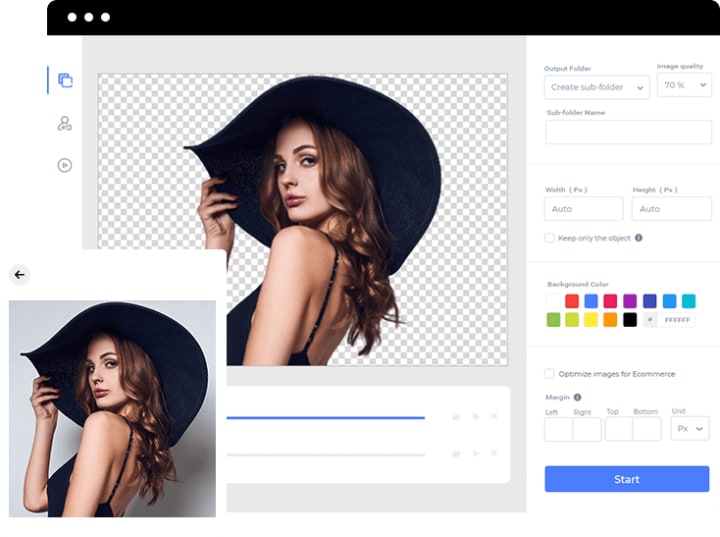
Artificial intelligence is used by Removal.ai to determine which area of the image is the background, after which the backdrop is made transparent. From there, you can select a different background.
One issue is that the AI-determined transparent background cannot be altered in any meaningful way. You must make sure the uploaded photographs are very clear for the AI. With this software, plain foregrounds and solid-color backgrounds perform best.
Pros:
- Removing backgrounds automatically
- Export pictures in various sizes suitable for social networking
- You can download many image sizes in high-quality versions.
- 4. InPixio Remove Background
4.InPixio

InPixio is available in both a free and a premium edition. The online background remover in the free edition employs an AI algorithm to eliminate the undesired elements from the background of your shot.
The best feature of this programme is that it also includes retouching tools that let you choose your background in greater detail. You have the option of saving your photo as a JPG file with a white background or superimposing it using one of the pre-made background images.
You can use this picture editing programme to save and upload images an unlimited number of times. However, until you purchase a yearly subscription, you are unable to use any other photo editing capabilities.
Pros:
- Automatic background remover
- Retouching tools
5.PicMonkey

An online photo editor called PicMonkey can be used to modify smartphone-taken product images. Everything in PicMonkey is instantly saved to the cloud, and you can access it from any of your devices.
It contains a background remover that can be used manually or automatically, as well as some decent photo editing tools and collage and banner designs.
Even while PicMonkey is free to use, most of its features are only accessible through paid subscriptions. For instance, you'll have to purchase an annual subscription if you want to download the image you've been working on.
Pros:
- Automatic cloud storage
- Built-in tutorials and resource center
- Ability to print your images
About the Creator
Aashish kohli
Hey Guys, I like to explore and learn about new technologies, artificial intelligence, and how they affect our lives! https://linktr.ee/aashishkohli






Comments
There are no comments for this story
Be the first to respond and start the conversation.