
Features Live in Current Android 12 Build
1.Wallpaper-based Theming System
Google has been working on a wallpaper-based theming system codenamed ‘Monet’ on Android 12. The new theming system changes the accent based on your wallpaper and applies it throughout the interface. The company announced the feature at Google I/O as part of the Material You design.
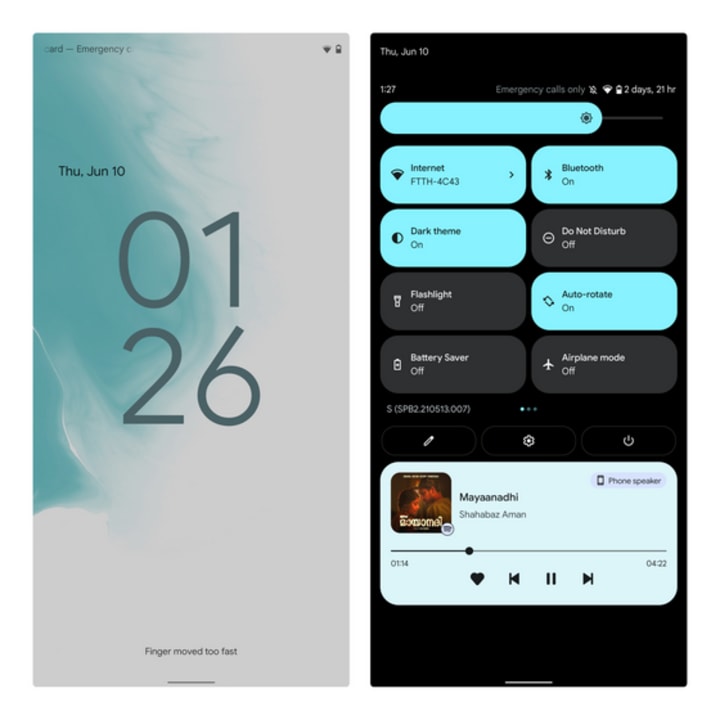
The feature has gone live with the second beta of Android 12, but in our testing, we found it is a little inconsistent for now. It does manage to pick the dominant color from the wallpaper and theme the device, but there are a few quirks that will most likely be fixed in upcoming beta builds. It will first arrive on Google Pixel devices and then roll out to other OEM devices throughout the year.
2. Improved Notification Shade
As is the case with all Android updates, Google has made major improvements to the notifications shade on Android 12. And well, it’s safe to say that a lot has changed since the developer preview builds. Google has started implementing its Material You design language, and it has taken shape with the second beta. It primarily changes the look and feel of the notification shade and quick settings panel.
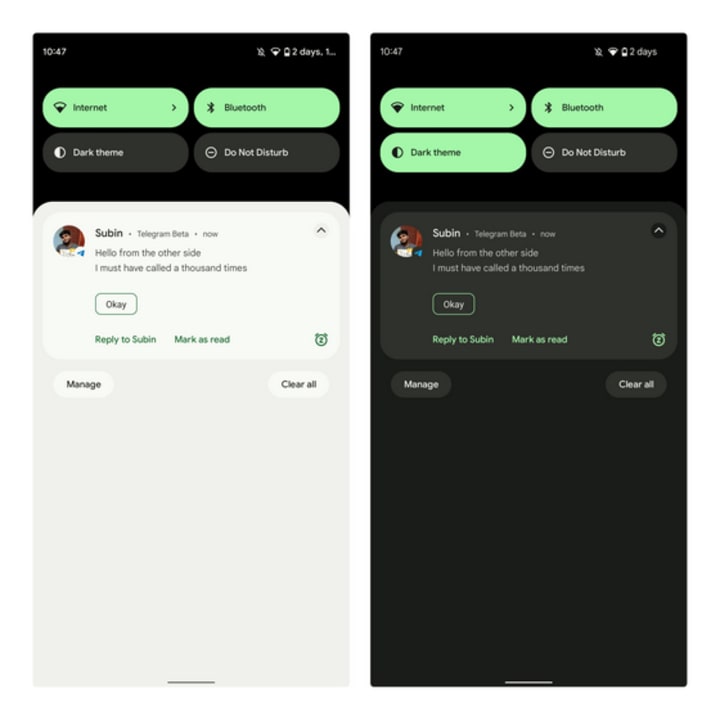
In what seems like an oversimplification, Google has combined ‘Wi-Fi’ and ‘Mobile data’ toggles to a single ‘Internet’ toggle. And we have good news and bad news about this new toggle.
The good news is that you can change Wi-Fi networks and control mobile data without opening the Settings app. The bad news is that it takes three taps and a swipe gesture to turn off Wi-Fi, as of the second Android 12 beta. Single tapping the Internet toggle will not turn off your device’s Wi-Fi.
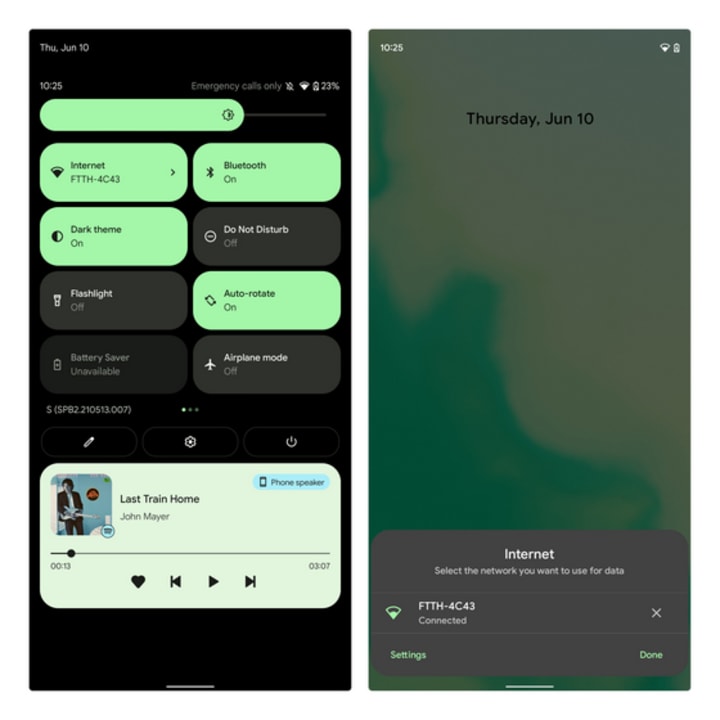
Everything is now more rounded, and Google has gone for an opaque notification shade background. Moreover, there is a snooze button in each notification to quickly snooze them for 15 minutes, 30 minutes, or 2 hours. This is one of the best and biggest changes in Android 12.
3. Media Player Revamp
The persistent media player has received a major facelift with Android 12. The album artwork gets more emphasis, and the overall size of media controls is now bigger than before. The latest beta brings back the device name in the media player UI and pressing it opens a pop-up to help you quickly pair a Bluetooth headphone.
The media player respects the system accent color and no longer picks the accent from the album artwork. As you can see below, you get rounded corners on the media player too.
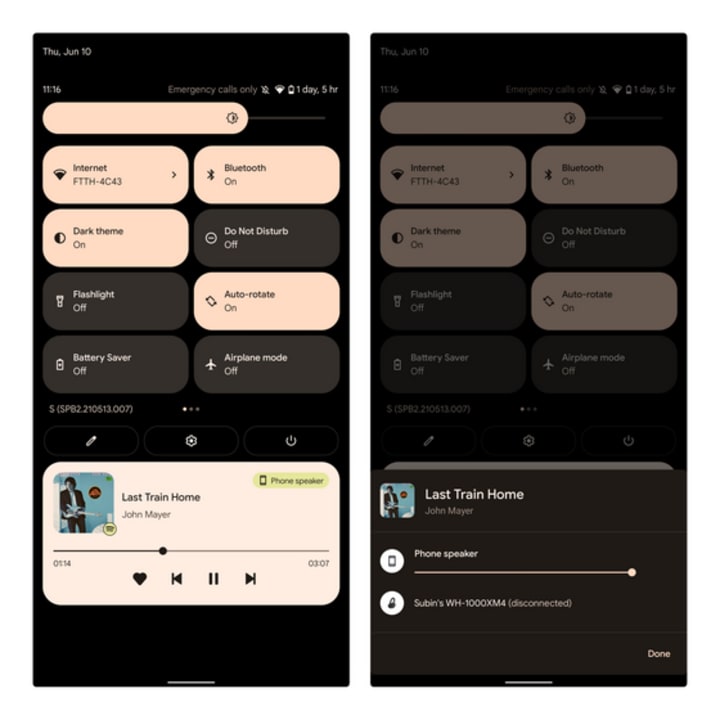
Another much-needed improvement is the ability to disable specific music apps from quick settings media controls. You now have toggles to choose what apps show up in the media player interface. The path to access these toggles is “Settings -> Sound and vibration -> Media”. The app disappears from the media player interface as soon as you remove it from the recent apps switcher.
4. Improved Widgets Page
Google has long ignored the existence of widgets on Android. However, with iOS 14 gaining widget support, the company is trying to improve the widget experience on Android 12. With Android 12, you get a new widget picker UI. Notably, the new UI is compact and shows the number of widgets offered by an app. You can even search for widgets from the top search bar.
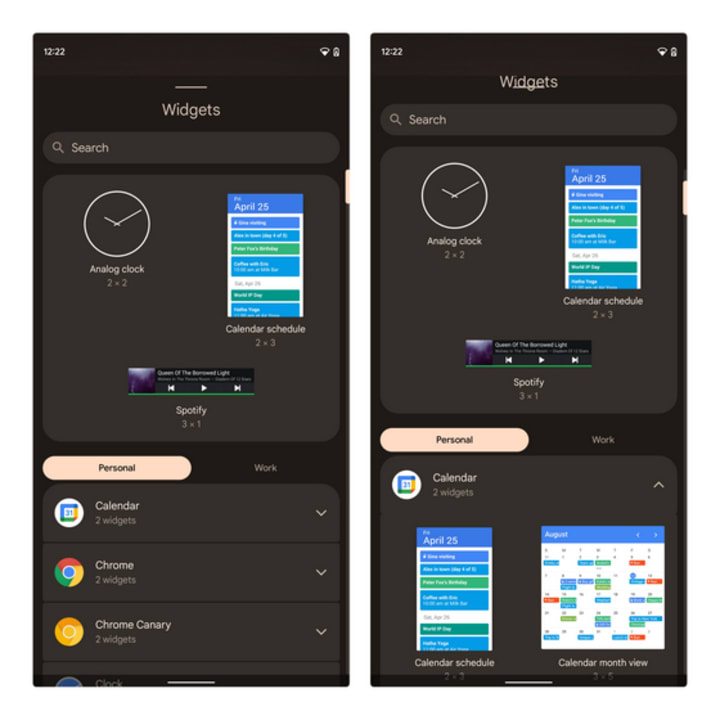
Further, with the rollout of Material You design later this year, we can expect many app makers to redesign their widgets in line with the new design language. If this proves to be true, we can call Material You widgets one of the best new features in Android 12.
5.Conversations Widget
Google continues working on the conversation/ people space widget seen in the leaked Android 12 document. Using these widgets, you can track recent messages, missed calls, and activity statuses for contacts you choose. Here’s how the widget looks like as of the second Android 12 beta, courtesy of 9to5Google:
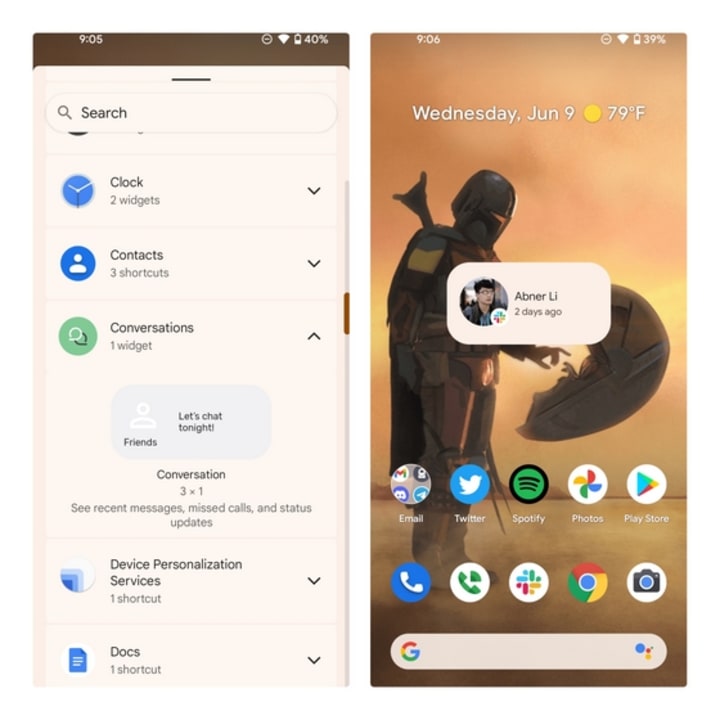
With Android 12 beta 2, the Conversations widget is live on Pixel 4 XL and Pixel 5. It was missing on the Pixel 3 XL when we checked. We could expect wider availability with the next beta release.
6. Live Preview in Recent Apps
In a subtle yet noticeable change, Android has stopped showing a static version of the app in the recent apps switcher. Starting with Android 12 beta 2, you get a live preview of the app in the recent apps screen, and it does look cool.
7.Scrolling Screenshots
Google is also working to bring native support for scrolling screenshots on Android 12. That means you can finally stop relying on one of those scrolling screenshot apps on Android to take long screenshots. It is hidden by default in all the builds released so far.
8.Face-based Auto-rotation
The Android 12 feature I’m personally excited about is face-based auto-rotation. It utilizes the front camera to detect when you are looking at the screen and adjusts the screen orientation accordingly. It would come in handy when you are using the phone in bed, hopefully eliminating any unwanted auto-rotations to landscape mode. Those can be pretty annoying.
9.Faster motion and animations
The interface is also more dynamic and responsive. Turn the screen on using the power button and the light will ripple out away from the button, while if you have no notifications then your lock screen clock will expand to fill the space.
All of this will be smoother and faster too, thanks to under-the-hood improvements that have reduced the CPU time needed for core system services by up to 22%, and reduced the system server's use of big cores by up to 15%.
10.Android TV remote
Android 12 will also link more closely to Android TV. Android 12 phones will be able to operate as a TV remote for all Android TV devices, letting you use the phone's microphone for voice search, or type using the phone keyboard.
11.Digital car key
Google is also the latest company to work on using your phone as a car key.
Using a combination of NFC and UWB (ultra-wideband) tech, you'll be able to use your phone as a secure key to lock, unlock, or start your compatible car, and you'll even be able to share keys securely with friends or family.
Since this relies on UWB, the digital car key will be limited to phones with that hardware - in this case, "select Pixel and Samsung Galaxy phones," likely including the Galaxy S21+ and Galaxy S21 Ultra, so far the only Samsung phones with a UWB chip.
12.Haptic-coupled audio effects
Haptic feedback (precise vibrations) governed by audio files, which can be used to control vibration strength and frequency to create more immersive experiences. Examples provided by Dave Burke, VP of Engineering for Android, include a video calling app using custom ringtones to identify a caller through haptic feedback or you simulating the sensation of rough terrain in a racing game.
13.One-handed mode
Much like scrollable screenshots, one-handed mode is another feature that's already widely available on Android handsets, but as of yet doesn't have an official Google version.
XDA Developers reported that a one-handed mode is on the way to Android 12, which will make the feature available to every handset manufacturer - though that doesn't necessarily mean that every OEM will include it on their phones.
Having tested an implementation in Android 12 beta 1, the OS' native one-handed mode is arguably more like iOS' Reachability feature, pulling whatever's on-screen down by about 45% so that elements at the top of the display are pulled within reach. This is different to the many one-handed modes from other Android phone makers, which usually scale the entire interface down towards one of the bottom corners of the screen temporarily.
14.AVIF image support
As for images, in a similar vein to above, AV1 Image File Format (AVIF) is now being adopted by Android as a new, more efficient image container that offers higher quality, more efficient compression compared to standards like JPEG.
15.Rich content insertion
The ability to copy and paste richer bodies of content (such as images, videos and audio) by way of a new API that accepts content from multiple sources: clipboard, keyboard or drag-and-drop, in order to move it between apps.






Comments
There are no comments for this story
Be the first to respond and start the conversation.