Top 5 Best Apps to Listen to Music Offline for Free
Best Apps to Listen to Music Offline for Free

Whether you are stuck in jam-packed traffic for hours or going on a long road trip with your friends, music can calm down your nerves and make the entire journey enjoyable. At times you might be traveling to some location that has an unstable network and streaming music in such a situation can be difficult. So, music listening should not be restricted by the availability of the internet. Playing music online is convenient but it also eats up a generous share of your mobile data. And you are well aware that data plans don’t come cheap nowadays, so switching to offline music apps is a smart move.
Almost every person loves music. Without a playlist, reading, cycling, jogging, hiking, or writing seems incomplete. Music pushes you to do even better in all these activities. But your favorite playlist should run without an internet connection because you don’t have access to it in every location or during bad internet days. Whether you are looking for Hollywood songs download app or Bollywood is your all-time choice, we will share the best offline music apps in this article that don’t need an internet connection to play your favorite playlist.
How offline music listening is better than online streaming? Which music apps are worth downloading?
Offline free music apps are better than online ones in the following ways:
- It allows users to play music on the go—long road trips, flight travel, workout, etc.
- It doesn’t require an internet connection so you escape from experiencing buffering that often happens due to network lag.
- Playing music offline consumes comparatively less battery than online streaming.
Here is the list of top free music apps that allows you to save your favorite tracks and listen to them at any time without consuming data.
1. SoundCloud
With over 175 million users, SoundCloud is the largest offline music app containing almost every soundtrack. Currently, it has 40 million registered users. This music application works well on both Android and iOS platforms. You can upload any music to this open global platform to discover it immediately. This app provides you the facility to listening music offline by following simple steps:
- Install and open the ‘SoundCloud app on your handset.
- Search your favorite artist or audio track.
- Click on the heart icon below the track, and it will be added to your likes.
You can add the entire playlist to your liked folder. This way you can listen to your liked songs offline.
2. Spotify
When we talk about the best offline android music apps then Spotify is among the bigwigs. The interface of this application is easiest to use, looks cool, and still stand tough among the increasing competition in the music app industry. This music app also supports podcasts and digital comics. The love for this application among people is still intact. You have plenty of choices in music that can be played without an internet connection. To listen to soundtracks offline you need to:
- Install, open, and log in to the Spotify app.
- Tap the grey icon and mark artists, playlists, or songs to listen offline.
- Once you finish making your jam, click done.
Make sure that you are connected to the internet while following the above steps.
3. Google Play Music
This app is generally pre-installed on Android mobile phones. Google Play Music app not only allows users to listen to music offline but also allows them to upload their own soundtracks. They can add these songs to their library for streaming later. This is a great way to have a personal collection of tracks. You can download all your favorite tracks on the app and listen to them without consuming mobile data. To listen to free music offline you need to:
- Open and login into the Google Play Music app on your android smartphone.
- Click the music tracks you want to download.
- Hit on the 3 dots to make all the selected songs available for offline listening.
Unfortunately, this music app is not available globally but Google Play Music still covers major parts of the world.
4. Deezer
With over 53 million soundtracks, Deezer free music app covers all genres. This music application is double the size of Google Play Music and Apple Music in terms of songs and global coverage. Deezer also allows users to listen to the Radio. It is among the top free music apps that support offline listening. However, the offline mode for desktops is not available in this app. Deezer’s free music plan allows users to access some soundtracks with occasional ads. To listen to your favorite songs without consuming your data connection you need to:
- Install and open the Deezer music app.
- Click the three vertical dots (menu button) on the right side of your phone screen.
- Click the settings option.
- Toggle the offline mode to switch ON.
5. Amazon Music
Amazon Music app has millions of tracks with lyrics which gives you plentiful options to choose from. As this app is a premium service, you can only access it after taking the subscription. But it also offers a 30-day free trial, once you opt for it you would love to buy its subscription. This subscription not only gives you access to unlimited free music but also Amazon Prime Video where you can watch series and movies. To enjoy offline music, you need to:
- Install and open the music app on your mobile.
- Create an account and purchase the subscription.
- Whichever song you will listen to, it automatically gets downloaded to your device.
- Click the settings of the app to manage the location.
Final words
These are the list of some music apps that offers offline streaming. We have prudently reviewed the pros and cons of each app. You need to check which suits your needs and budget.
Please do share a music app that we have not included in this list and that you think should be part of it.
About the Creator
Kate winselet
I am kate winselet,I work in Next Mashup Company, Our company provides the best information related to technology and entertainment.

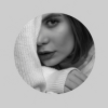




Comments
There are no comments for this story
Be the first to respond and start the conversation.