What is Power BI History?
Power BI also offers a variety of data transformation and cleaning tools, such as the ability to merge and append data, filter and sort data, and split and pivot columns.

Power BI is a business intelligence and data visualization tool developed by Microsoft. It was first introduced in 2013 as a collection of add-ons for Microsoft Excel, but has since evolved into a standalone product with its own ecosystem of tools and services. In this blog, we will discuss the history of Power BI and how it has evolved over the years.
Power BI began as a set of add-ons for Microsoft Excel, known as Power Query, Power Pivot, and Power View. These tools allowed users to connect to a variety of data sources, transform and clean data, and create interactive visualizations. They were popular among Excel users, but were limited by the fact that they required the desktop version of Excel to be installed.
In 2013, Microsoft introduced a new version of Power BI that was a cloud-based service. This allowed users to create and share dashboards and reports using a web browser, without the need for desktop software. The new version of Power BI also included new features such as natural language queries, advanced analytics, and real-time data streams.
In 2015, Microsoft released a major update to Power BI that included a new Power BI Desktop application. This application allowed users to create complex data models, build custom calculations, and create more advanced visualizations. The update also included a new Power BI mobile app, which allowed users to view and interact with their data on mobile devices.
By obtaining Power BI Course, you can advance your career in Power BI. With this course, you can demonstrate your expertise in Power BI Desktop, Architecture, DAX, Service, Mobile Apps, Reports, Q&A, and many more key concepts among others.
Since then, Microsoft has continued to add new features and capabilities to Power BI. In 2016, they introduced the Power BI Embedded service, which allows developers to embed Power BI reports and dashboards into their own applications. In 2017, they added Power BI Report Server, which allows users to host Power BI reports on their own servers.
In 2019, Microsoft introduced a new version of Power BI called Power BI Premium. This version includes additional features such as higher data capacity, more advanced analytics, and the ability to share reports and dashboards with external users.
Today, Power BI is a powerful business intelligence and data visualization tool that is used by millions of users worldwide. Its ability to connect to a wide range of data sources, transform and clean data, and create interactive visualizations makes it an essential tool for businesses looking to gain insights and make data-driven decisions. With its ongoing development and new features being added regularly, Power BI is likely to continue to evolve and improve in the years to come.
One of the key benefits of Power BI is its ability to connect to a wide range of data sources. This includes both on-premises data sources such as SQL Server and Oracle databases, as well as cloud-based data sources such as Microsoft Azure, Salesforce, and Google Analytics.
Power BI also offers a variety of data transformation and cleaning tools, such as the ability to merge and append data, filter and sort data, and split and pivot columns. These tools allow users to quickly and easily prepare their data for analysis and visualization.
Once data has been transformed and cleaned, users can create a wide variety of visualizations using Power BI. This includes standard visualizations such as bar charts, line charts, and scatter plots, as well as more advanced visualizations such as maps, gauges, and heat maps.
Power BI also offers a range of advanced analytics features, such as the ability to perform forecasting, clustering, and outlier detection on data. These features allow users to gain deeper insights into their data and make more informed decisions.
Another key feature of Power BI is its ability to share reports and dashboards with others. Reports and dashboards can be shared within an organization using Power BI's collaboration features, or they can be shared externally using Power BI's embedded or publish-to-web features.
Overall, Power BI is a powerful and flexible business intelligence tool that can help organizations of all sizes gain insights into their data and make data-driven decisions. With its ongoing development and expanding capabilities, Power BI is likely to continue to be a key tool for businesses looking to harness the power of their data.
About the Creator
Enjoyed the story? Support the Creator.
Subscribe for free to receive all their stories in your feed. You could also pledge your support or give them a one-off tip, letting them know you appreciate their work.

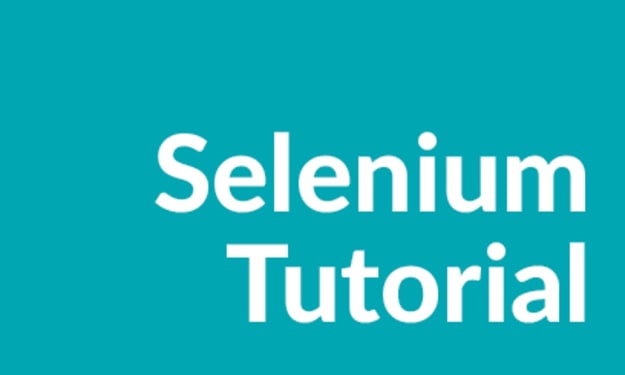



Comments
There are no comments for this story
Be the first to respond and start the conversation.