
Data visualization is a potent tool that can help you understand better, engage with, and learn from your data. Data visualization improves decision-making by making it easy to comprehend information at a glance and identify trends. This article will explain how data visualization can help you improve your decision-making skills and provide tips for improving your own data visualization.
What is Data Visualization?

Data visualization is a way of turning data into information. It’s a visual representation of numbers and other data that helps us understand the presented information. The goal is to make it simpler and more accessible to understand complex data. It can be used in different formats, including charts, graphs, or diagrams.
Data visualization helps us make sense of data by simplifying it and presenting it in a clear way that is easy to understand. It can represent anything from complex economic trends to simple relationships between different variables.
Data visualization can be done on paper or computer screens using software programs such as Excel or Tableau; however, sometimes, it’s done using physical objects such as maps or models. It helps us see patterns and relationships between different pieces of information, which can help us make better and more efficient decisions about our lives and businesses — whether looking at real estate prices or trying to find out what your customers want most from your company.
Importance of Data Visualizations

Visuals Help Learn More Effectively
Visuals help you understand and remember more. This is because the human brain can process visuals 60,000 faster than text. Visuals help you learn more quickly by making information easier to see and comprehend at a glance than text alone can provide.
Visuals help you learn more deeply by providing context that adds meaning to your understanding of numbers (and vice versa). For example, if I tell you that my income was $60k last year but leave it at that — without showing any visual representations — then each dollar amount could mean something different depending on what kind of lifestyle I am living (or not).
However, if I show how much money we spent on groceries per month ($300) compared with how many nights we went out for dinner ($200), then suddenly those numbers make sense because they’re tied back into real-world examples which provide context around them. This helps build understanding because now it’s easy to visualize what happened when all those numbers were collected together during one year.
Visuals also allow us to process information efficiently while still retaining accuracy thanks to interactivity with other people without having anyone miss anything important from either side due to both listening/talking simultaneously. This makes communicating faster & easier overall since everyone involved knows what needs to doing already before even starting work together.
Data Visualization Makes It Easier to Comprehend and Remember Information
Data visualization is a great way to process and understand data. By visually representing your data, you can see patterns that might otherwise be difficult to discern from a table full of numbers. Additionally, the more time you spend with visualizations, the more likely you’ll remember the information they display — and even more important facts that are not explicitly shown in the visualization but can nevertheless be inferred from it.
Finally, data visualizations can help you make sense of complex relationships between variables. For example, if one variable changes over time while another doesn’t change (or vice versa), this could indicate some relationship between them — but only if those changes are visible in the same graphic or chart.
Effective Data Visualization Is a Superpower of Any Business
Data Visualization is a superpower of any business. Data Visualization can help businesses to make better decisions, get more customers and save money. Let’s take a look at how Data Visualization can be used to the benefit of your business:
- Get Better Decisions — With the help of data visualization tools, you can track various aspects of your business and find out what is working well or not so well. This way, you will be able to make better decisions regarding improving it further by taking necessary actions based on this information.
- Get More Customers — By providing easy access to information through visualizations, businesses can attract more customers as they would feel that their question was answered quickly without having to go through pages and pages of data before getting an answer. This way, they become more loyal towards the products/services offered by these businesses since they feel valued after using them because they were able to get answers in less time than expected. It also makes things easier when comparing different options available, making it easier for people who want something similar but don’t know where else.
If a Picture Verifies the Story, It Sells
Data visualization is an effective way to communicate with audiences. This is because the human brain, as mentioned before, can process visual information 60,000 faster than text. This makes it easier to understand data, which is why visuals make great communication tools.
Visuals also help us remember the information they present better than plain text or even tables of numbers (unless you’re a stats geek).
Visuals are a powerful tool that can tell stories and compare two sets of data simultaneously.
Data Visualization Helps Explain Cause-And-Effect Relationships
Data visualization is an essential tool for understanding your data. However, making sense of your data can be very difficult and time-consuming if you go through all the numbers in each row by hand.
But visualizations allow you to see trends and patterns in your data quickly. You will also be able to identify things like cause-and-effect relationships more easily.

Data Visualization: Core Principles
1. Choose the right chart type
There are many different chart types available to represent data. The first step in choosing the right chart type is understanding your audience and what they need to know from the visual representation. For example, choose a line graph or scatter plot if you want your audience to see how one variable relates to another variable. If you want them to see changes over time, select an area or line graph with marked intervals on both axes. If you’re going to show how each value relates to an overall trend, choose a bar chart or pie chart based on frequency distributions (e.g., sales revenue by product type).
2. Make sure labels are clear and concise
Labels should be clear and concise so that viewers can easily understand what they represent without referring to another document or website for context clues about what those values mean (e.g., “Total Sales Revenue”). Labels also make it easier to compare your data to other sources, so make sure that the units on each axis are clearly labeled.
3. Use different colors for different categories
If you have multiple data types, use different colors for each one — but avoid using more than two or three colors in a single graph or chart. You can also use patterns or shades of gray to distinguish between categories when there is only one variable (e.g., sales revenue by product type).
4. Avoid using too many different shapes
If you’re presenting data using a graph or chart, try to use only one or two types of figures. This will make your graph easier for others to read and interpret.
5. Avoid using too many different colors
If you’re presenting data using a graph or chart, try to use only one or two types of colors. This will make your graph easier for others to read and interpret.
6. Don’t use 3D effects for simple graphs
You can use 3D effects to help emphasize important parts of a complex diagram or chart — but avoid doing so when creating simple graphs (e.g., line charts) because it makes them harder to read.
7. Don’t use too many different fonts
Using more than one type of font can make it harder for people to read your graphs and charts. If you have to use multiple fonts, try to use them in moderation — and avoid using anything that looks like handwriting or cursive because this makes it even harder to read.
8. Don’t make the graph too big or too small
Graphs and charts should be large enough to be seen from across a conference room table (about 3–5 feet away) but not so large that they take up most of your computer screen or notebook paper.
Conclusion
Data visualization is a powerful tool and an essential part of any business. With the rise of AI-powered tools and platforms, anyone can create visualizations that will help them understand their data better. But there are still many things humans can do that machines cannot, and data visualization is one of them. I hope this article has given you some ideas for using data visualization.
Article originally published on Medium: https://medium.com/@HassanFaheem/what-is-data-visualization-and-why-is-it-important-8433104d1bfb
About the Creator
Hassan
I'm a data scientist by day and a writer by night, so you'll often find me writing about Analytics. But lately, I've been branching into other topics. I hope you enjoy reading my articles as much as I enjoy writing them.
Reader insights
Outstanding
Excellent work. Looking forward to reading more!
Top insights
Compelling and original writing
Creative use of language & vocab
Easy to read and follow
Well-structured & engaging content
Expert insights and opinions
Arguments were carefully researched and presented
Masterful proofreading
Zero grammar & spelling mistakes


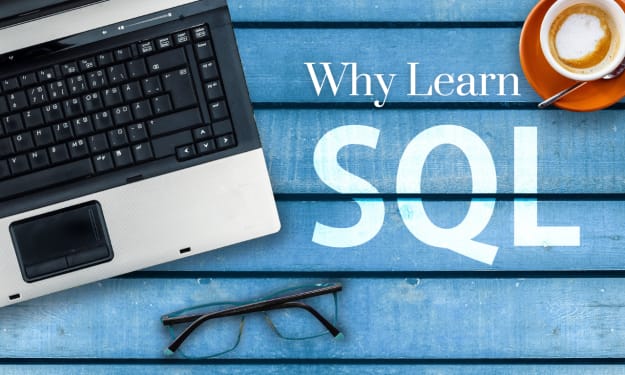
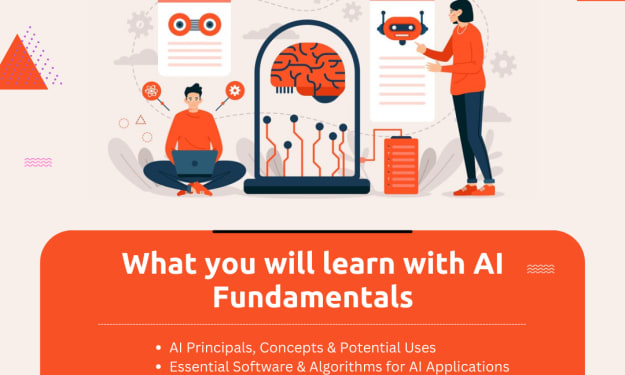


Comments
There are no comments for this story
Be the first to respond and start the conversation.