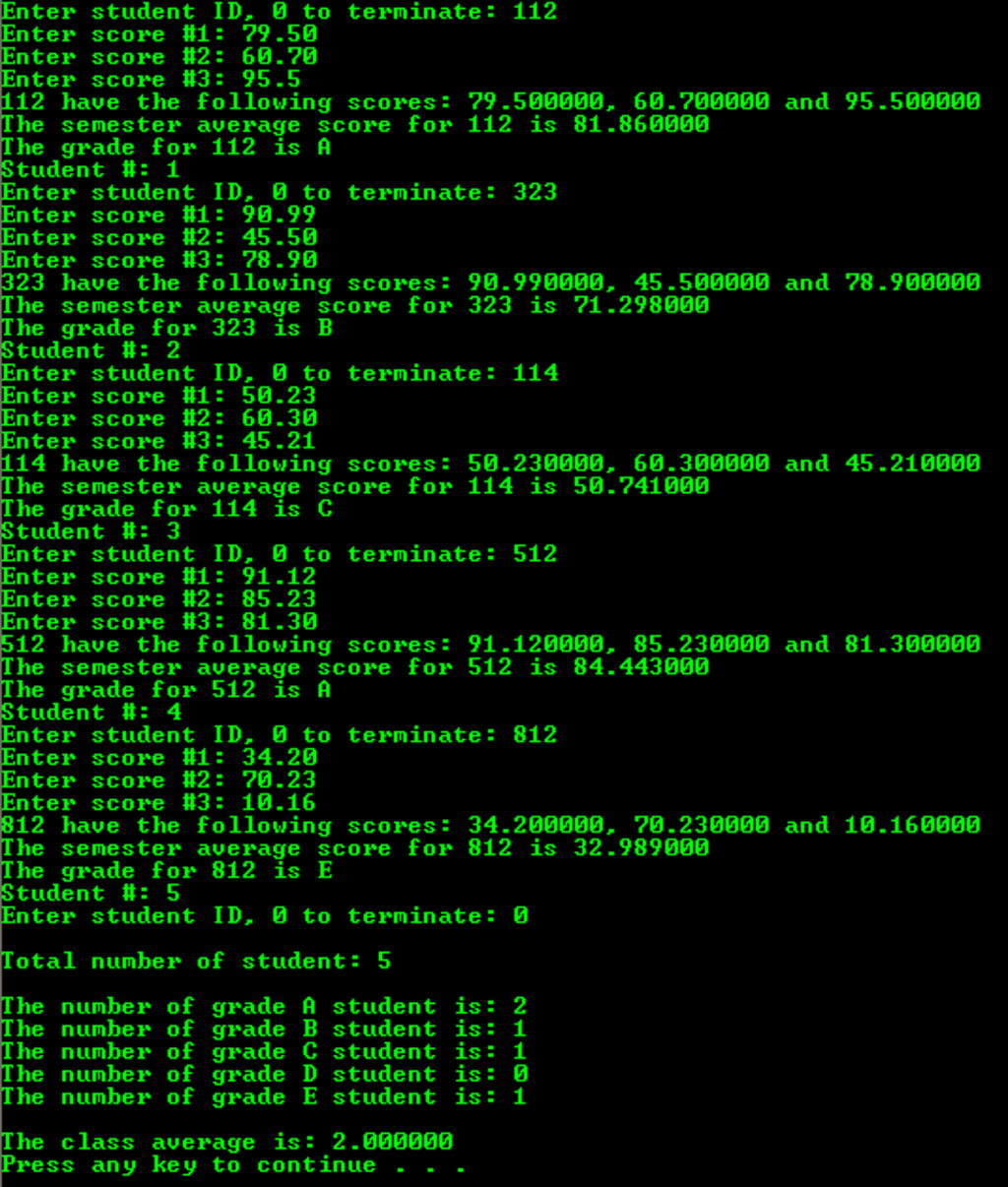
C Programming Introduction
C is a general-purpose programming language that is widely used in software development. It was originally developed by Dennis Ritchie at Bell Labs in the early 1970s as a system programming language to implement the Unix operating system. Since then, C has become one of the most popular programming languages in the world, and is used in a wide range of applications, from embedded systems to high-performance computing.
C is a compiled language, which means that programs written in C must be compiled into machine code before they can be run. This is different from interpreted languages, like Python or JavaScript, which are executed directly by an interpreter without the need for compilation.
One of the key features of C is its ability to work with low-level system resources, such as memory and input/output operations. This makes it an ideal language for system programming, as well as for developing high-performance applications that require direct control over hardware resources.
C is also known for its simplicity and efficiency. The language is designed to be relatively easy to learn, with a small number of keywords and syntax rules. This makes it a popular choice for teaching programming to beginners, as well as for developing small, fast programs that run efficiently on a wide range of hardware.
Here is a simple "Hello, World!" program in C:
#include <stdio.h>
int main() {
printf("Hello, World!\n");
return 0;
}
This program uses the printf() function from the standard input/output library to print the message "Hello, World!" to the console. The main() function is the entry point of the program, and return 0; indicates that the program exited successfully.
C has a rich set of features that allow developers to write complex programs, including support for pointers, arrays, structures, and functions. However, the language does not provide built-in support for some higher-level concepts, such as object-oriented programming or garbage collection, which can make it more challenging to write large-scale applications.
Despite its limitations, C remains an important programming language that is widely used in many different fields, from embedded systems and operating systems to scientific computing and video game development. Learning C can be a valuable skill for any programmer, and can help you to better understand how computer systems work at a low level.
'%s' means
In the C programming language, '%s' is a format specifier that is used to format and print strings. The %s specifier is part of a family of format specifiers that are used with the printf() function to output data to the console or to a file.
Format specifiers are special codes that are used to specify the type and format of data that is being passed to the printf() function. They are used to indicate the type of data that is being printed and the format in which it should be printed. For example, the %d format specifier is used to print integers, while the %f specifier is used to print floating-point numbers.
The %s format specifier is used to print a string, which is a sequence of characters. Strings in C are represented as arrays of characters, with a null character '\0' at the end of the array to indicate the end of the string.
When the printf() function encounters the %s specifier in a format string, it expects the corresponding argument to be a pointer to a null-terminated string. The string is printed to the console or to a file, starting from the first character and continuing until the null character is reached.
Here is an example of using the %s format specifier in C:
#include <stdio.h>
int main() {
char name[] = "John";
printf("Hello, %s!\n", name);
return 0;
}
In this example, a string variable name is declared and initialized with the value "John". The printf() function is then called with a format string that includes the %s specifier, which indicates that a string should be printed. The corresponding argument is the name variable, which is a pointer to the first character in the string.
When this program is executed, it will output the following to the console:
Hello, John!
In addition to the %s format specifier, there are several other format specifiers that are commonly used in C. Some of the most common ones include:
%d: Prints an integer in decimal format
%f: Prints a floating-point number in decimal format
%c: Prints a single character
%p: Prints a pointer value in hexadecimal format
Format specifiers can also be combined with other formatting options to control the width and precision of the output. For example, the following code will print an integer with a minimum width of 10 characters, padded with zeros if necessary:
int num = 42;
printf("%010d\n", num);
This will output:
0000000042
As you can see, the %d format specifier is combined with a width option of 10 (specified by the '0' and '10' in the format string), which tells printf() to print the integer with a minimum width of 10 characters. The '0' indicates that the padding character should be zero, and the '10' specifies the width.
Summary:
In summary, the %s format specifier in C is used to print a string to the console or to a file. It is part of a family of format specifiers that are used with the printf() function to output data in a specified format. Understanding format specifiers is an important part of writing C programs that interact with the console or with files, and can help you to create more readable and maintainable code.






Comments
There are no comments for this story
Be the first to respond and start the conversation.