Useful Chrome Extensions for Web Designers and development students
Google Chrome is my favorite browser. Its ease of use, quickness, and performance is unquestionably excellent. It has tons of features love the Chromecontinue feature. But, especially for us web designers who rely largely on addons, being too basic may be an issue. Back in 2008, I abandoned Chrome due to the lack of addons.
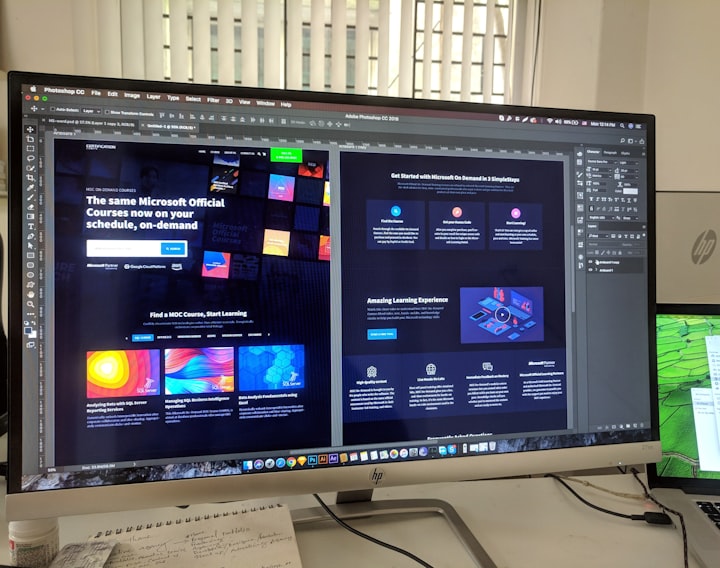
Google Chrome is my favorite browser. Its ease of use, quickness, and performance is unquestionably excellent. It has tons of features love the Chromecontinue feature. But, especially for us web designers who rely largely on addons, being too basic may be an issue. Back in 2008, I abandoned Chrome due to the lack of addons.
However, things have changed on the Chrome side, as many Chrome Extensions that perform similarly to Firefox addons are being released every day. There's an extension for everyone and everyone, from video-makers to productivity fanatics.
So I went into those extensions and came up with more then 15 extensions that might be useful for web designers to share with you guys based on my personal experience. Check out the tips below to help you set up Chrome and increase your productivity.
Chrome Palette
Are you having trouble selecting the correct colour scheme from an image? Chrome palette quickly addresses this problem by producing up to 64 colour palettes for your design or inspiration needs from a website's picture.
Font Editor
Font Editor eliminates the need for guesswork and time-consuming application switching by allowing you to change and see font parameters such as size, line height, and variation in real-time.
Google Font Previewer
This extension allows you to sample fonts from the Google Font Directory with text styling choices like size, style, weight, and shadows, as indicated by the name. You may copy and paste the URL and CSS code supplied in the extension into the code of your website if you wish to utilize a specific font.
Web Developer
Web Developer is a must-have plugin for web designers and developers that promises to offer all the data you want from an existing website. A colour picker, window resizer, validator, and other valuable features are included in the extension.
Stylebot
Stylebot allows you to style any website without having to touch the CSS code, which saves you a lot of time. The ability of this extension to create CSS code for you to utilize every time you modify the website is arguably its most attractive feature.
CSSViewer
Are you sick of pressing 'Inspect Element' every time you want to see what CSS style is being applied to a particular element? CSS Viewer lets you see important details about a component, such as its font, color, and position.
BuiltWith Technology Profiler
The most interesting aspect of this addon is that it provides highly extensive information about every web technology that has been deployed, such as frameworks and web standards.
IE Tab Multi
IE Tab Multi is your Internet Explorer within Chrome, supporting tonnes of IE's basic features like multi-tabbing, and is identical to the original Internet Explorer.
Window Resizer
You can use Window Resizer to evaluate your website's screen resolution compatibility with various conventional and user-defined resolutions.
HTML Validator
One of the most excellent validator extensions can validate HTML code on a localhost or online web page in automatic or manual mode. You may also select to view the validation result in the same tab as the web page or separately.
Sight
Sight emphasizes the website's source code in a more aesthetically appealing format, with various styles and font settings.
PHP Console
PHP errors are bothering you, but you don't know what they are or where they came from? In the notification form, PHP Console helps you by displaying problems, exceptions, and debugging information.
jQuery API Search
While jQuery has established itself as the most popular Javascript framework for improving user experience, jQuery API Search allows you to search the jQuery API directly from the Chrome Omnibox. Write 'jq' followed by a space in the Omnibox, and you're ready to go.
Stay Focused
Stay Focused serves as a virtual supervisor, banning time-wasting websites for a certain amount of time and advising you when you try to unblock or shorten the period the site is blocked. It also has important features like nuclear option and challenge mode, which mercilessly eliminates your time-wasting urge.
PopChrom
You may create your text shortcuts using PopChrom, such as 'ty' for 'thank you.' Because the activation key is required to convert the abbreviation into specific text phrases, be sure it does not conflict with other shortcut keys.
Todoist
You may use this task organizer to jot down and amend any job you need to accomplish with an easy-to-setup account. The nicest aspect about this extension is that it saves your tasks online, allowing you to access them from anywhere you have this extension installed.
Bookmark Bar Switcher
You have too many bookmarks and can't keep track of them? With Bookmark Bar Switcher, you can quickly build a new bookmark bar and switch between them.
As Chrome extensions and applications continue to expand and evolve rapidly, a growing number of Firefox users may likely switch to Google Chrome as their primary web browser. Will you switch your attention to Google Chrome, with its current amount of extensions and applications, as a result of this? What feature, extension, or programme will entice you to switch to Google Chrome?
Also, if you have a wonderful extension in Chrome, please share it with us; there's always room for more!
About the Creator
hashan tagari
I am a blogger. Love to write Content on new technology, the latest tech news, gaming, gadgets review, and android. I also love to write about pets, health, business, finance, and the latest tips and tricks.






Comments
There are no comments for this story
Be the first to respond and start the conversation.