Udemy - Linux Security - Network Defense with Snort
Network Defense

Linux Security: Network Defense with Snort
Your Digital Shield. Learn More Udemy - Mac Security Masterclass 2024
What you'll learn
- Effective Network Defense Strategies
- TCP Traffic Detection Techniques
- Networking Fundamentals
- Traffic Filtering Skills
Requirements
- Some Linux knowledge required
- IT Professionals
- Network Administrators
- Cybersecurity Enthusiasts
- Linux System Users
Description
Easy Defense: Fortify Your Linux Box with Snort
Welcome to Easy Defense, where we simplify the world of network security for you. In this course, we're on a mission to make securing your digital space easy and effective with the powerful tool – Snort.
Networking Basics Made Simple
Understanding the basics is key, and we kick off by demystifying IP addresses – the digital IDs of your devices. Ever wondered how devices talk to each other? We'll give you a sneak peek into the fundamentals.
Then, we'll explore Ping, a nifty tool that makes network communication a breeze. No more tech jargon – just straightforward insights to get you networking like a pro.
Empower Your Network with Snort
Ever wished for a digital guardian? Snort is here to answer that call. We guide you through the seamless installation and setup process, turning your system into a fortress.
Snort doesn't just stand guard; it actively spots and deals with sneaky TCP traffic. It's like giving your network a superhero sense, ensuring you're always one step ahead.
File sharing activities won't be a mystery anymore. Snort helps you uncover who's transferring files, ensuring your digital space remains yours alone.
Worried about port scans? Snort has your back. Learn how to catch and thwart those pesky port scanners, turning potential threats into mere digital echoes.
And when unwanted traffic knocks on your virtual door, Snort enables you to swiftly drop it, ensuring your network remains a space solely for the invited.
Join us on this journey. Let's make your digital life safer, simpler, and more secure together with Easy Defense and Snort.
Linux security is a multifaceted topic that encompasses various strategies, tools, and best practices aimed at protecting Linux-based systems from potential threats and vulnerabilities. As one of the most widely used operating systems in the world, Linux is favored for its robustness, flexibility, and open-source nature. However, like any operating system, Linux is not immune to security risks, and ensuring the security of Linux-based systems is essential for individuals and organizations alike.
Here are some key aspects of Linux security:
1. **User Authentication and Access Control**: Linux employs user accounts and permissions to control access to system resources. Proper user authentication practices, such as strong password policies and the use of multi-factor authentication, help prevent unauthorized access. Additionally, utilizing file system permissions and access control lists (ACLs) ensures that users have appropriate levels of access to files and directories.
2. **Patch Management and Updates**: Keeping the Linux operating system and installed software up-to-date is crucial for addressing known vulnerabilities and security flaws. Linux distributions often provide package managers or update mechanisms that simplify the process of applying patches and security updates.
3. **Firewalls and Network Security**: Configuring firewalls and implementing network security measures are essential for safeguarding Linux systems from network-based attacks. Tools like iptables or firewalld allow administrators to define rules for filtering incoming and outgoing network traffic, thereby controlling which services and ports are accessible from external networks.
4. **Encryption**: Encryption plays a vital role in protecting sensitive data on Linux systems. Utilizing technologies such as Secure Socket Layer/Transport Layer Security (SSL/TLS) for encrypting network communication, FileVault for encrypting disk volumes, and GNU Privacy Guard (GPG) for encrypting files and email messages helps ensure data confidentiality and integrity.
5. **Intrusion Detection and Prevention**: Intrusion detection systems (IDS) and intrusion prevention systems (IPS) monitor network traffic and system logs for suspicious activity, helping detect and mitigate potential security breaches. Tools like Snort, Suricata, and Fail2Ban are commonly used for intrusion detection and prevention on Linux systems.
6. **Auditing and Logging**: Enabling auditing and logging mechanisms allows administrators to track system activity and identify security incidents or policy violations. Linux provides utilities like auditd and syslog-ng for auditing system events and collecting log data, respectively.
7. **Security Hardening**: Implementing security hardening measures involves configuring Linux systems to minimize potential attack surfaces and reduce the likelihood of exploitation. This includes disabling unnecessary services and protocols, configuring security-enhanced Linux (SELinux) or AppArmor for mandatory access control, and applying system-wide security policies.
8. **Regular Backups**: Performing regular backups of critical data and system configurations is essential for mitigating the impact of security incidents, such as data breaches or system compromises. Linux offers various backup solutions, including rsync, tar, and backup utilities provided by Linux distributions.
By adopting a comprehensive approach to Linux security that encompasses these aspects and adhering to security best practices, individuals and organizations can enhance the resilience of their Linux-based systems against potential threats and vulnerabilities. Continuous monitoring, periodic security assessments, and staying informed about emerging security trends and vulnerabilities are also essential for maintaining robust Linux security posture over time.
Who this course is for:
About the Creator
Saddam Hossain
Provide Free Tutorials and Free udemy Courses with easy and true method -Discover the easy and true methods to get free Udemy courses at Getpaidcoursefree.com. Learn how to download premium tutorials without any hassle!



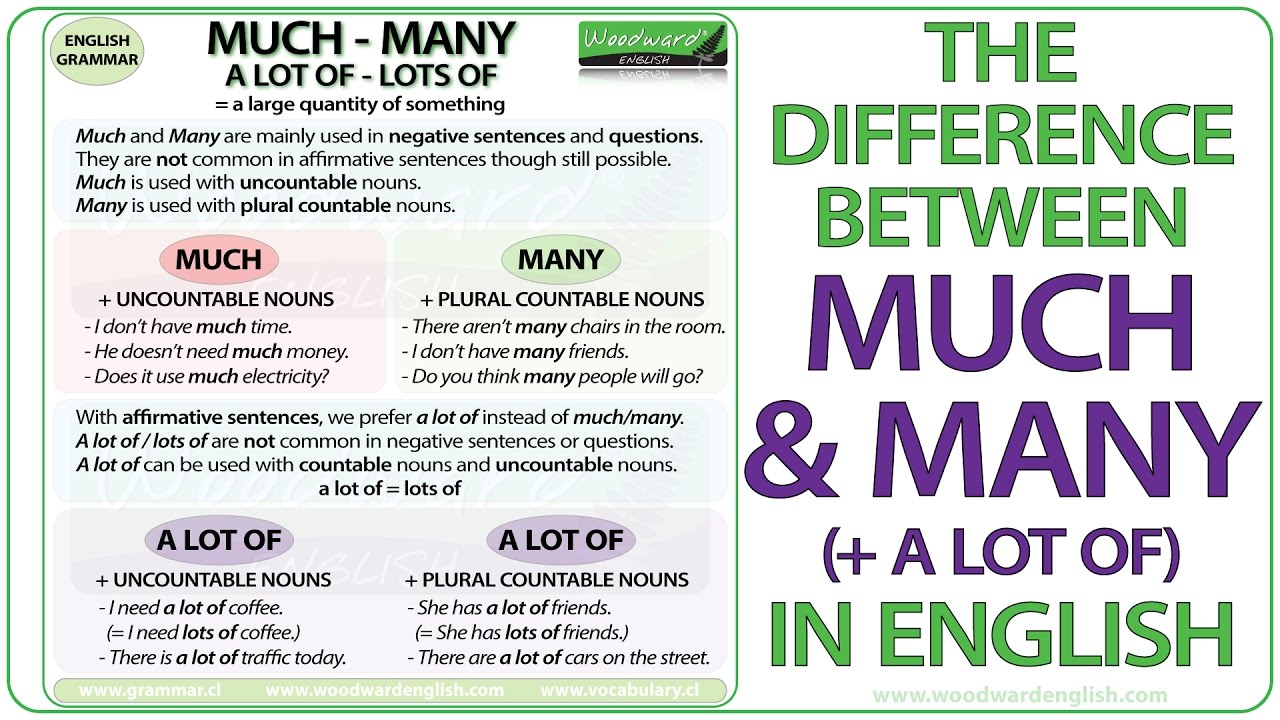

Comments
There are no comments for this story
Be the first to respond and start the conversation.