The Comprehensive Dive into CPU Temperature Management and its Relevance
Balancing Performance and Longevity in Modern Computing
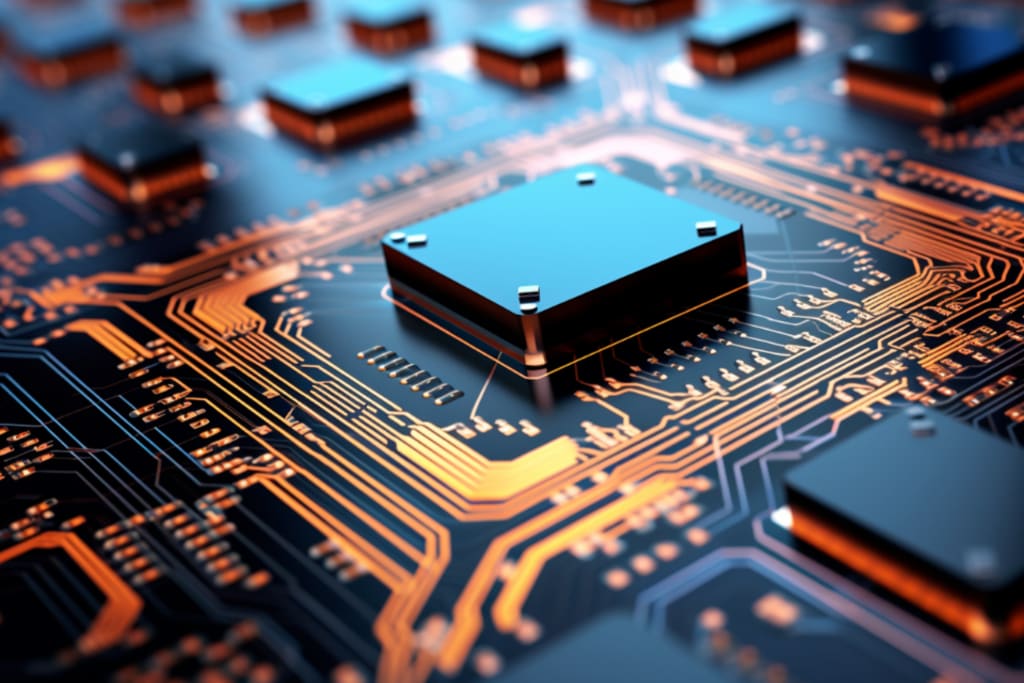
In the vast expanse of computer hardware, the Central Processing Unit (CPU) stands as a fundamental pillar of system performance. Its pivotal role in handling and executing computing tasks is unparalleled. As such, given the power and activity of the CPU, efficient temperature management becomes crucial for performance and longevity. This guide aims to present a detailed insight into the importance of maintaining CPU temp checker and the means to achieve it.
Deciphering the Role of the CPU in a Computer
At the very beginning, it's essential to recognize the CPU's role. Often termed as the computer's 'brain', the CPU is at the forefront of every command, from basic tasks like opening a document to complex computational tasks in intensive software.
With every task the CPU undertakes, it consumes power, subsequently producing heat. The extent of heat correlates with the task's complexity. And it's this very heat that mandates the importance of temperature management.
Why Heat Matters: Understanding the Implications
Electronics, by nature, have a limit—a threshold that mustn't be crossed, especially when it concerns temperature. For CPUs, while this threshold can differ based on the specific make and model, one thing remains certain: sustained exposure to high temperatures is a recipe for problems.
The problems with excessive heat are multi-tiered:
Performance Throttling: Modern CPUs have safeguards. When they detect excessive heat, they slow down their clock speed. While this is a protective measure to prevent damage, the downside is a noticeable dip in performance.
Component Degradation:
The continual exposure to high temperatures can shorten the life of electronic components. Over time, this can curtail the CPU's lifespan.
System Instability:
If you've ever experienced unexpected shutdowns or system crashes, overheating could be the likely suspect.
Given these ramifications, the question “What's a good CPU temp?” transforms from a mere query to a critical aspect of computer maintenance.
The Essentiality of a CPU Temp Checker
Proactivity is the key to most solutions, especially in hardware management. This is where a CPU temp checker shines. More than just providing a live temperature reading, an efficient CPU temp checker reveals temperature trends, giving users a perspective on when the CPU's heat might be straying into concerning territories.
By consistently opting to check computer temperature, users can determine a pattern or baseline, which in turn makes it easier to identify unusual spikes or anomalies.
So, What's a Good CPU Temp?
Highlighting the question – What's a good CPU temp – it's one that's pivotal yet varying. Factors like the specific CPU model, the nature of tasks being run, and even the room's ambient temperature can influence this. However, there are general guidelines:
Idle Temperature:
When the CPU isn't burdened by demanding tasks, a range between 30°C to 50°C is considered normal and safe.
Under Load:
During intensive operations, the CPU is naturally expected to heat up. Here, temperatures ranging from 60°C to 85°C are common. However, consistently operating at the higher end signals the need for better cooling solutions.
Always, when aiming to define the optimal CPU temperature, refer to the manufacturer's documentation for your specific CPU model.
Strategies for Efficient Temperature Management
Maintaining the optimal CPU temperature necessitates a combination of strategies:
Advanced Cooling:
Upgrading from stock coolers to advanced solutions, such as liquid cooling, can make a significant difference, especially for users who push their CPUs to the limits.
Optimizing Airflow:
An organized computer case, devoid of cable clutter, ensures efficient airflow. Properly positioned fans can assist in drawing cool air while expelling the hot air.
Routine Maintenance:
Dust is an enemy of cooling. Regularly cleaning the internals, focusing on fans and heatsinks, can considerably improve cooling.
Thermal Paste:
Acting as a conduit between the CPU and cooler, the thermal paste is crucial. Over time, it can degrade, so reapplying a quality paste can boost cooling.
Conclusion
Navigating the realm of CPU temperature management might seem daunting, but its importance is undeniable. With the right tools and knowledge, such as a dependable CPU temp checker, users can enjoy the best their systems offer without compromising on longevity. The key takeaway here is understanding and maintaining the balance between performance and protection. The quest to answer "What's a good CPU temp?" is a journey, one that every computer user should undertake to ensure a seamless digital experience.



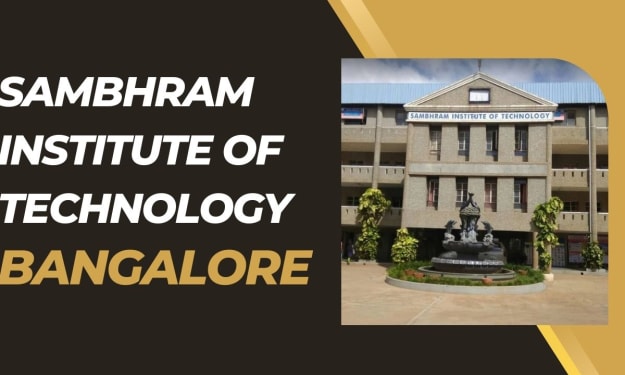

Comments
There are no comments for this story
Be the first to respond and start the conversation.