SAMR (Substitution, Augmentation, Modification, and Redefinition) Activities
These are the three (3) examples of activity using the SAMR Model.

SAMR model, dr. Rubin is a framework developed by Pantonera that classifies four separate pieces of classroom technology integration. The letter "SAMR" is synonymous with substitution, promotion, modification, and new definition. The SAMR model was created to share a common language between subjects as teachers help students understand complex concepts.
Activity 1:
Given the below details, supply the appropriate pedagogy and technology based on the content given.
1. Content: Write a personal narrative
Pedagogy:
Answer: Students will create a 500-word essay that pertains to their personal characteristics.
Technology:
Answer: Students will create an essay using Google Docs.
2. Content: Compute complex numbers
Pedagogy:
Answer: The teacher will give math exercises after the lecture.
Technology:
Answer: The teacher will use a gaming application on IPAD like Speed Math Drills and Math for Dummies.
3. Content: Differentiate animal cell from plant cell
Pedagogy:
Answer: Students will submit a Research Report that differentiates animal cells from plant cells.
Technology:
Answer: The Research Report will be presented through a video by using iMovie or Keynote.
4. Content: Discuss the concept of water resources
Pedagogy:
Answer: The teacher will let the students watch a video clip that discusses the concept of water resources.
Technology:
Answer: The teacher will use a YouTube application for the video clip.

Activity 2:
It is time to have some application of the SAMR model! Think of a certain task/topic where you can integrate technology into teaching.
TOPIC 1. READING
The student will apply knowledge on words, phrases, sentences, paragraphs, and using figures of speech to develop vocabulary skills.
Substitution (S)
- The teacher will require students to read storybooks on the IPAD by using ebooks.
Augmentation (A)
- Students will create a multimedia presentation using the Google Slides application to identify and present all the characters of the story.
Modification (M)
- Students will create a metaphor through publishing a video by using iMovie or GoAnimate application discussing the lessons of the story.
Redefinition (R)
- Students will publish a blog about their reflection using Google Plus.
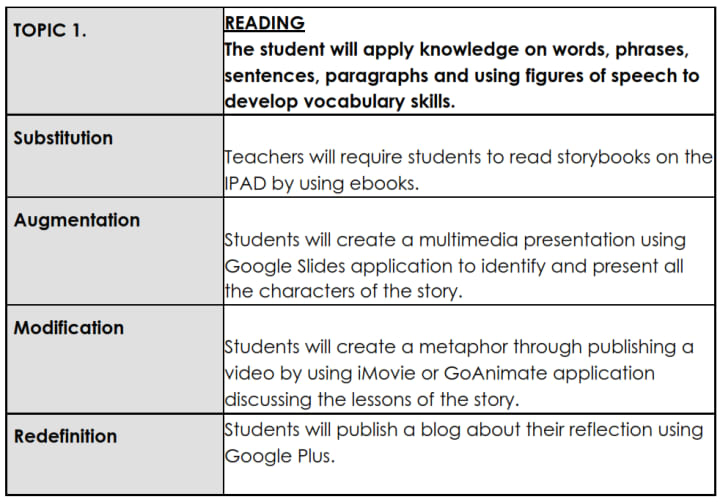
TOPIC 2. COMMUNICATION
The student will make oral presentations in the classroom
Substitution (S)
- Students will make a presentation using Keynote Presentation on the IPAD and present in the classroom
Augmentation (A)
- Students will use Google Hangouts to chat or talk with the other groups about their presentations
Modification (M)
- Students will record themselves using WeVideo to check how they present.
Redefinition (R)
- Students will use Edmodo application for evaluation and feedbacks from other groups

Activity 3:
Design an activity where the learners are actively engaged in the learning process.
Content: LIVING & NONLIVING THINGS
Subject/Grade Level: SCIENCE / GRADE 3
Title of the Activity: IDENTIFICATION OF LIVING & NONLIVING THINGS
Procedures/Mechanics:
Lecture & Reading
- Ask the class if they are living and nonliving.
- Ask the students if their pets at home are living and nonliving
- Ask the students to identify what they need to survive. Write “food,” “water,” “shelter,” and “air” on the board.
- Explain to students that today they will be learning about living and nonliving things.
Audio Visual
- Play to the students The Living and Nonliving Things video.
- Ask comprehension questions following the video.
- Direct the student to go outside the classroom for a maximum time of 5 mins. To select 5 examples of Living and 5 examples of Nonliving Things (like a garden, library, or other learning spaces).
Demonstration
- With the information gathered by the students, let them present and demonstrate to the class what they gathered information with the use of PowerPoint presentation.
Discussion Group
- The teacher will discuss after the group presentation.
- Ask comprehension questions of all the information being gathered or collected.
Practice by Doing
- Now, place two hula hoops (1 for Living and 1 for Nonliving) on the ground and present the class with various living and nonliving objects.
- Have each student come to the hula hoops and place the objects in the hula hoop in either the living or the nonliving category. For example, give students a banana, a truck, and a plant or flower and ask which is one is alive.
- Continue until every student has had a chance.
- Enrichment: Have the students in need of enrichment draw objects on a paper that are living.
- Support: Read additional books or additional sites about living and nonliving things to students who are struggling with the concept.
Teach Others
- Direct the student when they arrive at home, to discuss with the family the activities undertaken that day especially to their young siblings.
Like what you read?
Don't forget to please like my story.
Thank you.
About the Creator
Domingo Añasco-Gaces Samontina, Jr.
.Professional Member of the Mechatronics and Robotics Society of the Philippines
.Certified Documented Information Controller with TUV Rheinland Qualifications
.Master of Science in Engineering (on-going) with Professional Teacher Certificate


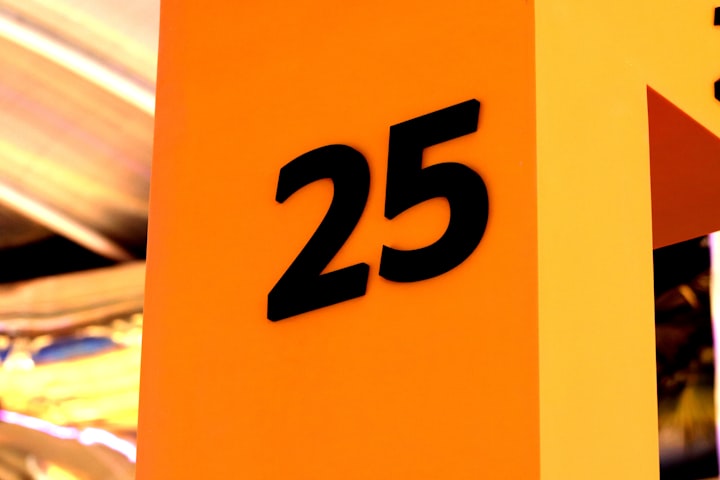



Comments
There are no comments for this story
Be the first to respond and start the conversation.