
Everyone is aware of time. You can’t go through the day without it. Each day we are aware of the hours, minutes and seconds that pass. In early times, people were limited as to how far they traveled from home. Generally, the times of day were sunrise, noon, and sunset based on their local observation. Noon, by solar time, was when the sun was highest in the sky casting the shortest shadow during the day. Now, people can travel easily across time zones. People move great distances for school or take a new job and move across the country or to another country.
The standard time zones we know today resulted from of a series of events. First was the ability to accurately measure longitude at sea. This was accomplished by an amateur scientist John Harrison. His experiments began in 1720 and culminated in 1765. He created an accurate portable clock used at sea to measure time to determine longitude. In 1851, Sir George Biddell Airy, Astronomer Royal, set the Prime Meridian at the Royal Observatory, London, England. In 1884, the International Meridian Conference, Washington, D.C. agreed to set the Prime Meridian at Greenwich, England as the world standard. This also determined measuring longitude 180° East and West of the Prime Meridian, resulting in the International Date Line separating two consecutive calendar dates.
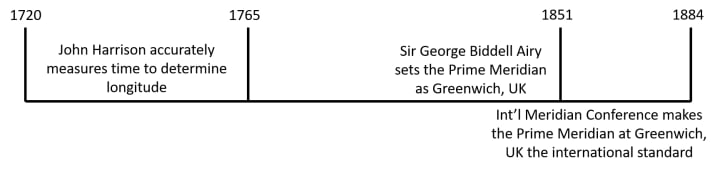
Why make a Time Wheel?
There are videos and computer animations to show the rotation of the Earth and passage of time. Watching these is passive learning. Making your own Time Wheel lets you move the Earth. You can personally experience and see why places on the Earth have different times. You will clearly see how the calendar day changes and why some places have different calendar dates. This is an interactive learning experience.
You can make a simple analog paper Time Wheel. You can turn the inner dial to see:
1) The effect of the Earth’s rotation on the measurement of time and how different places on Earth get sunrise/sunset.
1) See how the International Date Line works relative to date changes between places on Earth.
2) Convert times for different places around the world. Yes, there are many online and phone applications to do this. This paper time wheel doesn’t need batteries.
This activity involves cutting out the two printed templates, gluing them to cardboard, and assembling the two parts to get the finished Time Wheel. Careful use and handling of your Time Wheel will give it a longer life span. I’m sure you can find other ways to make it more durable.
Description
The Time Wheel has two basic parts: the 24-hour Time-Space base and the rotating Earth dial. These are on a separate page for you to print out. The 24-hour Time-Space base is the main platform for the Time Wheel. (There is one for each hemisphere.) The colors show Day (yellow), Twilight (grey), and Night (blue).
The hours of the day form a circle. Noon (1200 hrs. above and 12 PM notation below) is aligned with the Sun. Midnight (2400/0000 hours, 12 AM) is directly opposite Noon. The hours are arranged in sequence going counterclockwise around the circle. Depending on your latitude and time of year, the hours of sunrise and sunset will vary.
The center of the Time-Space base is marked for easy reference when attaching the rotating Earth Dial. You can use a rivet to attach the two.
Cut the rotating Earth Dial to fit inside the circle of hours on the Time-Space base. [Note: On the following pages, there is a set of Time-Space base and Earth Dial for each hemisphere.]

The Earth Dials shows the following (starting from the outer circumference):
1. The black lines (with UTC and longitude numbers) show the various standard UTC time meridians at 15° intervals. The red lines are the UTC time zone boundaries.
2. Two white arrows show the direction of the Earth’s rotation.
3. The Prime Meridian (the starting point for measuring longitude) and the International Date Line (marking the separation between two consecutive days on Earth).
Handy Tools & Supplies
1. Scissors
2. Cardboard
3. Glue or tape
4. Rivet

Assembling the Time wheel
[Note: Feel free to enlarge the images as you like. I sized the images on page 4 so it would fit inside my pocket-sized field radio logbook. Printing the Time-Space base as a 6-inch X 6-inch square should be a good size for students. If you enlarge the Time-Space base with the Earth dial at the same time, the two should be in the proper proportions to each other.]
Step 1: Print out the Time-Space base and Earth dial at the end of this article.
Step 2: Cut out the rectangular Time-Space base. Glue it to a piece of cardboard to make it more durable.
Step 3: Cut out the circular Earth Dial. Glue it to another piece of cardboard to make it more durable. When the glue is dry, carefully cut the Earth dial so it will fit insider the ring of numbers on the Time-Space base.
Step 4: Make a hole in the center of the Time-Space base for the rivet. Put the rivet through the center of the Earth dial.
Step 5: Center the Earth Dial over the center of the Time-Space base. Attach themby placing the rivet through the center hole of the Time-Space base. Secure the rivet by carefully spreading the straight end. Check to see the Earth dial rotates. Get into the habit of rotating the Earth dial in the proper direction (follow the grey arrows). [Note: To mimic the Earth’s rotation, the direction is relative to looking directly down at the North Pole from space. Rotating the Earth dial in this direction will give you the proper sequence of time/day changes on Earth.
UTC Time Zones
You need to know the UTC time zone for your location and for your place of interest. You can get this from the reference table or by using the world time zone map below. [Note: Don’t forget to check if Daylight Savings time is being used. Not all countries have this practice during summer.]
The Prime Meridian is the starting point for measuring time. Due to the Earth’s rotation, places East of the Prime Meridian are later times. The difference is indicated by + and the number of hours added to the Prime Meridian. Places to the West of the Prime Meridian are earlier so the difference is shown as – the number of hours subtracted from the Prime Meridian. For example, Los Angeles is UTC -8. If the time at the Prime Meridian was 0700 hrs./7 AM on Monday, it would be 2300 hrs./11 PM on Sunday in Los Angeles. But in Beijing, which is UTC +8, it would be 1500 hrs. / 3 PM on Monday.

Using the Time Wheel
When you know your location and time.
Example: It is 2 PM and you are in Los Angeles, CA (UTC-8) and you want to know the time in Tokyo, Japan (UTC +9).
Step 1: Find UTC-8 on the Earth dial.
Step 2: Turn the Earth dial counterclockwise until UTC-8 lines up with 1400/2 PM on the Time-Space base (red arrow in the diagram to the right).
Step 3: Now the corresponding times for all other UTC zones are set and can be read off the Time-Space Base. Be careful not to move the Earth dial. In Tokyo (UTC +9, green arrow in right photo) it is 7 AM. [Note: Tokyo has already passed Midnight, so it’s started another day. If it is Monday in Los Angeles, it is Tuesday in Tokyo, Japan.]

When you travel
You are in Vienna, Austria (UTC +2) at 2 PM and want to know the time back home (for example Los Angeles):
Step 1: Find the UTC +2 on the Earth dial.
Step 2: Turn the Earth dial counterclockwise until UTC+2 lines up with 2 PM on the Time-Space base (red arrow in the diagram on the right).
Step 3: Be careful NOT to move the Earth dial. Find UTC-8 on the Earth dial and read off the corresponding time: It is 4 AM in Los Angeles (green arrow). You probably don’t want to call them until later in the day.

Why It works
The Earth rotates on it axis (an imaginary axle passing through the North and South Poles). It completes one full rotation about every 24 hours to make one day on Earth. As the light from the Sun comes to the Earth, only the side facing the Sun is illuminated. The other half is in shadow. In the diagram below, the Sun is at the top. The side of the Earth in sunlight is having day. The side in the darkened side is having night.

Your assembled Time Wheel is a flat, 2-dimensional model of the Earth in space. For example, you are in space looking down directly over the Earth’s North Pole. From this perspective, the Earth appears to be rotating in a counterclockwise direction. This is why you turn the Earth Dial in a counterclockwise direction. This will give you the proper sequence of time changes for places on the Earth.
You can see this clearly by picking one UTC time marker. Let’s use Los Angeles, CA UTC -8. Pick two other UTC markers (one East and one West of UTC -8): for example New York (UTC-5) and Honolulu (UTC-10).
Slowly turn the Earth Dial counterclockwise to replicate the Earth’s rotation when looking down at the North Pole. Notice that one complete rotation of the Earth shows New York will always have sunrise and sunset before Los Angeles. And, Honolulu will always have sunrise and sunset after Los Angeles.
Below are two templates, one for each Hemisphere. Make the Time Wheel for your hemisphere. Or you can make one for each hemisphere. The templates were sized to easily fit on the pages of this article. They also easily fit in my pocket field notebook. This is handy for the outdoor activities I do.
If you would like to make a larger Time Wheel, you will need to adjust the sizes of the Time-Space base and the Earth Dial to match each other. Remember, the Earth Dial must fit inside the circle of hours on the Time-Space base. A larger Time Wheel will be easier for younger students to handle. We hope you enjoy this project. Have fun making seeing the Earth move and watch time and day changes caused by the Earth’s rotation.


Thanks for reading this article. Please share it with others. For families with children at home, use this as a fun family learning activity. If you have family and relatives living in different time zones, you can use your Time Wheel to know when it is convenient to call each other.

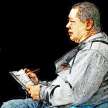




Comments
There are no comments for this story
Be the first to respond and start the conversation.