Kafka's Use Cases with Real-Time Examples
Exploring Kafka's Use Cases in Various Industries
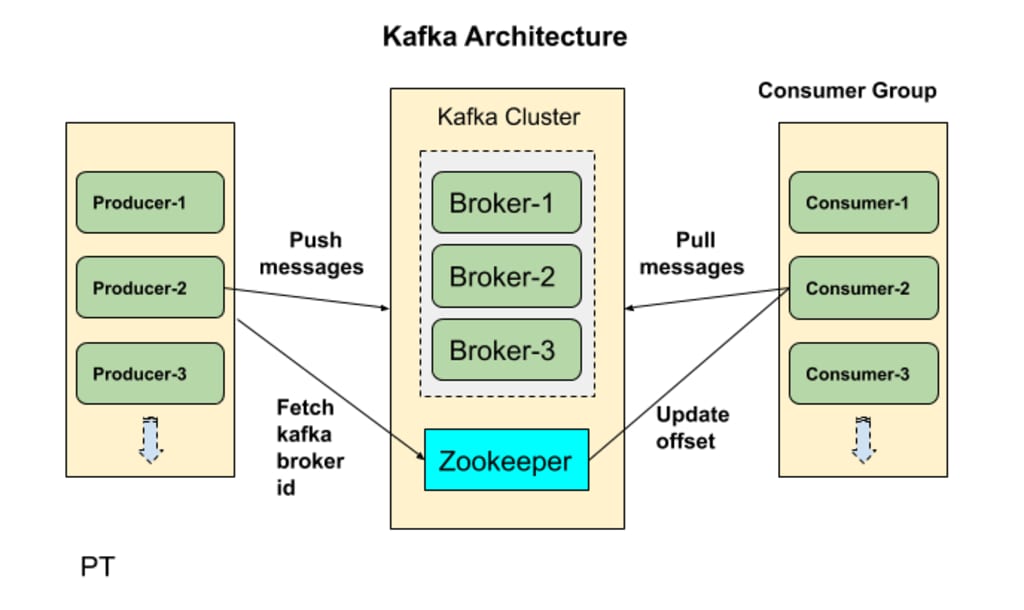
Apache Kafka is an open-source distributed streaming platform which is designed to handle high volumes of data in real-time, making it an ideal platform for building real-time data pipelines, streaming applications, and event-driven architectures.
Use Cases:
Real-time Data Pipelines
One of the most common use cases for Kafka is building real-time data pipelines. For example, Kafka can be used to collect data from sensors, log files, social media platforms, and other sources, and stream it to data warehouses, machine learning platforms, and other destinations.
Messaging Systems
Kafka can also be used as a messaging system, allowing for fast and efficient message delivery between applications and services. For example, Kafka can be used to power chat applications, email systems, and other real-time communication systems.
Stream Processing
Kafka's support for stream processing frameworks like Apache Flink and Apache Spark Streaming allows for real-time data processing and analysis. For example, Kafka can be used to build real-time fraud detection systems, real-time recommendation engines, and real-time sentiment analysis systems.
Event-driven Architecture
Kafka's support for event-driven architecture makes it an ideal choice for building complex, event-driven applications. With Kafka, events can be produced, consumed, and processed in real-time. For example, Kafka can be used to build event-driven microservices architectures, IoT platforms, and other event-driven systems.
Log Aggregation
Kafka can also be used for log aggregation, allowing for the collection, storage, and analysis of logs from multiple sources. For example, Kafka can be used to collect and analyze logs from web servers, databases, and other systems.
Key components of Kafka
Kafka Topic:
A Topic is a logical name for a stream of data to which messages are published by producers and from which messages are consumed by consumers.
A Kafka topic is divided into one or more partitions, which are stored across a Kafka cluster.
Broker:
A broker is a single instance of a Kafka server that stores and manages one or more Kafka partitions. A Kafka cluster consists of one or more brokers that work together to manage the storage and processing of Kafka topics.
Producer & Consumer:
Producer produces data to a kafka topic. Producers can write data to topics in parallel, and Kafka ensures that the data is evenly distributed across partitions.
Consumer consumes data from one or more Kafka topics. Consumers subscribe to topics and read data from partitions. Kafka ensures that only one consumer from a group receives data from a partition at any given time.
Partitions:
Kafka topics are divided into a number of partitions, which contains messages in an unchangeable sequence(immutable).
Each message in a partition is assigned and identified by its unique offset.
A topic can also have multiple partition logs.This allows for multiple consumers to read from a topic in parallel.
Offset:
Messages in the partitions are each assigned a unique (per partition) and sequential id called the offset.
Consumer Group:
A consumer group is a set of one or more consumers that work together to consume data from Kafka topics
Replication:
Replication is the process of creating multiple copies of data. Replication ensures that if a broker (node) fails or becomes unavailable, the data stored on that broker can be recovered from other brokers that have a copy of the same data.
Kafka APIs
Kafka has four core APIs:
Producer API allows an application to publish a stream of records to one or more Kafka topics.
Consumer API allows an application to subscribe to one or more topics and process the stream of records.
Streams API allows an application to act as a stream processor, consuming an input stream from one or more topics and producing an output stream to one or more output topics, effectively transforming the input streams to output streams.
Connector API allows building and running reusable producers or consumers that connect Kafka topics to existing applications or data systems. For example, a connector to a relational database might capture every change to a table.
Real World Examples
LinkedIn: LinkedIn uses Kafka to process and stream real-time user activity data. The platform generates more than 2 trillion messages per day and Kafka helps to manage this massive amount of data by allowing real-time processing and analysis.
Uber: Uber uses Kafka to manage its real-time data streams. Kafka helps Uber to manage the flow of data generated by the company's driver and rider applications, including real-time location data, trip data, and payment data.
Netflix: Netflix uses Kafka to manage its data pipelines and stream data between its microservices. Kafka helps Netflix to manage the flow of data between different services, ensuring that each service has access to the data it needs to provide a seamless streaming experience to its users.
Airbnb: Airbnb uses Kafka to power its event-driven architecture. Kafka helps Airbnb to manage the flow of events generated by its users and services, allowing it to provide personalized recommendations and a seamless user experience.
Twitter: Twitter uses Kafka to manage its real-time social media data. Kafka helps Twitter to manage the massive amount of data generated by its users, allowing it to provide real-time insights and analytics to its advertisers and partners.
About the Creator
Kishore Karnatakapu
I'm a passionate software engineer with a good background in full-stack development and expertise in technologies like Java,Spring Boot,Microservices & Angular.Follow for intriguing articles on software engineering & latest industry trends






Comments
There are no comments for this story
Be the first to respond and start the conversation.