
As a student, having access to a Linux cloud server can greatly enhance your learning experience and provide opportunities for exploration and experimentation.
Linux is a widely used operating system in the tech industry, and being able to work with it in a cloud environment can help you gain valuable skills and knowledge.
In this article, we will explore some options for free Linux cloud servers specifically designed for students.
What is Linux?
Linux is known for its stability, security, and flexibility, making it a popular choice among developers, system administrators, and IT professionals.

By utilizing a Linux cloud server, students can harness the power of Linux and its vast ecosystem of tools and applications without the need for local installations or hardware resources.
Benefits of Using Linux in the Cloud
Working with Linux in a cloud environment brings several advantages:
1. Accessibility and Convenience
A Linux cloud server can be accessed from anywhere with an internet connection.
This allows students to work on Linux-based projects using different devices, including laptops, tablets, or even smartphones.
You can access your server and continue your work seamlessly, regardless of your physical location.
2. Cost Savings
Using a free Linux cloud server eliminates the need for purchasing expensive hardware or software licenses.
As a student, you can leverage cloud providers that offer free Linux server tiers, allowing you to learn and experiment without worrying about financial constraints.
3. Scalability and Flexibility
Cloud servers provide scalability, enabling you to easily adjust resources based on your needs.
Whether you're running a small project or a resource-intensive application, you can scale up or down the server specifications to match your requirements.
4. Learning and Skill Development
Working with Linux in the cloud provides an excellent platform for learning and skill development.
You can explore different Linux distributions, experiment with various software configurations, practice command-line operations, and gain hands-on experience with server administration tasks.
Also Read: Create a Cloud Server for Free
Free Linux Cloud Servers for Students
Several cloud service providers offer free Linux cloud servers tailored for students. Here are a few notable options:
1. Amazon Web Services (AWS) Educate
AWS Educate provides a program specifically designed for students, offering a range of resources, including free access to Linux servers.
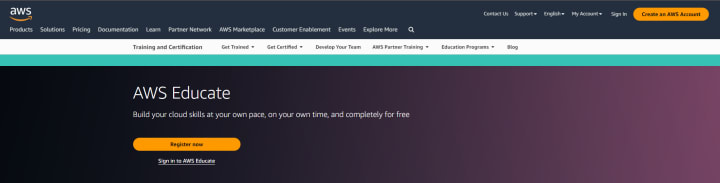
The program aims to support learning and skill development in cloud computing, and students can take advantage of the AWS Free Tier to deploy Linux instances.
2. Google Cloud Platform (GCP) Education Grants
GCP Education Grants provide students with free access to GCP services, including Linux servers.
Through the program, students can explore GCP's infrastructure and services, gain hands-on experience, and develop their Linux skills.
3. Microsoft Azure for Students
Microsoft Azure for Students offers free access to a wide range of Azure services, including Linux virtual machines.
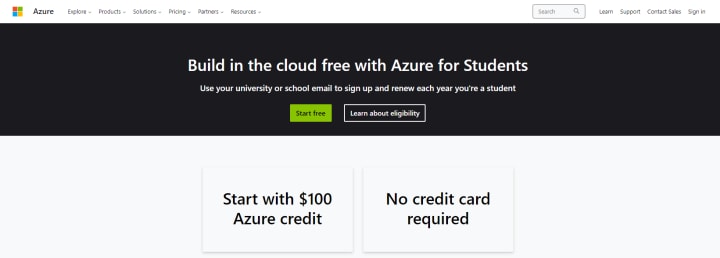
With Azure, students can deploy Linux instances, run applications, and learn Linux-based technologies within a cloud environment.
These are just a few examples of cloud providers that offer free Linux cloud servers for students.
It's important to review the specific offerings and eligibility requirements for each program to ensure it aligns with your educational needs.
Also Read: Get Free Cloud Server Without a Credit Card
How to Get a Free Linux Cloud Server
To get started with the best free Linux cloud server, follow these general steps:
Choose a cloud service provider: Select a provider that offers free Linux server options for students, such as AWS, GCP, or Azure.
- Sign up for an account: Create an account with the cloud provider using your student credentials or through a dedicated student program.
- Access the free tier: Once your account is set up, navigate to the free tier section or educational program to explore the available Linux server options.
- Launch a Linux instance: Follow the provided instructions to launch a Linux virtual machine or instance. Select the desired Linux distribution and configure the server specifications.
- Connect to your server: Once the Linux server is up and running, use SSH or remote desktop protocols to connect to the server from your local machine.
- Begin your Linux journey: Start exploring and experimenting with Linux on the cloud server. Install software, develop projects, and deepen your understanding of Linux-based technologies.
Best Practices for Using a Free Linux Cloud Server
Consider the following best practices when utilizing a free Linux cloud server:
Manage resources wisely: Optimize resource usage by starting and stopping the server when necessary to avoid unnecessary costs.
Secure your server: Implement proper security measures, such as strong passwords, firewall configurations, and regular software updates, to protect your Linux server from potential threats.
Back up your data: Regularly back up your important files and configurations to ensure you don't lose any critical data in case of server issues or accidental deletions.
Join online communities: Engage with online forums, communities, and tutorials focused on Linux to learn from others, ask questions, and share your experiences.
Continuously learn and experiment: Take advantage of the free Linux cloud server to expand your knowledge, try new tools, and experiment with different Linux distributions and technologies.
Conclusion
Having access to a free Linux cloud server opens up a world of possibilities for students.
It allows you to learn, practice, and develop your Linux skills without the need for expensive hardware or software investments.
By leveraging cloud providers' educational programs, such as AWS Educate, GCP Education Grants, or
Microsoft Azure for Students, you can explore Linux, gain hands-on experience, and empower your learning journey.






Comments
There are no comments for this story
Be the first to respond and start the conversation.