Digital Pedagogies: How to Leverage Technology in the Classroom
Digital Pedagogies

Schools may be moving away from old-school paper textbooks, but that isn't keeping people from learning. As teachers and students look for new ways to engage in the digital age, schools are using a variety of digital classroom technologies to engage students in new and innovative ways.
Take a look at this article to get an idea of all the ways schools are leveraging technology, including informative articles about online transforming education, Digital Literacies and what they mean for educators today. Get ready to learn with these resources!
1. Simulations and 3D models: Using Real-life Simulations and 3D Models, students can get a sense of what life would be like in another country or time period. Students can explore cities, neighborhoods, and even archaeological dig sites 24/7 on their computers.
2. Virtual worlds: 3D virtual worlds like the Massively Multiplayer Online Roleplaying Games (MMORPG) Entropic Universe are examples of platforms where students can interact with people across the globe through digital pedagogies communication.
3. Interactive journals: A digital interactive journal is a space where students can record, save and reflect on their thoughts and experiences through various media, including photos or video.
4. Digital Portfolios: A digital portfolio allows students to organize and present their work to others in a variety of ways. Some teachers are using portfolios to let students assess their own progress and project the skills they want to show off to future employers and colleges.
5. Flexible learning: Students can take advantage of the flexibility of digital classrooms learning tools since they can fit learning around their schedules and personal commitments. Each student is able to choose how and when they would like to work through a series of digital pedagogies tools within the classroom or school.
6. Foster Active Discussions: Using the liveblogging and social media that are already a part of their lives, students can have discussions with their classmates and teachers in real time. Teachers can use these features to see what is happening with their students at any given moment. This also lets them have conversations with parents and community members about the lessons they taught, too!
7. Collaborative content creation: Using e-portfolios or wikis, students can add photos, videos and supporting information to a web page or wiki page. Students are able to work with their classmates on a project, such as conducting an interview or creating a Wikipedia page on their favorite author.
8. Interactive maps: Using apps and tools like Google Earth, students can explore the world around them and create their own maps for others to use. This helps students understand the concept of scale and lets them explore places around the globe, including ancient ruins and geographical features.
9. Blogs: Blog posts are often used in digital classroom portfolios to show student's work and to demonstrate their understanding of the material. Blogs can also be used as test or practice questions for students, letting them know that they've mastered a particular skill or concept before making a final assessment.
10. Digital games/programming: Students can use tools like Scratch and Blockly to develop their own applications and games. These tools let students develop the concepts and skills they need to complete a project like creating an interactive experience or building within a video game.
Conclusion:
It is so exciting to see how far we have come in the past few years. The possibilities of these technologies are endless, and educators are out there finding new ways to make learning fun for their students!
About the Creator
Ravinder Thakur
Social and emotional learning (SEL) is the process through which children and adults acquire and effectively apply the knowledge, attitudes, and skills necessary to understand and manage emotions.




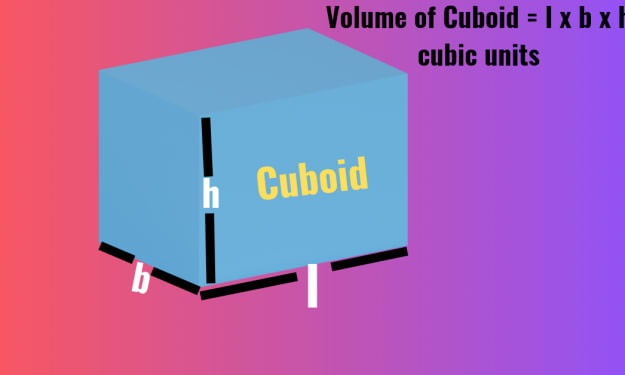

Comments
There are no comments for this story
Be the first to respond and start the conversation.