
Canva's Feature-Rich Homepage: Account Setup and Browsing
Canva's Feature-Rich Homepage: A Summary
• Canva is a powerful design platform that offers a range of features for creating visual content. Here's a summary of the features available on Canva's homepage:
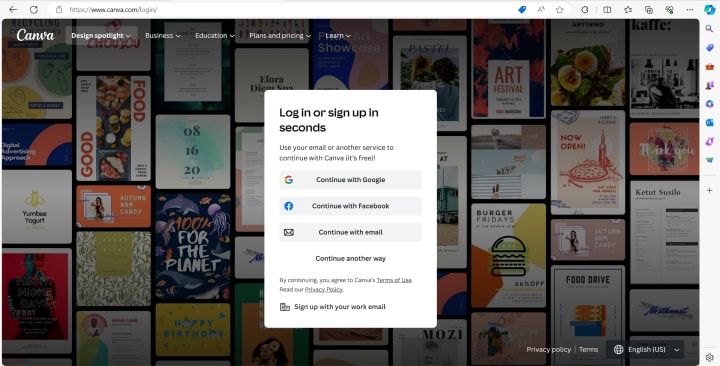
• Account Setup and Browsing: Get started with Canva by setting up your account and browsing through the various design options available.
• Editing Text in Canva: Customize text in your designs with various editing features, including font selection, text alignment, and color editing.
• Creating and Exporting Social Media Posts: Create and export social media posts with ease, using Canva's pre-designed templates and customization options.
• Using Document Colors in Canva: Choose and apply document colors to your designs for consistency and branding.
• Creating Videos with Canva: Create short videos and animations with Canva's video creation tools.
• Canva Tutorial for Beginners: Learn the ins and outs of Canva with a comprehensive beginner's tutorial.
• Organizing Projects and Designs: Keep your designs organized and accessible with Canva's project and folder management features.
• The Canva Draw Tab: Create custom graphics and designs with the Canva draw tab, a smart alternative to traditional graphic design tools.
• Canva's Brand Kit: Manage your brand's colors, fonts, and assets with Canva's brand kit, making it easy to maintain brand consistency across all your designs.
• Creating Designs from Scratch and with Templates: Start from scratch or use Canva's pre-designed templates to create your visual content.
• Utilizing Guides and Grid: Use guides and grid to align and scale your designs, ensuring accuracy and consistency.
• Canva Browsers, Desktop Apps, and Mobile Apps: Access Canva from any device with Canva's web, desktop, and mobile apps.
• Brand Management and Personal Brand Templates: Manage your brand's visual identity with Canva's brand management features and personal brand templates.
• Canva's AI-Powered Magic Design and Search Bar: Let Canva's AI suggest design ideas and find the right images and graphics for your projects.
• Manipulating Video Clips and Layout: Edit and customize video clips and layout in Canva, creating dynamic and engaging content.
• Font Selection and Customization: Choose from a wide range of fonts and customize them to fit your design needs.
• Filters, Adjustments, and Effects: Apply filters, adjustments, and effects to your images and graphics to enhance their visual appeal.
• Creating Animations: Create animations with Canva's animation tools, adding a dynamic touch to your designs.
• Adding Links: Add links to your designs, making them interactive and engaging.
• Customization and Easy Switching Design: Customize your designs and easily switch between them, saving time and effort.
• Canva's App Integration and AI Enhancements: Integrate with other apps and let Canva's AI enhance your workflow efficiency.
• Formatting Elements and Shapes: Format elements and shapes in Canva, ensuring consistency and accuracy in your designs.
• Creating and Manipulating Lines: Create and manipulate lines in Canva, adding structure and visual interest to your designs.
• Pro vs. Free Features: Understand the differences between Canva's pro and free features, and choose the right plan for your needs.
• Utilizing Frames and Phones: Utilize frames and phones in Canva to create realistic and engaging designs.
• Text and Image Alignment: Align text and images for visual consistency and accuracy.
• Element Positioning, Sizing, and Layering: Position, size, and layer elements in Canva for precise and professional-looking designs.
• Grouping Elements and Aligning Designs: Group and align elements in Canva for consistency and accuracy in your designs.
• Important Topics in Canva Design Software: Understand the important features and concepts in Canva design software, from text and image alignment to pro vs. free features and limitations.
--see ya Day-3.....
About the Creator
Rohith R
I am Rohith, Read my Content for your growth






Comments (1)
Thankyou for useful information Nanba.