Amazon kdp
Ultimate step by step Guide to Publish promote & Earn with Amazon kdp
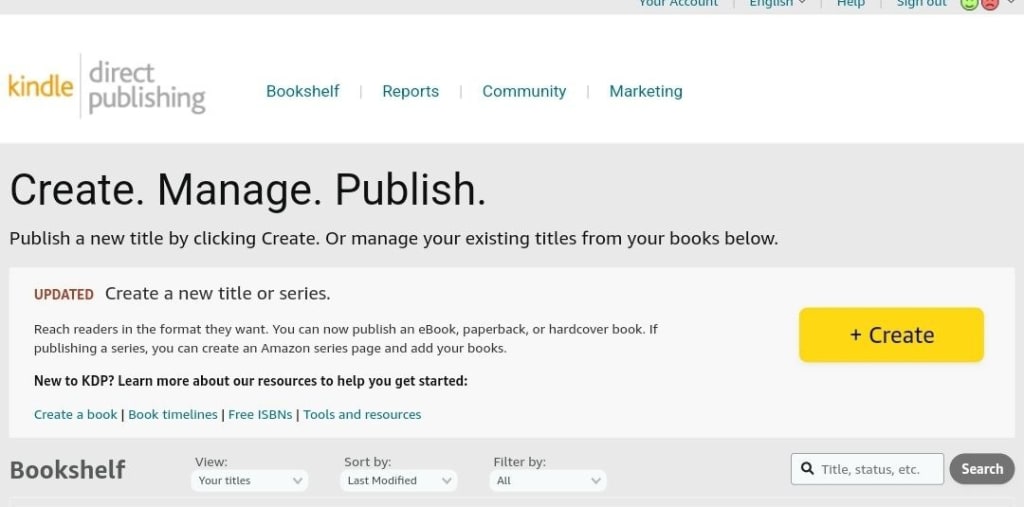
Amazon KDP (Kindle Direct Publishing) is a self-publishing platform that has revolutionized the world of independent authors and content creators. With KDP, writers can publish and distribute their books in electronic format through Amazon's Kindle Store, reaching a vast global audience of e-book readers.
One of the key advantages of Amazon KDP is its accessibility and ease of use. It allows aspiring authors to bypass traditional publishing gatekeepers and bring their works directly to readers without the need for an agent or a publishing deal. The platform offers a straightforward publishing process, guiding authors through the steps of formatting their manuscripts, designing book covers, and setting prices.
Amazon KDP also provides a range of valuable tools and resources to help authors succeed. It offers comprehensive sales tracking and reporting, allowing authors to monitor the performance of their books and make informed decisions about marketing and promotion strategies. Additionally, KDP offers promotional features such as Kindle Countdown Deals and Kindle Free Book Promotions, which can help authors generate buzz and attract new readers.
Furthermore, KDP offers authors the opportunity to participate in Kindle Unlimited (K U) and Kindle Owners' Lending Library (KOLL). These programs allow Kindle users to access and borrow books from a vast library of titles. Participating in these programs can increase exposure for authors and potentially lead to increased royalties.
Amazon KDP also provides authors with the option to publish their books in print through Kindle Direct Publishing Print (formerly
Create Space). This integration allows authors to easily offer both e-book and paperback versions of their works, expanding their reach
You can earn from $300-$1000 per month on Amazon even as a beginner.

Certainly! Here are some easy tips to help you write an eBook and publish it on Amazon KDP (Kindle Direct Publishing):
Choose a Topic: Select a topic that you're passionate about or knowledgeable in. It's important to write about something that interests you and has an audience.
Plan and Outline: Create a clear outline for your eBook. Break it down into chapters or sections to organize your thoughts and maintain a logical flow.
Quality Content: Ensure your content is well-researched, well-written, and provides value to the reader. Make it engaging and easy to understand.
Proofread and Edit: Take the time to proofread your eBook and correct any grammatical or spelling errors. Consider hiring a professional editor if needed.
Formatting: Format your eBook for digital reading. Use consistent fonts, headings, and spacing. You can use software like Microsoft Word or specialized eBook formatting tools.
Cover Design: Create an eye-catching cover that attracts potential readers. If you're not a designer, you can use online tools or hire a professional cover designer.
Convert to eBook Format: Convert your manuscript to a compatible eBook format like EPUB or MOBI. Amazon KDP accepts various file formats, but MOBI is recommended for Kindle devices.
Create an Amazon KDP Account: Sign up for an Amazon KDP account at kdp.amazon.com. It's a straightforward process, and you'll need to provide some basic information.
Set Up Your eBook: Follow the instructions on Amazon KDP to set up your eBook. This includes adding the title, author name, description, keywords, and selecting appropriate categories.
Upload Your eBook: Upload your eBook file (EPUB or MOBI) and cover image to Amazon KDP. Preview your eBook using the online previewer to ensure it appears as intended.
Pricing and Royalties: Determine the pricing of your eBook and select royalty options. Amazon offers different royalty rates based on the price range you set.
Book Description and Metadata: Write a compelling book description that entices readers to click and learn more. Optimize your metadata (keywords, categories) for better discoverab
Publish and Promote: Once you're satisfied with the setup, hit the publish button! Your eBook will typically be available on Amazon within 24-48 hours. Promote your eBook through social media, your website, or by running promotional campaigns.
Remember to research and learn more about the publishing process, marketing strategies, and optimizing your eBook for better visibility on Amazon. Good luck with your eBook!
are some easy tips to help you write an eBook and publish it on Amazon KDP (Kindle Direct Publishing):
Choose a Topic: Select a topic that you're passionate about or knowledgeable in. It's important to write about something that interests you and has an audience.
Plan and Outline: Create a clear outline for your eBook. Break it down into chapters or sections to organize your thoughts and maintain a logical flow.
Quality Content: Ensure your content is well-researched, well-written, and provides value to the reader. Make it engaging and easy to understand.
Proofread and Edit: Take the time to proofread your eBook and correct any grammatical or spelling errors. Consider hiring a professional editor if needed.
Formatting: Format your eBook for digital reading. Use consistent fonts, headings, and spacing. You can use software like Microsoft Word or specialized eBook formatting tools.
Cover Design: Create an eye-catching cover that attracts potential readers. If you're not a designer, you can use online tools or hire a professional cover designer.
Convert to eBook Format: Convert your manuscript to a compatible eBook format like EPUB or MOBI. Amazon KDP accepts various file formats, but MOBI is recommended for Kindle devices.
Create an Amazon KDP Account: Sign up for an Amazon KDP account at kdp.amazon.com. It's a straightforward process, and you'll need to provide some basic information.
Set Up Your eBook: Follow the instructions on Amazon KDP to set up your eBook. This includes adding the title, author name, description, keywords, and selecting appropriate categories.
Upload Your eBook: Upload your eBook file (EPUB or MOBI) and cover image to Amazon KDP. Preview your eBook using the online previewer to ensure it appears as intended.
Pricing and Royalties: Determine the pricing of your eBook and select royalty options. Amazon offers different royalty rates based on the price range you set.
Book Description and Metadata: Write a compelling book description that entices readers to click and learn more. Optimize your metadata (keywords, categories) for better discoverability.
Publish and Promote: Once you're satisfied with the setup, hit the publish button! Your eBook will typically be available on Amazon within 24-48 hours. Promote your eBook through social media, your website, or by running promotional campaigns.
Remember to research and learn more about the publishing process, marketing strategies, and optimizing your eBook for better visibility on Amazon. Good luck with your eBook
OverallmazonKDPhasemoc

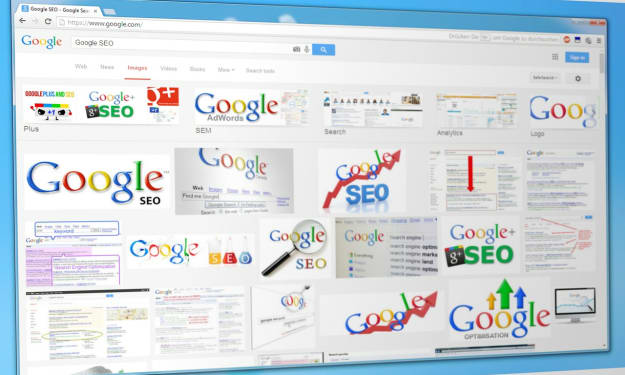



Comments (1)
wow i love it, you have my like. can you check mine?