10 Google Certification Tips to help you pass
Earning a Google certification isn’t easy. It takes work. This list of 10 Google certification tips will help you beat the odds and become a Google Certified Educator!

1. Make sure you pick the right exam!
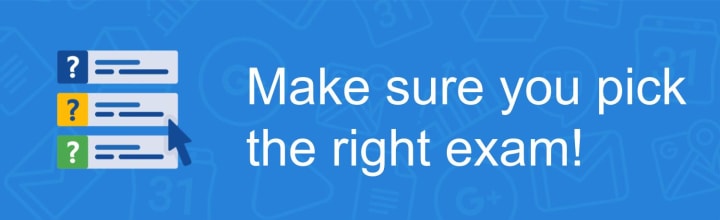
Each certification has been designed for a specific type of educator.
The Level 1 exam was created for teachers who are using G Suite for Education, Chromebooks, Google Classroom, etc, on a daily basis.
The Level 2 exam was created for teachers who are not only using the products for the level 1 test, but are also familiar with things like Blogger, YouTube, Google Maps, and Groups.
Make sure you understand the tools and skills that are included on the exam that you plan on taking.
I don’t have space in this post to dig into the details of the level 1 and 2 exam.
If you are just getting started, jump over to my detailed post on all 5 Google certification exams. This post will tell you everything you need to know about each certification.
2. Take an inventory of your skills
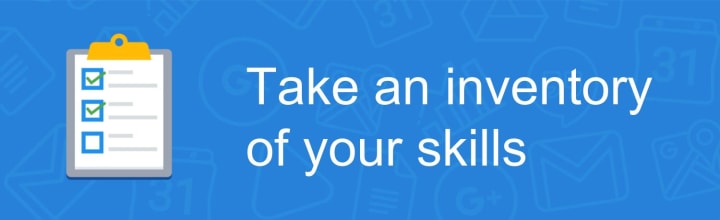
Google Certified Trainer Eric Curts created a comprehensive list of the skills that are tested on the Level 1 and 2 exams.
Before you take your exam, spend some time taking an inventory of your skills to see if there are products that you may need to practice using before the exam.
3. Put together a study plan
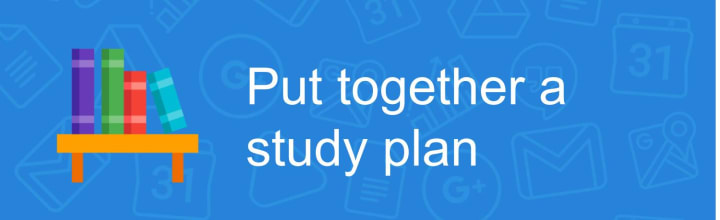
After reviewing the skills checklist from Eric Curts, identify the products that you need to learn more about and create a plan to develop your skills!
This can mean working through the Google training center modules, installing the G Suite training Extension, or watching YouTube tutorials.
You may also want to consider attending my program, the Google Certification Academy.
During this 2-day event we will explore all of the essential tools included on the level 1 and 2 certification exams
4. Practice!

Study is important, but you also need to be using G Suite products and tools every day.
Make sure you are using Gmail, Drive and Calendar on a daily basis.
Spend time using Google Sites and YouTube for your next project.
Incorporate these tools into your classroom with your students; don’t wait until you are certified!
5. Find a friend
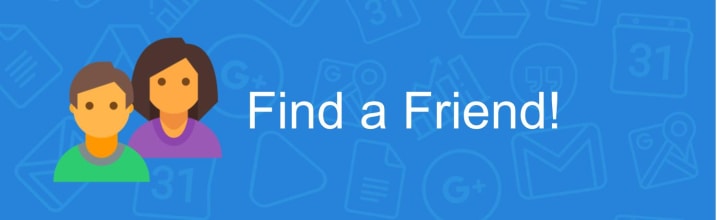
Preparing for the certification exams by yourself is lonely and boring.
Find a colleague who is also interested in earning their certification and work together.
It is best to work with someone who you can meet with face-to-face, but if that’s not an option, join the Google Educator Certification Group on Google+ and you can connect with other educators looking for a “study buddy.
” You’re half-way through my list of 10 Google Certification Tips. We have five more to go!
This next one might be the most important, but you probably won’t like it!
6. Don’t wait until you “feel” ready
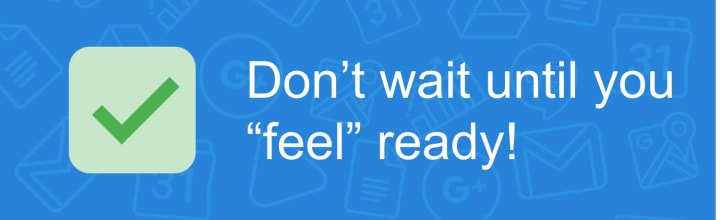
Pick a date on your calendar to take the certification exam.
Take the day off work, hire a babysitter, arrange a block of 3 uninterrupted hours to take your exam. Get it on your calendar and hold yourself to it.
You will NEVER “feel” ready to take your exam. You can always study and practice just a little bit more.
Even if you don’t pass, taking the exam will help you immensely.
You can retake the exam 14 days after your first attempt, up to three times in one calendar year. Roughly 30% of those who take the exam don’t pass the first time.
7. Register in Advance

After you purchase your level 1 or level 2 Google Educator exam you may need to wait up to 24 hours until you can actually access the exam. You are waiting for an email from Google with the login credentials for the test.
Some people have reported receiving the email within an hour while others have waited a full 24 hours.
Keep this in mind if you have arranged a block of time to finish your exam. I recommend that you purchase the exam at least one day before you plan on taking it, just to be safe.
8. Don’t let your exam expire!
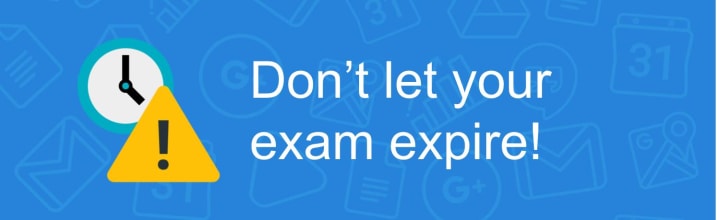
Once you purchase your exam you have 7 days to take it.
If you wait more than 7 days your exam will expire and you will need to purchase it again. Get that date on your calendar!
9. Make sure you are familiar with the testing interface

Google has partnered with Kryterion, an international testing company, to administer the certification exam.
I recommend that you read this post which will walk you through the testing interface so that you know what to expect and how to use the available tools.
10. Plan your testing strategy

There are lots of great strategies taking your exam. Here are a couple of popular options
Two Device / Monitor Setup – Use one computer (or a second monitor) to access the testing interface and a second device / monitor to research questions or look up information. This will help you avoid getting “lost” in lots of windows.
Incognito Window – To avoid any account conflicts while taking your exam you should consider opening the exam in an incognito window. Use this window to sign into the test account that Google provides for taking your exam.
Source: Geducator.com






Comments
There are no comments for this story
Be the first to respond and start the conversation.