
I. Introduction
Brief explanation of the importance of smartphone battery life
The battery life of a smartphone is important because it determines how long you can use your phone without needing to recharge it. With a longer battery life, you can use your phone for longer periods of time and be more productive or entertained while on the go. Additionally, a longer battery life means you won't need to worry about your phone dying unexpectedly, which can be inconvenient or even potentially dangerous in certain situations. Therefore, it's important to take steps to maintain and optimize your phone's battery life.
Overview of common smartphone battery issues and solutions
Smartphone battery life issues are a common concern for many users. Some of the most common problems include fast battery drain, quick battery percentage drops, and overnight battery drain. These issues can be caused by several factors such as app usage, screen brightness, phone settings, and battery age. However, there are several ways to improve battery life and fix these issues. In this blog post, we will discuss some of the most effective solutions, including adjusting screen brightness and timeout settings, disabling unnecessary features, managing notifications and background activity, identifying battery-draining apps, using battery-saving modes, and best practices for charging your phone. We will also provide tips for recognizing when it may be time to replace your battery and the various options available for battery replacement. By following these tips and taking proper care of your phone's battery, you can enjoy longer battery life and better performance from your smartphone.
II. Identify the problem
Common battery life issues (e.g. phone dies quickly, battery percentage drops quickly, battery drains overnight)
Some common battery life issues that smartphone users may experience include:
Phone dies quickly: If your phone battery drains quickly, you may not be able to use your phone for a full day without needing to recharge it.
Battery percentage drops quickly: Even if your phone battery lasts for several hours, if the battery percentage drops quickly, you may have trouble accurately estimating how much battery life you have left.
Battery drains overnight: If your phone battery drains while you're not using it, you may wake up to find that your phone is dead in the morning.
Overheating: If your phone gets too hot, it can drain the battery quickly and potentially damage the device.
Slow charging: If your phone takes a long time to charge, it can be frustrating and may lead to low battery life when you need to use your phone.
Possible causes of battery life issues (e.g. app usage, screen brightness, phone settings, battery age)
There are several factors that can contribute to battery life issues on smartphones. Some of the most common causes include:
App usage: Certain apps may consume more battery life than others, especially if they use location services, play videos or music, or require a lot of processing power. Background app refresh can also drain battery life, so it's important to monitor your app usage and close any apps that you're not actively using.
Screen brightness: High screen brightness can also drain the battery quickly, especially if you're using your phone in bright sunlight. It's recommended to adjust the screen brightness to a lower level, which can save a significant amount of battery life.
Phone settings: Certain phone settings can also contribute to battery drain, such as Wi-Fi, Bluetooth, and location services. It's important to turn off these features when you're not using them to conserve battery life.
Battery age: As a smartphone's battery ages, its overall capacity decreases, which can lead to shorter battery life. Over time, the battery may not be able to hold a charge as well as it used to, so it's important to monitor your battery's health and replace it if necessary.
Processor usage: A phone's processor is responsible for managing all of its functions and can consume a lot of power. If you have a lot of apps running at the same time or are using your phone for demanding tasks, it can lead to increased processor usage and reduced battery life.
By identifying and addressing these potential causes of battery life issues, you can help improve your phone's battery life and ensure that it lasts as long as possible.
III. Optimize your phone settings
Adjust screen brightness and timeout settings
Adjusting the screen brightness and timeout settings on your smartphone can have a significant impact on battery life. The brighter the screen, the more battery it uses, so reducing the brightness to a comfortable level can help preserve battery life. Additionally, setting a shorter timeout period for the screen to turn off when not in use can also help conserve battery power. To adjust these settings, go to your phone's display settings and adjust the brightness and screen timeout options to your preference.
Disable unnecessary features (e.g. location services, background app refresh)
On your smartphone, turning off unused functions can also help the battery last longer. For instance, location services may drain your battery quickly, especially if several apps are using your location information. Go to your phone's settings and seek for the location services option to turn off location services. From there, you have the option of limiting which applications have access to your location or completely turning off location services. Similar to background app refresh, which enables programmes to update even when you're not actively using them, background app refresh might deplete your power. Go to your phone's settings and search for the background app refresh option if you want to turn off this feature. The functionality may then be fully disabled or you can decide which applications are permitted to refresh in the background.
Manage notifications and background activity
With your smartphone, controlling notifications and background activities can also assist extend battery life. App notifications may turn on your phone's screen, which uses up battery life. Go to the settings on your phone and seek for the notification management option. From there, you can pick which applications are permitted to send alerts and change each app's settings to lessen the number of messages it sends out. With some apps, you may totally disable notifications.
Also, certain applications could keep running in the background even when you aren't using them, which might deplete your battery. Go to your phone's settings and seek for the option for applications to control background activities. You can then change their settings to stop them from running needlessly and check which applications are currently operating in the background. Also, you may force battery-hogging apps to shut down or delete programmes you no longer use.
IV. Manage your app usage
Identify battery-draining apps
The first step in resolving battery life concerns on your smartphone is to locate energy-draining apps. This may be done by accessing the battery use settings on your phone, which are often located in the settings menu under "Battery" or "Power." You can then discover which apps are utilising the most battery life.
You can take action to lessen an app's negative influence on battery life if you find that it consumes a lot of battery power. This can entail restricting your use of the programme or turning off any functions that aren't absolutely necessary. You might want to think about using applications less frequently or deleting them entirely if they are not absolutely necessary because some programmes, like social media apps, can be extremely battery-intensive.
Use battery-saving modes (e.g. low power mode, battery saver mode)
Identifying battery-draining apps is an important step in fixing your smartphone's battery life issues. You can do this by going to your phone's battery usage settings, which can usually be found in the settings menu under "Battery" or "Power." From there, you'll be able to see which apps are using the most battery power.
If you notice that certain apps are using a lot of battery power, you can take steps to reduce their impact on your battery life. This could include disabling certain features within the app that aren't essential or limiting your use of the app altogether. Some apps, like social media apps, can be particularly battery-intensive, so you may want to consider using them less frequently or uninstalling them altogether if they're not essential.
Use battery-saving modes (e.g. low power mode, battery saver mode)
Most smartphones come with built-in battery-saving modes that can help extend your battery life. These modes can be accessed through the settings menu on your phone, usually under "Battery" or "Power." Two common modes are low power mode and battery saver mode.
Low power mode typically reduces your phone's performance and turns off certain features to conserve battery life. This mode can be automatically activated when your battery level drops below a certain threshold, or you can manually enable it when you need to save battery.
Battery saver mode, on the other hand, typically limits background activity and reduces the overall power consumption of your phone. This mode is usually more aggressive than low power mode and can significantly extend your battery life, but may also limit some functionality of your phone.
Using these battery-saving modes can help you get more out of your phone's battery and can be particularly useful when you're on the go or don't have access to a charger.
V. Charge your phone effectively
Best practices for charging your phone (e.g. avoid overcharging, use original charger and cable)
To keep your phone's battery in good condition, it is important to follow certain best practices for charging your phone:
Avoid overcharging: Overcharging can damage your phone's battery over time. Once your phone's battery is fully charged, unplug it from the charger.
Use the original charger and cable: Using a third-party charger or cable can damage your phone's battery and even cause it to catch fire. Always use the original charger and cable that came with your phone.
Keep your phone cool: Charging your phone in a hot environment can damage the battery. Keep your phone in a cool and dry place while charging.
Charge your phone before it dies completely: Letting your phone's battery die completely can damage it over time. Try to keep your phone's battery level between 20% and 80% for best results.
Avoid using your phone while it's charging: Using your phone while it's charging can cause it to overheat, which can damage the battery. Try to avoid using your phone while it's charging whenever possible.
Consider using a portable charger or battery case for extra battery life
Yes, using a portable charger or battery case is a good way to extend your smartphone's battery life when you're on the go. These accessories can provide additional power to your phone, allowing you to use it for longer periods of time without having to worry about finding an outlet to charge it. There are many different types of portable chargers and battery cases available on the market, so it's important to choose one that's compatible with your phone and has a capacity that meets your needs. Some popular brands include Anker, Mophie, and Belkin. It's also important to note that while these accessories can be helpful, they should not be relied on as a long-term solution to battery life problems. It's still important to identify and address the underlying causes of battery drain on your phone
VI. Replace your battery (if necessary)
Signs that it may be time to replace your battery
There are several signs that may indicate that it is time to replace your smartphone battery. Some of these signs include:
Your phone's battery drains quickly even when it is not in use.
Your phone's battery percentage drops rapidly during use.
Your phone turns off unexpectedly even when the battery percentage is high.
Your phone takes a long time to charge or does not charge at all.
Your phone's battery bulges or shows signs of physical damage.
Options for battery replacement (e.g. DIY replacement, professional repair)
For some smartphones, the battery can be replaced by the user. However, for others, the battery is not user-replaceable and must be replaced by a professional. Here are some options for battery replacement:
DIY Replacement: If your smartphone has a user-replaceable battery, you can purchase a replacement battery and replace it yourself by following the instructions provided in the user manual or online tutorials. This option is more affordable but requires technical skills and can be risky if not done properly.
Professional Repair: If your smartphone does not have a user-replaceable battery, you can take it to a professional repair shop. They can replace the battery for you at a cost, which may vary depending on the model and the repair shop. This option is more expensive but ensures a safe and proper replacement.
Manufacturer Replacement: If your smartphone is still under warranty, you can contact the manufacturer for a battery replacement. This option is usually free of charge, but the turnaround time may be longer than other options.
VII. Conclusion
Recap of the solutions presented in the blog post
Adjust screen brightness and timeout settings
Disable unnecessary features (e.g. location services, background app refresh)
Manage notifications and background activity
Identify battery-draining apps
Use battery-saving modes (e.g. low power mode, battery saver mode)
Follow best practices for charging your phone (e.g. avoid overcharging, use original charger and cable)
Consider using a portable charger or battery case for extra battery life
Watch out for signs that it may be time to replace your battery
Consider options for battery replacement, including DIY replacement or professional repair.
Final thoughts on the importance of smartphone battery life and taking care of your phone's battery
In conclusion, a key component of your smartphone's performance is how long the battery lasts. Low battery life can be frustrating and restrict how well you can use your phone. You can extend the life of your phone's battery and prevent the need for frequent battery replacements by following the advice provided in this blog post, which includes managing notifications, adjusting screen brightness, identifying battery-draining apps, using battery-saving modes, and charging your phone properly. Remember, maintaining the battery in your phone is crucial to ensuring that it works effectively for as long as possible.

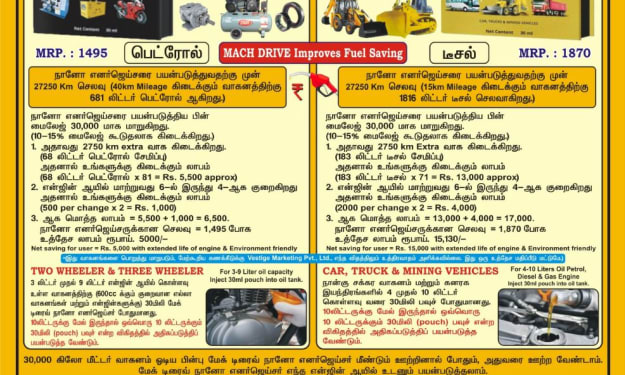



Comments
There are no comments for this story
Be the first to respond and start the conversation.