Who Unfollowed Me on Instagram? How to Find Out
Can you really see who unfollowed you on Instagram? Yes, there's a way!

Every Instagram influencer wants more likes and more followers. But it's just as important to retain your current followers. Which may have left you wondering, "Who unfollowed me on Instagram?". So how can you see who unfollowed you on the platform?
Instagram doesn't offer any official way to check your unfollows. So while you can see the Followers count on YOUR profile go down, you won't know who unfollowed you on Instagram.
Currently, there are quite a few third-party apps to see who unfollows you on Instagram. These serve as Instagram trackers for followers and unfollowers, giving you a quick look at who thinks your posts aren't worth seeing anymore.
The Problem With Third-Party Instagram Apps
While these apps are the easiest way to know who unfollowed you on Instagram, they come with their own set of issues. Instagram's API severely restricts what unofficial developers can do.
For example, with all of these apps, you will only see data from the time you first download the app. From the time you set it up, it tracks all changes to your accounts. But if you lost followers before installing the app, you won't see any of those.
These apps are also not authorized by Instagram, which means your account security could be at risk. You leave yourself open to data breaches, the app getting sold to someone with ill intentions, and other such risks.
Additionally, these apps might stop working at any moment as Instagram has a history of changing its API or rules without any warning. In the past, several good third-party apps shut down because of Instagram's changing rules, including Unfollowgram, which was one of the best Instagram unfollowers apps.
As long as you know these potential flaws and risks, you can continue to use these apps to find out who unfollowed you on Instagram.
FollowMeter (Android, iOS): The Easiest and Best App
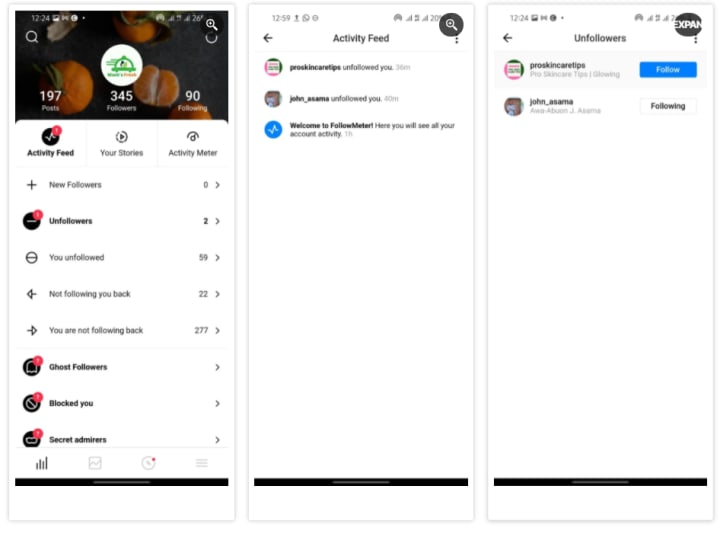
We tried out a variety of apps to find out who unfollowed us, and FollowMeter is our favorite. The setup process is easy, the interface is simple, and the Unfollower feature is completely free, without any loopholes. Again, it will work only from the point of setup onwards, so you can't find out old unfollowers.
The dashboard shows unfollowers, new followers, accounts you follow that don't follow you back, and accounts that follow you but you don't follow them back. Tap the Unfollowers tab to get a full list of people who unfollowed you on Instagram.
The Unfollower list shows individual accounts, along with whether you follow them or not. Tapping an account will open it on Instagram, where you can unfollow them.
FollowMeter has premium features to find ghost followers (i.e. inactive users and lurkers), top admirers, and more. These require a subscription, but the free version doesn't limit the Unfollower feature in any way whatsoever.
How to Stop Losing Followers on Instagram
"Following back" is just one of the reasons that someone might have unfollowed you on Instagram. If that doesn't seem to be the cause and you are wondering why you are losing followers on Instagram, here are a few other possible reasons.
1. You Have Been Shadow Banned
Trying to game the Instagram ecosystem can result in your account getting a "shadow ban". This means that while the app functions normally for you, Instagram deliberately hides your posts or puts them in the lowest priority. A shadow ban could render your account and hard work useless.
Instagram will shadow ban those accounts trying to manipulate the system by buying followers, or using third-party cheats. You'll find apps and services that automatically like and comment on your posts, or drive up other engagement in fake ways. Avoid these at all costs.
You can check whether you've been shadow banned by asking your friend to unfollow you and then search for one of the hashtags you've added under your post. If your post is found in the hashtag, that means your account is safe.
2. You Are Posting Too Often or Too Infrequently
If you post too often, followers will get tired of your pictures spamming their timeline. This is especially true for sponsored posts and brand engagements. On the other hand, if you post too infrequently, followers will think you aren't worth subscribing to.
It's a difficult balance to maintain, but there isn't a golden rule or a recommended number to adhere to. It's something you will have to figure out with your own followers.






Comments
There are no comments for this story
Be the first to respond and start the conversation.