What is UV Mapping?
Unveiling 3D UV Mapping Secrets
Hey there, geeks! Welcome back to my channel. Today, I would like to dive into something a bit different but still related to the world of movies, games, and pop culture. You probably don’t know, but I work full-time in the animation industry and have worked on shows like "Sausage Party" and other Disney shows. But enough about me for now. I want to show you guys the mesmerizing world of 3D UV Mapping. Now, if you're scratching your head wondering what that means, fear not! By the end of this video, you will understand better what I’m talking about, or maybe you already heard of it!
Okay, first things first. Imagine you've got this awesome 3D model, like a virtual vase or a video game character. Looks great, right? But it's kind of... bare. It needs some style, some flair. That's where UV mapping comes in! Today we will be using the crazy 3D sci-fi motorbike. If you guys like this video, then let me know in the comments. I can show you more of the process of modeling and texturing for film and animation using this same model for those that are more curious.
So, imagine wrapping a present with some gorgeous wrapping paper. UV mapping is like that, but in the virtual world. You're wrapping your 3D object with a 2D image. Neat, huh? And make sure to stick around until the end of the video, where I will be showing an old trick for straightening a UV shell.
Alright, let's start with the fundamentals. UV Mapping isn't about finding your way on a map. No, the 'U' and 'V' here are coordinates that guide how the image is placed on your 3D object. Think of it as the X and Y of a flat image. But instead of staying flat, these coordinates stretch and squash to hug the shape of our 3D model. It's like tailoring a suit; it has to fit just right!
Whether you're using Blender, Maya, or any other software, for the sake of this tutorial today, I’m using Autodesk Maya. I've got some hot tips to make your UV mapping a breeze that I will be showing you in this tutorial. I will not be finishing the UV mapping in this video with you guys so the video doesn’t become too long. But if you guys like this video, I will be making another one showing the final process and some fast-forward processes. If you guys have any questions at all, let me know in the comments!
Feeling more confident about UV mapping? Great! Now let's push the envelope and explore some advanced techniques that can take your creations to the next level. If basic UV mapping is like wrapping a present, then advanced UV mapping is like creating a work of origami art. It takes patience, precision, and, of course, some guidance from your friendly Feta Geek. For the complex shape today, I will be using some parts of the motorbike and show you an old trick I learned in the past even before they released the straightening tool and Headus UV layout.
I hope this trick I showed in this tutorial helped straighten the UV shell when the straightening UV shell tool from Maya or UV layout doesn't work for you. Again, in the future, I want to make a full video about UV mapping explaining the terms better and going step-by-step. If you guys like this video and want to know more, let me know in the comments below if it’s something you guys want to see more of on this channel.
If you guys want to add even more zing to your model? Why not use multiple textures? By layering textures and using masks, you can create something truly spectacular! I will probably be showing you guys in the next videos.
We've mapped out quite a journey today! From the fundamentals to the intricate details, I hope you're all set to embrace the world of 3D UV Mapping. Remember, every artist started as a beginner. Your next masterpiece could be just a map away!
If you have any questions or want to share your own tips and tricks, leave a comment below. And hey, if you want to be part of our creative family, don't forget to hit that subscribe button and ring the notification bell. Let's grow together!
Thanks for watching, friends. Until next time, keep exploring, keep creating, and above all, keep having fun! Happy mapping!
**Engage with Me**:
📲✨
🎥https://www.youtube.com/@FetaGeekNews
📸 https://www.instagram.com/fetageeknews/
🎵 https://www.tiktok.com/@fetageeknews
📝https://vocal.media/authors/feta-geek-news
📸https://www.facebook.com/groups/1406150176902204/
**Tags**:
#3DUVMapping, #AnimationTutorial, #AutodeskMaya, #UVMappingBeginners, #SciFiMotorbike, #FetaGeekExplains, #MoviesAndGames, #PopCulture
**Hashtags**:
#UVMappingMagic #AnimationInsights #DeepDiveWithFetaGeek
About the Creator
FetaGeekNews
🌎 Global Geek |🎮 Gaming Guru |🎥 Pop Culture | Diving deep into the matrix of pop culture and gaming. Let's geek out together! 🚀 Follow my journey!
youtube.com/@FetaGeekNews

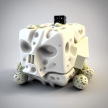




Comments
There are no comments for this story
Be the first to respond and start the conversation.