What is the 404 error and How to fix it?
Fix the 404 Errors
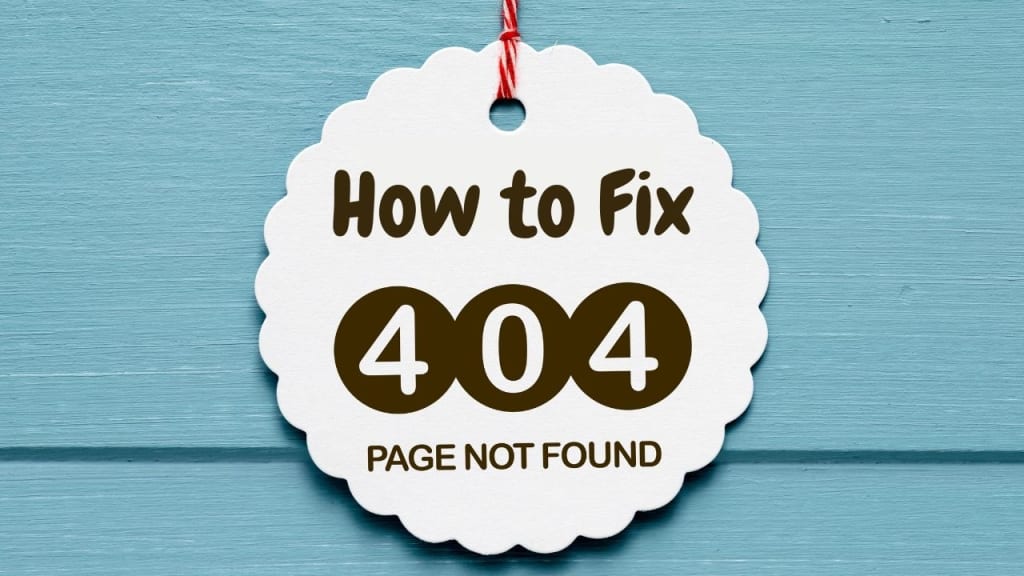
I want to know what exactly the 401 error is, and how can we fix this error. So I went to Google to get information about it. But what I see on google, no one can explain it in brief and give reliable information.
So I found it out myself with the help of the SEO experts (from one of the Digital Marketing Agency in our area) and learned about it very well. And I want to share it with you to understand the whole concept of 404 errors and how you can fix it.
First, let's understand what is exactly 404 errors :
Error 404 not found means, as its name says, that the page you are navigating to, the file you are navigating to, is not there at all. The reason for this is Broken Links, which means that you have not updated the links on the website.
But any directory of any particular files or page whose location you have changed. For example, there is a folder called Home on your server. There is a new folder inside the Home, and there is a file inside a new folder. So this is the address of your URL.
But if you move the file from a new folder and put it in another folder, so the file is now not in the new folder, but you visit the new folder and search the file or webpage, which you can't find there at that time the 404 pages not found error occurred.
This error also occurred due to the webserver. If you ask for a webpage from the web server and the page is not available there, or you are typing a full URL address wrong in the browser.
Sometimes you deleted the page from your websites, but the page was crawled, and it was not removed from the search engine results page. When a user searches for this page, and it was not there anymore, there is also one reason why 404 errors occurred.
How can we fix the 404 errors in Wordpress?
In wordpress, you can easily solve this error either by using a plugin. I can tell you that how to solve the 404 pages not found error, follow the steps below :
Step-1: First, you need to install a plugin named Redirection and activate it on your wordpress site.
Step-2: Then go to the plugins, and click on the settings seen under the Redirection plugin. The plugin is now open in the new tab.
Step-3: Now go to the redirect tab, set the Source Url (Page URL with 404 error) and the Target Url (New URL in which you need to redirect your old page)
Step-4: In the group, dropdown select the Redirections
Step-5: Now click on the Add Redirects, and it will be added automatically in the list shown below
Step-6: At last, select the RedirectionRedirection you added and bulk actions, choose the enable option, and click on apply. Now your RedirectionRedirection is activated.
I hope your redirection link is working properly, and you now understand the process of fixing the 404 errors in Wordpress.
How to fix 404 errors in the PHP Website?
First of all, check whether the URL of your website is correct or not. If it's not right, then please correct it and refresh the page. If the error is not fixed yet, then clear the history and cookies of your google chrome, now open the website again and check if it will work properly or not.
If the above trick is not working, you should change the DNS server that your computer used. You can also check the page on a popular search engine, might be you have the entirely wrong URL, Google or bing can find the exact page for you.

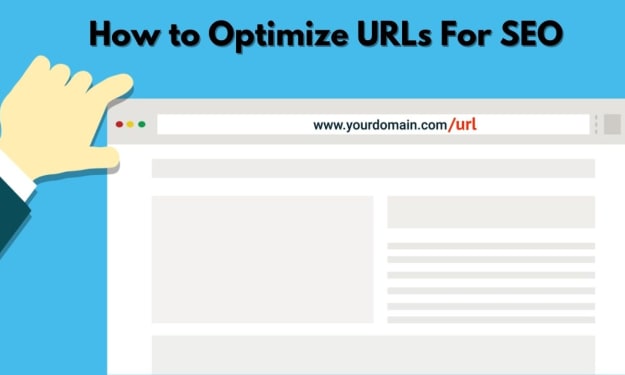



Comments
There are no comments for this story
Be the first to respond and start the conversation.