What is SSD? | Why use SSD? | Difference between SSD and HDD
Solid State Drive and Hard Disk Drive
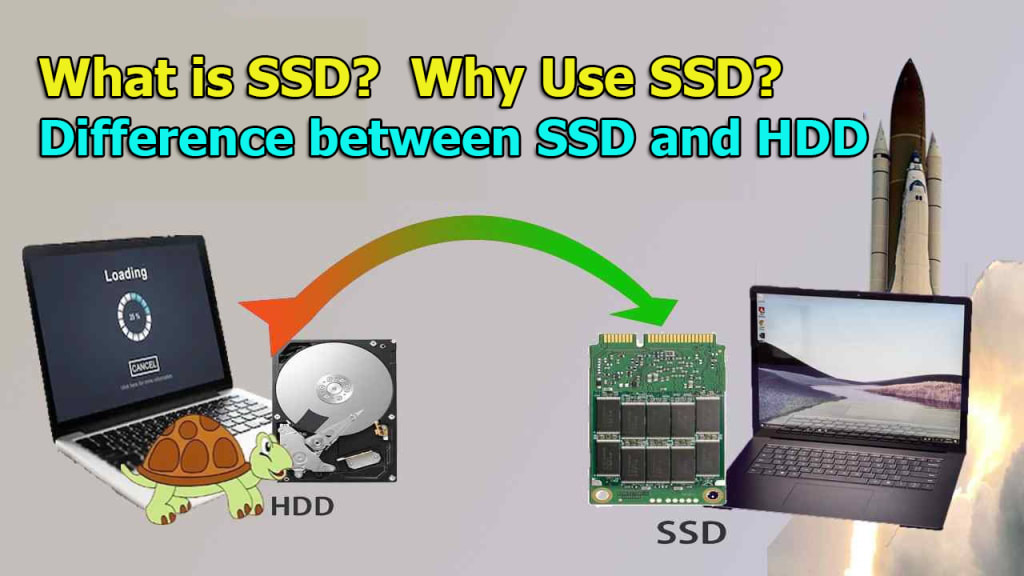
There is no substitute for SSD to make a tortoise speed computer a hundred times faster than before. The computer becomes much slower as it runs for a long time. To overcome this situation, we usually increase the RAM. It goes without saying that it is not very beneficial. So let’s see how any computer or laptop can be a hundred times faster than it is now.
Get rid of turtle speed computers and laptops with Super Fast SSD
What is SSD? | Why use SSD? | The difference between SSD and hard disk
What is SSD?
First, we will know what is SSD? SSD mines — Solid State Drive. Is it a kind of hole storage device or hard disk? However, the hard disk has a spinning disk but the SSD does not have any kind of spinning disk, it has a memory chip. By memory chip, we mean that the internal and external memory cards that we see in smartphones nowadays are basically memory chips. However, SSD from memory cards is much more advanced technology. Its read-write ability is much more powerful than conventional hard disk.
Now let’s know how a normal hard disk works and how an SSD works.
Inside the hard disk is a disc of aluminum alloy where all the data is written through the magnetic head. The problem is, since the device is mechanical, its performance decreases over time. A large amount of dust accumulates in the magnetic plate, which reduces the speed.
There is no mechanical part in SSD, it is completely electronic. Inside it is Nand Flash memory. This technology is also used in RAM, but what is used in RAM is called Volatile Memory. This means temporary memory, all data is lost as soon as the power is disconnected. But that is not the case with SSD. Because it uses Non-volatile Memory. As a result, even if the power connection is lost, the data remains as it is.
Read More: 6 Way to Make Money on Your Website
A real example of Non Volatile Memory is the memory card of whole smart phones.
Since SSD is flash-based memory, you don’t have to worry about moving the magnetic head again and again. As a result, SSDs are much faster than hard disks
Why use SSD?
You may be wondering, brother, if you are using HDD-Hard Disk Drive, then why do you need SSD-Solid State Drive? In this case, I would say, if you do video editing, you will need a very high-speed storage drive because, when you do video rendering, if the hard disk speed is good, video rendering will be very fast. If our storage drive is faster, the gameplay will be smoother and there will be no frame-drop. And your web pages and software will load quickly.
HDD has a lot of problems, a lot of benefits. A lot of storage drive is available for a small amount of money. If the hard disk is not maintained properly after many days of use, in this case, the dust inside the hard drive accumulates and becomes slow. Is to defragment or optimize. When the computer is slow, the operating system takes time to boot, as a result of which the software, including Windows, takes much longer to run. Ever wondered, if HDD had a good alternative? Yes, of course, there is, and that is SSD. It is basically a new generation of data storage. However, the price of SSD is comparatively much higher. My opinion is that you can use SSD 120GB Storage only for running Windows and software. And use HDD for data storage. It will get a hundred times more speed on your computer than the current.
The difference between SSD and hard disk
1. Speed
SSDs are many times faster than conventional hard disks.
2. Bandwith Speed Test
The difference between SSD and HDD is well understood from the previous discussion. After that, I am trying to explain by comparison.
Laptop HDD — 125 GByte / Second
3. Input / Output Performance
Desktop HDD — 200 GB / S
And SSD — 500 GB / S
Laptop HDD — 100
Desktop HDD — 300
4. Response Time
And SSD — 1 Lakh
Storage Drive works with what amount of input/output per second. Depending on how fast the computer will be.
Laptop HDD — 12 mili-scecand
Desktop HDD — 6 mili-scecand
R (SSD) — 0.5 mili-scecand
How much time does it take for Device Controlar Response Time for each Input / Output? Remember, the less Response Time, the better.
Some of the other good aspects of SSD are:
There are no mechanical parts inside the SSD, so there is no noise.
Power consumption is low.
The heat is less than on the hard disk.
Less than half the weight of a hard drive.
Also small in size.
Games take less time to install and load.
Many fast files can be converted, saved, and opened.
Quite heavy software and files are installed and work very quickly.
SSD setup
SSD is very easy to set up. Buy an SSD from the store or online and plug in the power cable of the hard disk and plug in the SATA cable of the motherboard. To put it more simply, insert the two cables that are attached to the hard drive in the same way as the SSD.
Read More: 7 Ways to Earn Money on Instagram | Make Money Online
Same as the two cables that are attached to the hard disk, there is one more cable. And buy an additional SATA cable. If you want to use HDD and SSD together. In this case, make sure that the SATA cable of SSD is connected to the first port of the motherboard. And the SATA cable of the HDD is connected to the second port. In this case, the computer will run from SSD to SSD. Windows or Linux or Ubuntu), delete Windows from your HDD when installing, then just open the HDD’s SATA. When the Windows installation is complete, just stick the HDD to it. Diameter, work is done, so your computer will run at rocket speed.
At the time of writing this article, SSDs up to 1.2 terabytes in size are available in most markets. However, you can only buy SSDs of 128 GB or 256 GB for Windows, software, and game installation and for better performance.
Some of the low priced SSDs of 128 and 256 GB are given.
Conclusion
If you want to make your computer super fast, you need to install a good SSD along with RAM. SSD can be used in all types of computers, laptops. You can understand the performance before and after the installation of SSD by analyzing the call. If you compare the normal tasks with HDD and SSD, you will see that SSD is working 160% more than hard disk.
I hope I have been able to give a clear idea about SSD. Everyone will be fine and share it with friends. Thanks
About the Creator
Nancy Flora
I’m a make money content writer for GoodsPoints.Com and online journalist.






Comments
There are no comments for this story
Be the first to respond and start the conversation.