What is QuickBooks File Extension qbw.tlg
QuickBooks File Extension
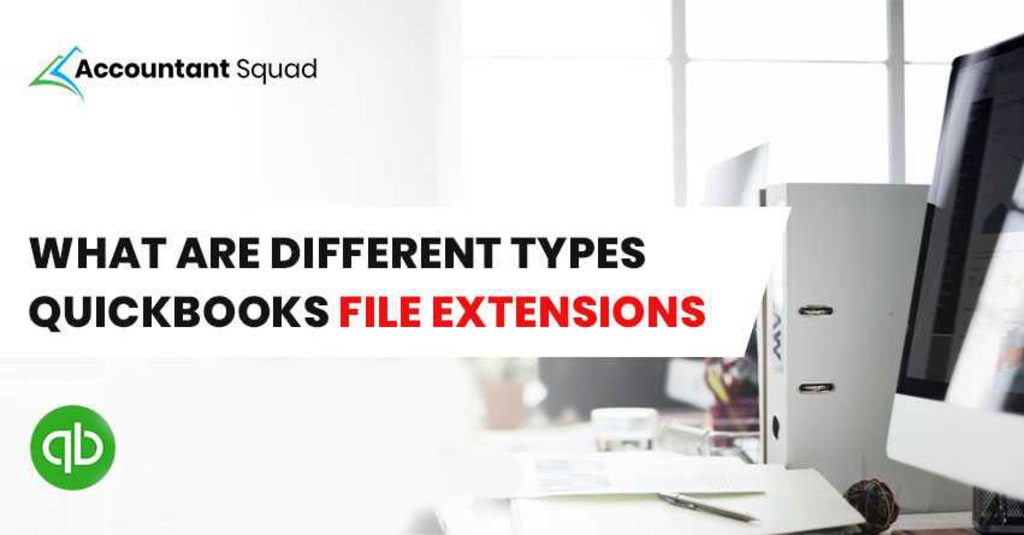
What is QuickBooks File Extension qbw.tlg
Learn about different file types and extensions used by QuickBooks Desktop:
Do you know what file types and extensions are used by QuickBooks? Well, QuickBooks Desktop is a top-notch accounting software preferred by hundreds of thousands of people around the globe. It is a software which is used by both small as well as medium-sized companies. Now, as it is used by so many different companies and the regions as well, the preferred file formats are pretty varied from one another, there are a handful of file types and extensions that are used by QuickBooks Desktop. So, in this scoop, we will go through all of the important and commonly used file types and extensions. Thus, make sure to hang around till the end.
What is QuickBooks file extension?

QuickBooks file extension is basically the extension used at the end of a file name, which defines the purpose of the file. It is generally in the form .xxx. The file extension basically will help you in identifying the files and finding out the what purpose is to be served by each of the files. QuickBooks file extensions are essential for you so as to identify the file and avoid any kind of mess related to the data.
How significant are QuickBooks file extensions?
It should be noted that the every QuickBooks file extension carries a different significance and server different purpose. Let us check out how significant are file extensions:
Determining the type of content a particular file is containing becomes easy for users with extensions.
With extensions, it is possible for you to categorize the same kind of the QuickBooks file extension to keep the accounting data categorized and prevent data from merging.
The extensions help in identifying the file type, which can ultimately help the desktop to launch the file in the right application.
They also assist in verifying the authentication of data files in a manner to secure them.
By simply looking at the file extension, you will be able to identify the file type and save a lot of time.

Types of File Extensions in QuickBooks Desktop
There are different types of file extensions that can be explored from below. Extensions related to similar files are categorized below:
Common QuickBooks File Extensions
File Extension
File Type
Description
QBW
QuickBooks company file
When you creates a company file, at that very time a file with .qbw extension is automatically created by the QuickBooks accounting software. The file so created basically holds the company file and the other relevant account info. To understand it in a better way, let us take an example, if you create a company with the name Mycompany, then in that case the file will be saved as Mycompany.qbw by QuickBooks accounting software. quickbooks lgb file
QBO
QuickBooks Bank statement file
During the process of downloading transaction from the bank, the QuickBooks accounting software opens the transactions from a file with an extension as .qbo. You can easily import a QBO file, in order to get transactions into the bank register in a faster way.
QBB
QuickBooks backup file
The .qbb extension file, a backup file is crafted by the QuickBooks accounting software, when you takes a backup of the original company file.
QBM
QuickBooks portable file
Talking about this extension, when a user tries to email or transfer a company file, in that situation the QuickBooks accounting software crafts .qbm extension file, which is a compressed version of a company file.
Additional QuickBooks files
File Extension
File Type
Description
QWC
QuickBooks Web connector file
If you use the QuickBooks Web connector, then you might be required to open apps. When the web connector app is opened up by the third party developers, a file with .qwc file extension is crafted.
QBR
QuickBooks Report Template File
In case you export a memorized report template, QuickBooks software creates a file with the extension as .qbr
DES
Layout Designer Template file

In case you export a customized form template, QuickBooks accounting software creates a file with .des extension. QuickBooks offers a variety of templates. You might have to export the custom templates to use in the other company files or share with others.
Qbstbl2.usa
US Tax Table File
If you run payroll in QuickBooks desktop, then you will be required to get the current tax tables. It has all of the latest payroll information required to calculate the payroll taxes.
Accountant files
File Extension
File Type
Description
QBX
Accountant’s review copy (export file)
At the time while you generate an accountant’s review copy of QuickBooks company file, the QuickBooks software generates an accountant’s review copy with a QBX extension.
QBJ
General journal entries file
In case you want to add journal entries created by the accountant, then ask them to send a general journal entries file. This file comes with a .qbj extension.
QBA
Accountant’s copy file
An accountant copy is considered to be a file with .qbx extension sent by a client to the accountant for review purpose. This file comes with an extension as .qba
QBY
Accountant’s copy import file
Once the accountant reviews their account copy and makes necessary changes, they send a file with .qby extension to users. You can easily import or apply changes to the company file.
Utility and log files
File Extension
File Type
Description
IIF
Intuit interchange format file
When you export the list info, QuickBooks accounting software creates a file with an .iif extension. You can make use of this file to share the lists with other company files.
LOG
Event log file
.log extension is used by QuickBooks to record essential events. There can be two types of Log files:
# Qbwin.log: this records the issues that are detected during a rebuild.
# QWC.log: it records the web connect errors It should be noted that the log files can be used for troubleshooting purposes.
QBP
QuickBooks Print file
When you set the printing preferences, the QuickBooks software saves them in a file with the extension as .qbp. It should be noted that QuickBooks auto-saves the settings. However, you might be required to make changes to the file, in case of printer issues.
ECML
Entitlement file
At the time when you install and register QuickBooks, it creates an .ecml file extension. This file communicates to QuickBooks that you are using a licensed product.
TLG
Transaction log file
Since the last backup, any changes made to the company file are noticed by the QuickBooks accounting software. This software saves the information into a file, which is named with .tlg extension. The next time you take a backup of the company file, QB will automatically reset the file.
ND
Network data file
In case of multi user mode, QuickBooks accounting software creates a file with .nd as the extension. This .nd file helps the software in managing the user access settings.
QuickBooks statement writer files
File extension
File type
QSS
When you customize the statements and reports with QuickBooks statement writer, the software saves the settings in a file with .qss as the extension. You can make use of this file, in order to apply settings to other reports.
QSM
In case you make use of the QuickBooks statement writer, the software saves the information with .qsm extension. QSW file can be used in MS EXCEL.
QST
If a specific layout is required by you, a template file can be used, which is already available. These files generally have .qst as an extension.
QuickBooks for MAC
File Extension
File Type
Description
QB2016
Company file
This is the company file for the 2016 version of QuickBooks for Mac.
Plist
Apple property list files
This plist file stores the registration and preferences.
QB201
Company file
Similar to the QB2016, this is the company file for the 2019 version of QuickBooks for Mac.
DM
Apple disk image file
This is the backup QuickBooks company file, which is saved as an apple disk image by QuickBooks.
MAC.QBB
Backup file
You can use a MAC.QBB file in order to move the QuickBooks Mac file over QB desktop for windows.
Miscellaneous File Extensions
File Extension
File Type
Description
Temp 1234.qbt
Temp rebuild file
This file is created during “Pass 1 of the rebuild” & is deleted on its own when the rebuild is finished.
QBwin.log
QuickBooks Log file
The Qbwin.log file is created/updated when you run or verify/rebuild option. This file will help you to spot “Log problems and situations corrected”. The Qbwin.log file is generally stored in QuickBooks installation directory.
QuickBooks Letters Templates folder
Letters Folder
The QuickBooks letters templates folders contain the word document templates for QuickBooks writer letters function.
QBrestor.TMP
Temp restore the file
This file is usually made at the time of restoring the QBB file, which was deleted automatically during the restore process.
Inet Folder
Inet
This folder was earlier used to store “License information” for QuickBooks.
Images folder
Images folder
The images folder stores the temporary copies of images that are used by QuickBooks.
QBInstanceFinder
Instance finder file
You can delete the file, but it might come up again in a few of the QuickBooks versions.
CONNLOG.TXT
Connection Log File
The CONNLOG.TXT file is the online banking connection log file, which a log of each connection for the online banking.
.TDB
QuickBooks Pro Timer files
There is a time tracking data from QuickBooks timer, which can be found in QBTIMER directory.
DownloadQBXX folder
Download folder
The DownloadQBXX folder is made by QuickBooks for storing the updates that are downloaded at the time when you make use of update QuickBooks function.
copy XX/XX/200X ABC.QBW
An archive copy of the data file
It should be noted that a separate QBW file is made with the name of Archive Copy XX/XX200X with QBW file name. It is an exact copy of the company file before being condensed. You can use this file in to order to view the info that was present in the unmodified file.
QBW.TLG
Transaction log file (for QuickBooks company file)
This file will help you to retrieve the lost data for QuickBooks company file.
QBW192.168.X.XXmta
Temporary database file
This file is made by QuickBooks database server manager and is a temporary file. It is generated at time of opening the company file. The time when you open up the main file, the temporary file gets deleted on its own.
File Types of QuickBooks Desktop for Windows
These file extensions are for the Windows users and these are divided into several parts as per their nominal features:
Common File Extensions for QuickBooks Desktop
QBW (QuickBooks Company File): This file extension format is used by the software when a new company file is being created. This file format is useful in case when you are looking to hold account information and company files.
QBM (QuickBooks Portable File): This file format is created whenever you create a new compressed version of the company file which is of the .qbm extension. Also, it is created when you move or e-mails a company file.
QBB (QuickBooks Backup file): This format is especially available only in the case of the creation of a backup file. So, in case the company file is backed up, you will get the file with a .qbb extension.
QBO (QuickBooks Bank Statement File): This format comes with the files which are Bank statements. Such files are easy to import and are lightning-fast in terms of getting the transactions into the bank register.
Additional QuickBooks File Extension
DES (Layout Designer Template File): A .des file extension is created whenever you export a customized form template. This file is easy to export and can be used in other company files or for sharing it with others.
QWC (QuickBooks Web Connector File): When you use QuickBooks Web Connecter, then you might be required to open up some apps. Now, whenever a third-party developer application creates a web connector app, it creates a .qwc file extension.
QBR (QuickBooks Report Template File): Whenever a memorized report template is exported, QuickBooks creates a file that is of .qbr extension.
QBSTBL2.USA (US Tax Table File): In case you run payroll in QuickBooks Desktop, a qbstbl2.usa file is required to get the current tax table. Now, with this file, you will be able to calculate the payroll taxes.
Accountant Files
QBY (Accountant’s Copy Import File): Once the files and accounts are reviewed by the accountant, the file which he sends forward is .qby extension.
QBX (Accountant’s Review Copy or Transfer File): Whenever a duplicate or backup of the company file is created, the newly created file comes up in the .qbx format.
QBJ (General Journal File): Any changes that are to be made by the accountant in the form of General Journal Entries, the file extension required to complete the same task is .qbj
QBA (Accountant’s Copy File): Once a client sends the accounts to the accountant by creating an accountant copy then the created files will be in the .qba file extension.
QuickBooks for Mac
Following are the file types and file extensions that are available on a Mac OS System:
DMG (Apple Disk Image): Whenever a backup of a company file is created, the file is saved as Apple Disk Image.
QB2016 (Company File): This file extension will appear with your company file on the 2016 version of QuickBooks Desktop.
QB2019 (Company File): This file extension will appear with your company file on the 2019 version of QuickBooks Desktop.
MAC.QBB (Backup File): The files of this file extension are used to move QuickBooks Mac file over to the QuickBooks Desktop for Windows.
Plist (Apple Property list files): This file extension is created whenever you stores a preference or a registration.
Fixed Asset Manager Files
*.Fx0- Compressed FAM data file. Stores Asset data
*.Fx1- Stores system data
*.Mx0- Header File
*.FPx- Stores report data
*.FXR- FAM backup sync log file
*.FIM- Stores CSV import data headers
Connectivity factors in file extension
QuickBooks provides the components of easy to use for QuickBooks facilities tasks like adding, updating, development, seller information, and employee information, transaction, etc. QuickBooks will help you to access QuickBooks remotely which include QuickBooks attach component or free remote connector for QuickBooks utility:
Fast performance
Fully integrated components
Expendable and uniform design
Connect to QuickBooks remotely

Final Words!
These are the most frequently utilized and widely known extensions and file types used by QuickBooks Desktop. It is essential for you to have an idea of as to what these extensions are and which file type they are related to. There are numerous different file types and extensions that are not mentioned in this article. Therefore, be sure to check for the file related details prior to making changes the file’s name, edit or move any file stored on your network or storage.
About the Creator
Enjoyed the story? Support the Creator.
Subscribe for free to receive all their stories in your feed. You could also pledge your support or give them a one-off tip, letting them know you appreciate their work.






Comments
There are no comments for this story
Be the first to respond and start the conversation.