What is 301 Redirection and how you can use it?
301 Redirections

Redirection is a process in which we can solve (or redirect) the 404 page not found error page by redirecting it to a legal working page of our websites. You can use it very easily on your website by just adding some code or plugins(if your website is on wordpress). So it would be best if you read this article till the end, and you know what the 301 Redirection is and how to use it.
What is the 301 error?
If there is any content above your website URL (or page) and it is permanently moved to another URL, there is a situation where you change the entire content, or you have to change the whole URL. In that case, we will give him 301 redirections.
If we use 301 redirections, then 60-90% value is transferred from one URL to another URL, then the links that created from our URLs are transferred to other URLs. Roughly 301 redirects implemented when you want to move all SEO values to the destination URL after the source is permanently changed.
A URL of a post on your website is associated with a particular page. What will happen is, in the future if you make any changes in the URL of a page and introduce a new URL. In that case, if any person will access your URL, then the error of 404 pages not found will come on your site. So you have to use 301 redirections at this time.
How to do 301 redirections in Wordpress?
In case you have a page on your website with a 404 error, and you want to redirect them to another page or URL, then you need to be sure that the page on which you will redirect the 404 error page is relevant to your current page content. In Wordpress there are two methods which I know to do 301 redirections,
- By using a Plugin
- Use .htaccess for add 301 redirect
But I am going to show only about the second method (.htaccess) because there are a lot of articles on the internet for solving that error by using plugins. So let's start.
How to Add 301 redirect by using .htaccess?
The main reason that we do 301 redirects instead of deleting those pages. When we delete them, those pages might be in the google index. So we don't want to lose the potential traffic that those pages have, and that's why we redirect them instead of deleting them.
In wordpress, all the redirects are handled by .htaccess. Whether you use plugins or not, so let's start redirecting the 404 error pages by updating the .htaccess file. Follow the steps given below :
- First, you need to login to a cPanel account, or You can also do it by using FTP
- Now find the File Manager icon in the cPanel and open the root for the website we want to redirect on.
- You can now see the .htaccess file in that folder if you don't see create one by clicking on add new button.
- We also need to create a backup of the .htaccess file before making any changes, because you change anything wrong inside the .htaccess file your whole site will be down.
- Click on the .htaccess file and open it by clicking on the edit button.
- Now what we do is type in "Redirect 301 old-page(URL of the error page) new-page(URL of the new page)" you copy the everything after the domain name extension(https://www.doamin.com/error404page/) and paste it in place of old-page
- And copy the full URL of the new page and paste it in place of new-page
- Now your syntax for redirecting is looked like "Redirect 301 /error404page/ https://www.domain.com/redirected-page/."
- The last step is to Save the .htaccess file and upload it on FTP or cPanel
I hope you will find your solution and you are now able to do 301 redirections by updating the .htaccess file. If you dont found any solution then you can contact with our Digital Marketing Agency name Nowlify located in Newzealand. So thank you for reading this article till the end and if you like it, share it with your friends.

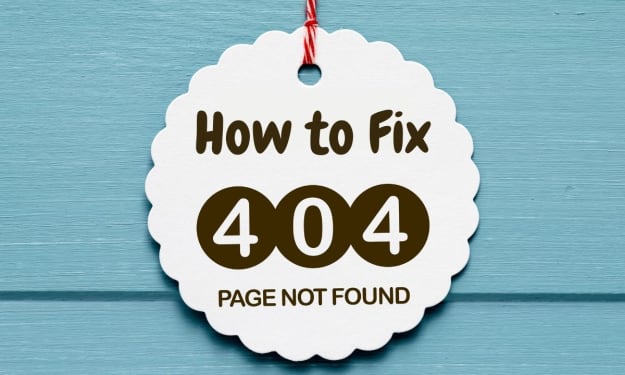



Comments
There are no comments for this story
Be the first to respond and start the conversation.