What are Apple AirTags and how do they work?
Air Tag Cases

AirTags is Apple's new tracking device that will help you find your car keys if you can't remember where you put them.
It took a long time for Apple to release this, but it is now available. I'm referring to Apple's new AirTags. If you've been hearing about AirTags for a while, that's great. But, if this is your first time hearing about them, don't worry; we've got you covered. The Apple AirTags are similar to Tiles that you can attach to any object you're likely to lose or misplace, such as your luggage or vehicle keys, and then track them when you can't find them otherwise.
What are Apple AirTags and how do they work?
It's fairly straightforward. An AirTag is attached to an object or slipped into a bag that you are most likely to lose. So now, if you can't find something, all you have to do is open the Find My app on your iPhone, iPad, Mac, or Apple Watch and search for it. You may also ask Siri to find it for you. Simply say, "Hey Siri, where's my wallet?" AirTags emit a sound to aid in the identification of the item.
AirTags work by sending out a Bluetooth signal that your iPhone or Apple Watch can detect by scanning adjacent devices. The AirTag's location is sent to your iCloud account, which is linked to all of your Apple devices. Because the location is stored in your iCloud account, the Find My app can immediately tell you where the AirTag is, as well as the product you kept with it. Apple claims that the entire process is encrypted and anonymous, implying that your location is not shared with anybody else. You don't have to worry about your AirTag or iPhone's battery life or data consumption because this entire process uses low-energy Bluetooth.
You will, of course, need to link AirTag to your account. You can do this as soon as you purchase an AirTag and turn it on. When you activate it, your iPhone will automatically recognise it and allow you to attach it to your account.
What else does AirTags have to offer?
The AirTags also have a Lost Mode feature. When your AirTag is turned on, it will continue to hunt for a device to send a signal to. You'll get a notification on your phone when it's detected by a network device. If someone else discovers it, they can use their NFC-enabled phone to retrieve the information and call you. It's a handy function to have when you can't find something on your own.
When an item is spotted on your Find My app, you'll see accurate directions on the screen with arrows so you can get the exact position. Apple claims that only the iPhone 12 Pro Max, iPhone 12 Pro, iPhone 12, iPhone 12 mini, iPhone 11 Pro Max, iPhone 11 Pro, and iPhone 11 are supported, and that Precision Finding is used. The ultra-wideband technology used by Apple in its newer iPhone models is used for precision locating.
Design of AirTags
The AirTag is a compact, button-shaped tracking gadget with a glossy white front and a silver backing that may be personalised with engraving. AirTags are built around the CR2032 batteries within, and therefore require extra accessories to attach to an object.
The AirTag has a diameter of 1.26 inches and a height of 0.31 inches, or 8mm. It is 0.39 ounces in weight (11 grams).
Engraving on AirTags
Each AirTag can be engraved with up to four letters or emoji characters, though multiple emoji are limited owing to size constraints. Because of Apple's content filtering, some emoji strings and phrases are restricted.
You can't use bad words or pair a Horse Face emoji with a Pile of Poo emoji, for example.
Features of AirTags
AirTags can be added and maintained via the Find My app's "Items" tab, which was introduced in iOS 14.3. Each AirTag is displayed on a map in the Find My app, just like other Apple devices, so you can see where it is. AirTags use Bluetooth to connect to your iOS and macOS devices.
Each AirTag contains an U1 chip, which allows you to see its precise location indoors or outside if it's close, or its last known location if it's not. You can use the built-in speakers to play a sound to discover a lost AirTag in the house, or you may ask Siri to find an AirTag with a sound using the Find My app.
If you lose an AirTag, the Find My network can help you locate it. The Find My Network uses hundreds of millions of iPhone, iPad, and Mac devices to help you find an AirTag, with the AirTag appearing on a map when it is discovered by another device.
When an AirTag is spotted by someone in the Find My network in Lost Mode, it will automatically send out a notification, and you can add your contact information so that whoever discovers your item can contact you.
Precision Finding
Precision Finding is a feature that enables you view exact directions on how to get to your lost AirTag on iPhones with an U1 chip, which includes the iPhone 11 and iPhone 12 models. Precision locating uses augmented reality, sound, and haptic feedback to aid you in your search.
Returning an AirTag that has been misplaced
If you find a lost AirTag, or if someone finds your lost AirTag, it may be read with any smartphone that has NFC to retrieve contact information.
This app works on iPhones and Android smartphones, so if you find something, scan it to find out who owns it. If the AirTag is in Lost Mode, it will also send its location to the owner via the Find My network.
Battery for AirTags
The AirTags are powered by a replaceable CR2032 battery that should last about a year before needing to be replaced. The batteries are user replaceable, and you may take out the rear panel of the AirTag by pressing and twisting on it.
About the Creator
Mobile Lyme Limited
Mobile Lyme is a leading supplier of top quality, authentic smartphone accessories.
From our Headquarters in the Midlands we are effectively supplying the UK market. From cases and covers to wireless chargers, we have it all.



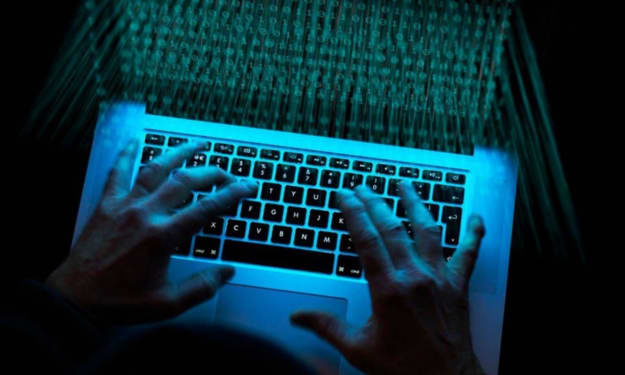


Comments
There are no comments for this story
Be the first to respond and start the conversation.