Various Techniques Of Website Speed Optimization
Optimizing your website is very important for your business success. The website speed would be the first impression regarding your business. It is important to recognize that you would not get another chance with regard to user experience.
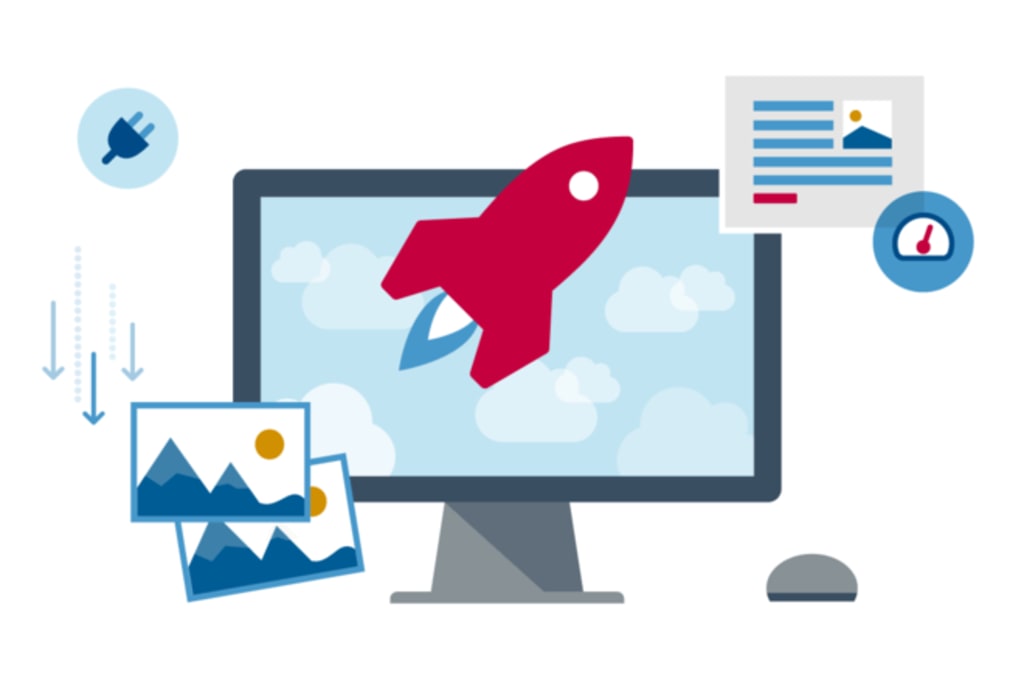
When your website’s speed is low, it becomes frustrating for the users and this would cause people to come out from viewing your website. When your website’s speed is high, it results in various consequences like low bounce rates, high return visits, engagement, higher conversions, higher ranks in organic search, and better user experience. Having a slow website would cost you more money and would end up damaging your business reputation. Reducing the page load time will have a good impact on marketing and sales. So, website speed optimization is very important for you to have consistent reachability and sales for your business. You will also get a lot of traffic and would be able to attract more qualified leads and then convert them. Web Design Company in Gurgaon provides various techniques to optimize website speed.
Website optimization is important for the following reasons:
- Conversions – Website conversions are an essential factor for any business success. This means getting your visitors to perform transactions and do what brings profit for you. For example, it could be either to purchase your product, subscription, download a material, or register for a webinar. So, when the page loads faster, the conversion rates would be high.
- Visibility – Having a faster load time would also impact the user’s reachability towards your business. Website speed is one main factor that Google considers while it ranks websites. If a website performs low, it has a poor user experience and gains less promotion.
- Usability – Website usability like load time, speed, and responsiveness to user requests would affect customer loyalty. When your website’s performance is high, users would be more satisfied. When user experience is good, it builds a large customer base.
Through this article, we will discuss the various techniques to optimize website speed.
- Make Use Of A Content Delivery Network (CDN) – A CDN is a set of web servers that are distributed across many geographical locations. It provides web content to end-users based on their location. On hosting the website on to a single server, all the user’s requests are sent to the same device. For this, the time required to process each of the requests increases. Also, the load time would increase when the users are far from the server. By having CDN, all the user requests are redirected to the nearby server. Due to this, the content is delivered too quickly to a user and the website is faster. This is an effective method to optimize website speed.
- Place Your Website To A Better Host – Website hosting is of three types:
- Shared Hosting – This is the popular and cheapest web hosting type. You need to choose the best and fast web host to make sure it leads to better optimization. In this hosting, you share the disk space, CPU, and RAM with other websites that also make use of the server.
- Virtual Private Servers (VPS) Hosting – This hosting is faster than shared hosting. VPS makes use of many servers for content distribution. With VPS, you can share the server with many other users and have your area in the virtual private server.
- Dedicated Server – This is the most expensive hosting option. This would be your physical server and you would pay a server rent and hire a system administrator for its maintenance.

- Image Optimization On Your Website – All viewers like attractive images. For successful online commerce websites, images are an important component. When you place many images, graphics, and photos on your product pages, it improves engagement. But with images, it might slow down a website load time as well. So, an ideal method is to reduce the image size without having to compromise its quality. There are many tools like JPEGmini, ImageOptim, or Kraken that do this for you. The process would take some time, but it gives out a good quality of a compressed image.
- Reduce The Plugins – Plugins are an important and common component of any website. It adds precise features for any website. But when you have many plugins on your website, you require more resources to execute them. Due to this, the website works slower, and it would lead to security issues. As time goes on, some of the plugins might not be useful anymore and so you need to check out all the plugins that you have installed and delete the ones that are not required. For this, first, you execute a performance test on your website to find out which plugins are reducing the website speed. Also, try to avoid the plugins that have many scripts.

- Reduce The CSS Files And JavaScript – If your website has many CSS files and JavaScript, it leads to many HTTP requests. These requests are considered individually by the visitor’s browsers and slow down the website. Reducing the CSS and JavaScript files, it would speed up your website. Group all the JavaScript and CSS files and this would reduce the HTTP requests.
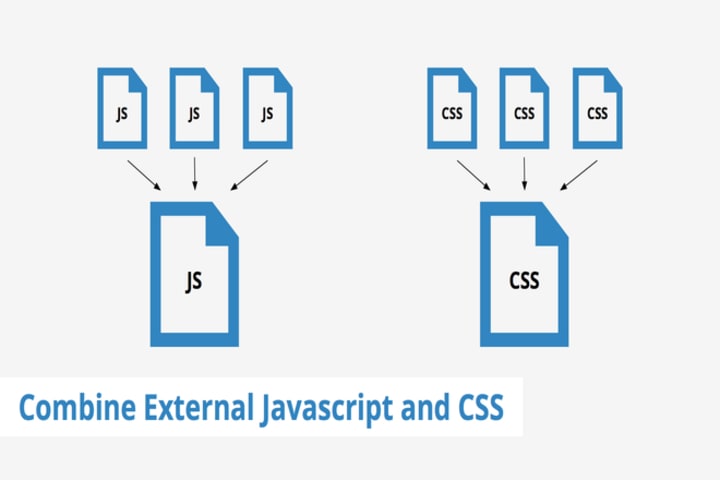
- Make Use Of Website Caching – In case there are many users to access the page at one single instance, servers would work slowly and require more time to deliver the web page request to every user. Caching is the process to store the website’s current version and present this version to the users until it is updated. This would also mean that the web page does not render repeatedly for every Cached web page.
- Make Use Of GZip Compression – Including GZip compression is an efficient method for file size reduction. It reduces the HTTP requests and reduces the server response time. GZip would compress the files before the files are sent to the browser. From the user side, the browser would unzip the files and display the contents. This would work with all the files available on your website. You can include some code and enable GZip on your website.
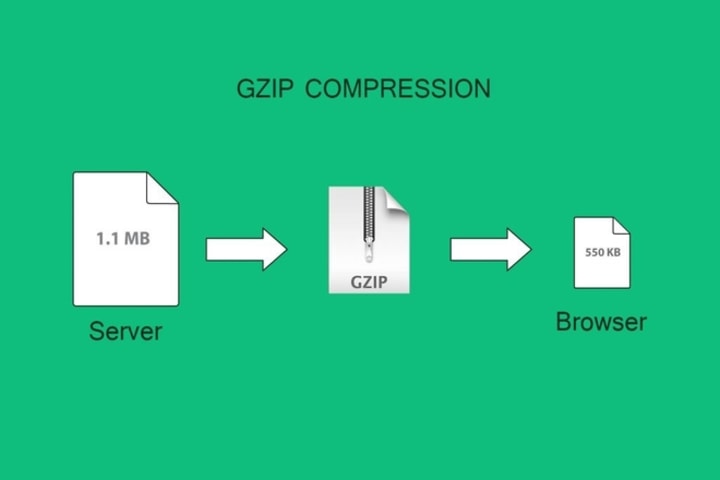
- Detect The 404 Errors – When a browser throws a 404 error, it means that the page is not found. This message is provided by the hosting to the browsers or the search engines when the content that the user asked for is not there. To detect and rectify the 404 error, you need to make use of the error detection tools and plugins. Once you have found out all the 404 errors, you need to get the traffic that comes in. In case these dead links no longer get any visits then leave it as it is. If these pages still get more traffic, consider setting redirects for external links and fix the link addresses to set to the internal ones.
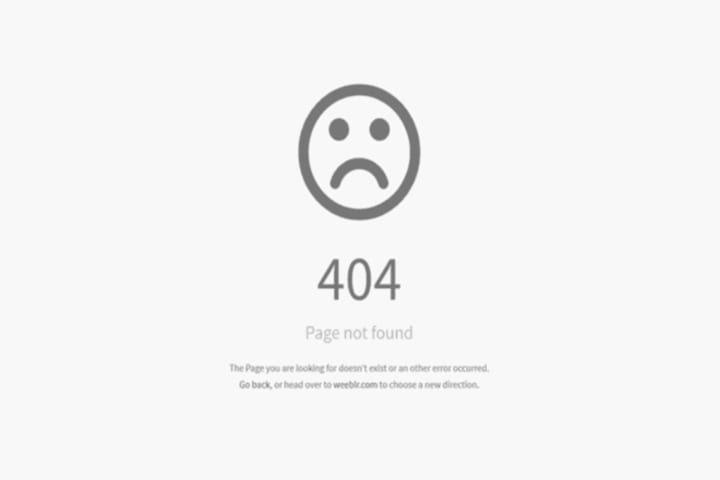
- Reduce Redirects – Website redirects would create extra HTTP requests that would hurt the website performance. It would be better if you maintain it to a minimum level. As a first step, you need to redirect your page to execute a scan.
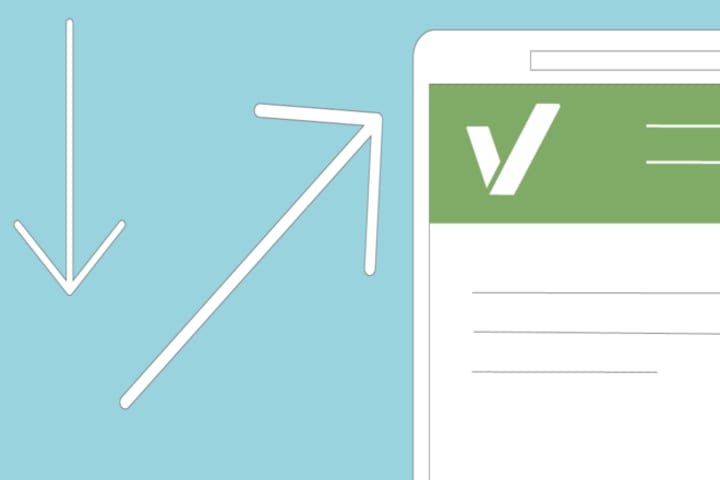
- Make Use Of Prefetching Techniques – Prefetching involves reading and executing instructions before a user initiates them. This technique is a common one and works fine if you foresee more user action. Most browsers make use of prefetching as they accept user behavior patterns.
Conclusion
Presently, while browsing a user would expect the web pages to be loaded in less than three seconds. If your website does not meet these expectations, then you tend to lose the website traffic, and eventually, you would end up losing conversions. So, you need select from the best web development companies that can apply the website optimization techniques for your website to function smoothly and embed some of the trending techniques & strategies that will help you become successful
Original Source: Technians





Comments
There are no comments for this story
Be the first to respond and start the conversation.