Unleash Your Creativity with DALL-E
A Comprehensive Guide to Using the Revolutionary Online Tool

Have you ever dreamed of creating unique and surreal images that seem to come straight from your imagination?
DALL-E is a revolutionary online tool developed by OpenAI that allows users to generate images from textual descriptions. Unlike other image generators that rely on pre-existing images or patterns, DALL-E creates unique and surreal images from scratch, giving users unlimited creative possibilities.
This tool has taken the art world by storm because it offers artists and designers a powerful tool to generate images that were once impossible to create. With DALL-E, users can easily create images that match their imagination's wildest ideas.
Whether you are a professional artist or just someone who enjoys being creative, DALL-E is the perfect tool to unleash your creativity. With its easy-to-use interface, users can quickly generate and customize images to create unique pieces of art.
Moreover, DALL-E is not just a tool for creating art. It can also be used for a variety of other applications, such as in graphic design, advertising, and even in scientific research. The possibilities are endless.
DALL-E is a powerful and revolutionary tool that has changed the game for artists and designers. With its unique AI algorithms and customization tools, users can unleash their creativity and generate stunning and surreal images from scratch.
What is DALL-E?
DALL-E is an AI program developed by OpenAI, a leading research institute in the field of artificial intelligence. It is a state-of-the-art image generation tool that uses deep learning algorithms to create unique images from textual descriptions.
Unlike other image generators that rely on pre-existing images or patterns, DALL-E has the ability to create images from scratch. This means that it does not rely on pre-existing images or templates and can generate entirely unique images based solely on a textual description.
The name "DALL-E" is a combination of the famous artist Salvador Dali and the beloved Disney character WALL-E, and it reflects the surreal and imaginative nature of the images it generates.
DALL-E works by using advanced algorithms that analyze the textual description provided by the user and then generate an image that matches that description. It uses deep learning techniques, such as generative adversarial networks (GANs) and transformers, to create the image.
DALL-E is not only capable of creating realistic images but also surreal and creative ones. Its unique ability to generate surreal images from textual descriptions has made it popular among artists, designers, and anyone looking to explore their creativity.
Overall, DALL-E is a groundbreaking tool that has pushed the boundaries of what is possible with AI. With its ability to generate unique and surreal images from scratch, it has opened up a new world of creative possibilities for artists, designers, and anyone looking to explore their imagination.
Getting Started with DALL-E
Getting started with DALL-E is very easy and straightforward. Here is a step-by-step guide to help you get started:
- Go to the OpenAI website: The first step is to visit the OpenAI website (openai.com). Once you are on the website, click on the "DALL-E" tab, which is located in the top navigation menu.
- Enter your textual description: Once you are on the DALL-E page, you will see a box where you can enter your textual description. This is where you will describe the image that you want DALL-E to generate. You can describe anything you want, whether it's a landscape, a character, or an object. Be as detailed and specific as possible in your description to help DALL-E create the most accurate image possible.
- Generate your image: After you have entered your description, click on the "Create" button to generate your image. DALL-E will analyze your description and generate an image that matches it as closely as possible.
- Customize your image: Once your image is generated, you can customize it using various tools provided by DALL-E. For example, you can adjust the brightness, contrast, and saturation of the image. You can also change the size and aspect ratio of the image.
- Download or share your image: Once you are happy with your image, you can download it or share it directly from the DALL-E website. You can also save your image to your computer or share it on social media.
Getting started with DALL-E is very easy and requires only a few simple steps. All you need to do is enter a textual description of the image you want to generate, and DALL-E will do the rest. With its intuitive interface and powerful customization tools, DALL-E is a great tool for anyone looking to explore their creativity and create unique and surreal images.
Choosing Your Inputs
When using DALL-E, choosing your inputs is a crucial step that determines the output image's final result. The inputs consist of a textual description and several options to select from to customize the image.
The textual description is the foundation of the image, and it is essential to be as detailed and specific as possible to get the best results. Users can describe any object, animal, landscape, or abstract concept they can imagine. It is essential to consider the colours, shapes, textures, and elements that make up the image to get the most accurate result.
After entering the textual description, users can select the size of the image they want to generate. DALL-E allows users to choose from three preset sizes: 256x256, 512x512, and 1024x1024 pixels. Choosing a larger size will result in a more detailed image but may take longer to generate.
Users can also select from a range of styles to apply to the image. These styles include sketch, cartoon, and realistic. Choosing a style can dramatically alter the final image's appearance, so it is important to experiment with different options to find the best one for your project.
Furthermore, users can also select the number of images to generate. DALL-E can generate up to 10 different images from the same textual description, allowing users to choose the best result from a range of options.
Choosing the right inputs when using DALL-E is crucial to generating accurate and compelling images. Users should be as detailed as possible when entering the textual description, select the right size and style, and experiment with different options to get the best results. With its range of customization options and powerful image generation capabilities, DALL-E is a versatile and exciting tool for artists and designers looking to push the boundaries of their creativity.
Generating Your Image
Generating an image with DALL-E is a fascinating process that involves a combination of AI algorithms and creativity. After entering the textual description and choosing the inputs, clicking on the "Generate" button initiates the process of image creation. Here is a breakdown of what happens during the image generation process:
- Analyzing the textual description: DALL-E reads and analyzes the textual description provided by the user. The program uses natural language processing (NLP) algorithms to identify the objects, elements, and concepts described in the text.
- Building the image: Once the textual description is analyzed, DALL-E's AI algorithms start creating the image from scratch. The program creates the image in layers, starting with a base layer that includes the main objects and elements described in the text. The program then adds layers of details and textures to the image, making it more complex and refined.
- Refining the image: As the image is being generated, DALL-E's AI algorithms continue to refine and improve the image. The program uses techniques like colour correction, lighting adjustment, and noise reduction to create a more polished final product.
- Presenting the final result: Once the image generation process is complete, DALL-E presents the final image to the user. The user can then choose to download, edit, or share the image directly from the DALL-E website.
Overall, generating an image with DALL-E is a fascinating and exciting process that combines the power of AI algorithms with human creativity. By analyzing textual descriptions and using its advanced image generation capabilities, DALL-E is capable of creating unique and surreal images that are limited only to the user's imagination.
Customizing Your Image
DALL-E offers several customization tools that can help users fine-tune their generated images to match their creative vision. These tools are simple to use and can make a big difference in the final result of your image. Here are some of the customization tools available in DALL-E:
Shape editor: The shape editor allows you to modify the shapes of objects in your image. You can stretch, bend, or distort individual elements to make them more dynamic or unique.
Colour editor: The colour editor allows you to adjust the colours of your image. You can change the saturation, hue, and brightness of different elements, making them more vibrant or muted.
Texture editor: The texture editor allows you to modify the textures of your image. You can add patterns, overlays, or other effects to individual elements, making them stand out or blend in with the rest of the image.
Background editor: The background editor allows you to change the background of your image. You can choose from a range of backgrounds or upload your own, making it easier to create the perfect setting for your image.
By using these customization tools, you can make your generated images even more unique and personalized. Whether you want to tweak a small detail or completely transform your image, DALL-E's customization tools make it easy to unleash your creativity and take your images to the next level.
Sharing Your Image
Sharing your DALL-E-generated image is a breeze, as the online tool provides several options for you to save, download, and share your image with others. Here's how you can share your DALL-E image with others:
Save to device: Once you have generated your image, you can save it directly to your device by clicking on the "Download" button. This will save your image to your computer, tablet, or mobile device, allowing you to share it with others as you see fit.
Share on social media: DALL-E also makes it easy to share your images on social media platforms like Twitter and Facebook. Simply click on the "Share" button, choose the social media platform you want to share on and follow the prompts to post your image to your social media account.
Share via unique URL: DALL-E generates a unique URL for each image, which allows you to easily share your creation with others. Simply copy and paste the URL into an email, instant message, or other communication tools to share your image with others.
Overall, DALL-E makes it easy to share your creative output with others, whether you want to save your image for personal use, share it on social media, or send it to friends and family. With DALL-E's easy-to-use sharing tools, you can get your images out into the world and showcase your creativity to others.
Conclusion
So there you have it – a comprehensive guide to using DALL-E, the ultimate tool for unleashing your creativity and generating surreal images. With DALL-E, you don't need to be a professional artist or graphic designer to create stunning images. All you need is your imagination and the willingness to experiment.
So why not give it a go and see what kind of unique and imaginative images you can create? You might be surprised at what you come up with! Whether you want to create a cat playing the piano, a unicorn riding a bicycle through a field of flowers, or something even more fantastical, DALL-E has got you covered.
So let your imagination run wild and see what kind of magical images you can create with DALL-E. Whether you want to save your image for personal use, share it on social media, or send it to friends and family, DALL-E makes it easy to get your creations out into the world. So what are you waiting for? Let's get creative and see what kind of surreal masterpieces we can create with DALL-E!
About the Creator
Trevor Stidston
Always Moving Forward... Husband to an incredible human and Father to a mystical little being. Business owner and consultant for a few others. With two decades of experience in the creative design, print and digital media worlds.


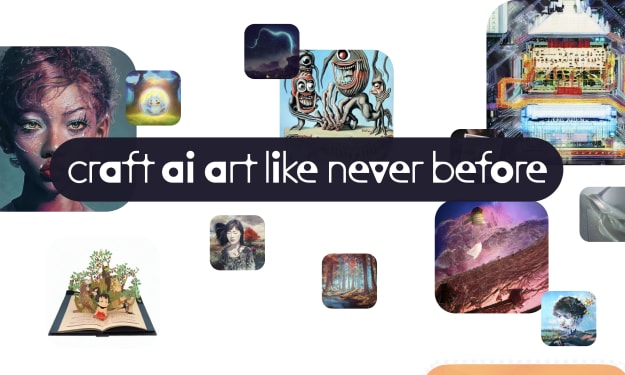
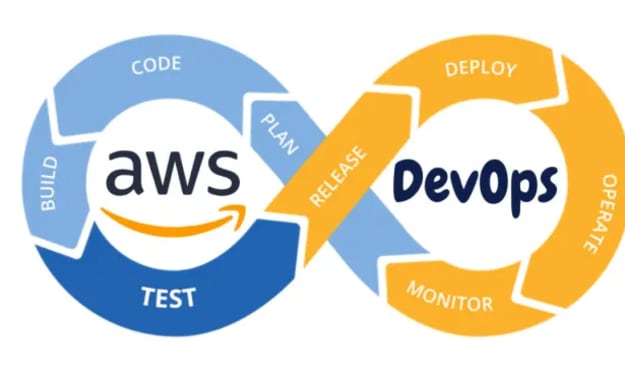


Comments
There are no comments for this story
Be the first to respond and start the conversation.