Top Tools Used for Computer Repair: Essential Gear for Laptop Repair and Maintenance
As a computer repair professional, having the right tools at your disposal is essential for success. By investing in these top tools for computer repair, you'll be well-prepared to diagnose and fix a wide range of issues, ensuring the best possible service for your clients.

Introduction
Computer repair and laptop repair are essential services in our technology-driven world. With a significant increase in computer and laptop usage, the need for skilled technicians has never been greater. In this blog post, we will discuss the top tools used by computer repair professionals to help you get started in this growing field or improve your own skills.
Screwdriver Sets: The Foundation of Computer Repair
A high-quality screwdriver set is the foundation of any computer repair toolkit. Laptop repair often requires precision screwdrivers, as laptops have smaller screws and components. Look for a set with various sizes and types of screwdriver heads, such as flathead, Phillips, and Torx, to ensure you have the right tool for any job.
Anti-Static Wrist Straps: Safety First
Electrostatic discharge (ESD) can damage sensitive computer components. An anti-static wrist strap helps protect against ESD by grounding the technician and preventing static buildup. Always use an anti-static wrist strap when working on computer repairs to safeguard both your device and yourself.
Multimeter: Testing Electrical Components
A multimeter is an essential tool for diagnosing and troubleshooting electrical problems in computers and laptops. With a multimeter, you can measure voltage, current, and resistance to identify faulty components, test power supplies, and verify proper electrical connections. Invest in a high-quality multimeter to ensure accurate readings and long-lasting performance.
Do you need help for computer repair, get in touch with Techy.
Compressed Air: Cleaning Dust and Debris
Dust and debris can cause overheating and reduce the performance of a computer or laptop. Compressed air is an effective tool for cleaning dust and debris from computer components without causing damage. Use short bursts of compressed air to clean fans, heat sinks, and other components regularly to prolong your device's life and ensure optimal performance.
Thermal Paste: Optimizing Heat Transfer
Thermal paste is a crucial component in maintaining proper heat transfer between a computer's processor and its heat sink. Over time, thermal paste can degrade, leading to increased temperatures and potential damage. Laptop repair often involves replacing the thermal paste to ensure proper cooling. Keep a high-quality thermal paste in your computer repair toolkit to address overheating issues.
Data Recovery Tools: Salvaging Precious Data
Data recovery tools are essential for computer repair technicians, as they can help recover lost or damaged data from malfunctioning hard drives and storage devices. These tools can be software-based, like EaseUS Data Recovery Wizard, or hardware-based, such as a hard drive docking station. Stay prepared to recover your clients' valuable data with these indispensable tools.
Spudgers and Pry Tools: Delicate Disassembly
Many computer and laptop repair tasks require careful disassembly to access internal components. Spudgers and pry tools are specifically designed for this purpose, allowing technicians to safely remove delicate parts without causing damage. Look for a set of plastic spudgers and pry tools to avoid scratching or damaging sensitive components during repair work.
Cable and Network Testers: Ensuring Connectivity
Computers and laptops rely on various cables and connections to function correctly. Cable and network testers are crucial tools for diagnosing and resolving connectivity issues. These testers can identify faulty Ethernet cables, verify USB connections, and check HDMI functionality. Include a versatile cable and network tester in your toolkit to tackle any connectivity problem.
Conclusion
As a computer repair professional, having the right tools at your disposal is essential for success. By investing in these top tools for computer repair, you'll be well-prepared to diagnose and fix a wide range of issues, ensuring the best possible service for your clients. Whether you're just starting in the field or looking to expand your existing toolkit, make sure to have these essential items on hand. If you are looking for the best computer repair services, look no further than Techy.

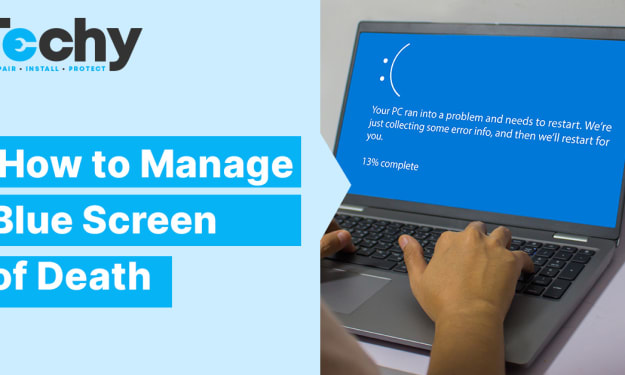



Comments
There are no comments for this story
Be the first to respond and start the conversation.