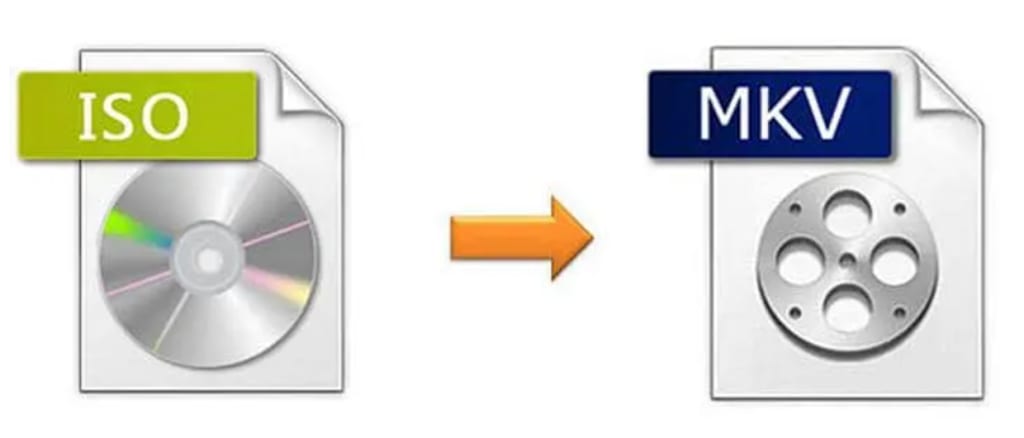
Introduction
ISO files are an excellent way to store a complete copy of a DVD or Blu-ray disc, including menus, audio tracks, and subtitles. However, playing ISO files can be a hassle because most media players do not support them natively. One solution is to convert the ISO file into a more widely accepted format like MKV.
Converting ISO to MKV is not always a straightforward process, though. Some tools are unreliable, while others may reduce the image or sound quality of the original file. That’s why we’ve compiled a list of the top 5 tools for converting ISO to MKV with ease. These tools are reliable, user-friendly, and produce high-quality output.
Whether you want to watch a movie on your computer or transfer it to a mobile device, these five tools will help you get the job done quickly and efficiently. So, let’s dive into our list of the best tools for converting ISO to MKV.
DVDFab DVD Ripper
When it comes to ripping DVDs, DVDFab DVD Ripper is an excellent choice for users who want a high-quality output with minimal effort. This powerful software is the only tool that supports the newest-released encrtpted DVDs.
DVDFab DVD Ripper is its ability to rip any copy-protected DVD discs, ISO files or folders in various formats, including MP4, AVI, MKV, WMV, and more. This means that you can easily convert your ISO files to a format that is compatible with your device, whether you’re using a smartphone, tablet, or smart TV.
Another great feature of DVDFab DVD Ripper is its batch conversion mode. With this feature, you can convert multiple ISO files at once, saving you time and effort. Additionally, the software allows you to customize your output settings, such as video and audio codecs, resolution, bit rate, and more.
One unique feature that sets DVDFab DVD Ripper apart from its competitors is its ability to preserve the original quality of your DVD. The software uses advanced algorithms to ensure that the output file maintains the same quality as the source file, so you won’t have to worry about any loss of quality during the conversion process.
MakeMKV
If you’re looking for a fast and easy way to convert your ISO files to MKV, then MakeMKV is an excellent choice. This software is designed to make the process of converting DVD and Blu-ray discs into digital formats as seamless as possible.
MakeMKV has straightforward user interface, which makes it very easy to use even if you’re not tech-savvy. All you have to do is insert your DVD or Blu-ray disc into your computer’s drive, and MakeMKV will automatically detect it.
Once the disc has been detected, you can select the files you want to convert to MKV format. MakeMKV preserves all video and audio tracks, including HD audio, and subtitles, so you don’t have to worry about losing any of the original content.
Another great feature of MakeMKV is its speed. The software can convert a full-length DVD movie in just 15 minutes or less, depending on your computer’s processing power. This means you won’t have to wait long before you can start enjoying your favorite movies in MKV format.
MakeMKV is also very versatile. It works on both Windows and Mac operating systems and supports a wide range of disc types, including DVD, Blu-ray, and UHD Blu-ray. Plus, the software is regularly updated with new features and bug fixes, so you can rest assured that you’re always using the latest version.
AnyMP4 Blu-ray Ripper
When it comes to converting ISO files to MKV format, AnyMP4 Blu-ray Ripper is a solid choice. With its powerful conversion capabilities, this tool allows users to convert ISO files to various video and audio formats, including MP4, AVI, FLAC, and more.
One of the standout features of AnyMP4 Blu-ray Ripper is its ability to handle even the most complex ISO files with ease. Its advanced algorithms ensure that the output file is of high quality and retains all the original data.
Another great feature of this tool is its user-friendly interface. The intuitive design makes it easy for anyone to use, regardless of their technical expertise. Plus, the software’s batch conversion capabilities allow users to convert multiple ISO files at once, saving valuable time.
But that’s not all; AnyMP4 Blu-ray Ripper also offers a range of customization options to make your conversion experience even better. Users can adjust the video and audio settings, including resolution, codec, bit rate, and more. You can also add subtitles, trim video clips, merge multiple files, and crop the image to fit your screen.
Additionally, AnyMP4 Blu-ray Ripper provides fast conversion speed while maintaining high output quality, making it an excellent choice for both personal and professional use.
Handbrake
Handbrake is a free and open-source video transcoder that allows you to convert ISO files into MKV format with ease. It is available for Windows, Mac, and Linux operating systems, making it accessible to a wide range of users.
One of the most significant advantages of Handbrake is its ability to handle almost any video format, making it an excellent choice for converting ISO files to MKV. The software also offers a wide range of customization options, including bitrate, frame rate, and resolution, enabling you to optimize your output file according to your preferences.
Handbrake’s interface is user-friendly and straightforward, making it easy for beginners to use. However, the software may not be suitable for those looking for advanced features such as batch conversion or support for protected Blu-ray discs.
Another standout feature of Handbrake is its ability to preview your output file before converting it. This can save you time and prevent any errors when converting large files.
When it comes to performance, Handbrake is fast and efficient, allowing you to convert your ISO files to MKV in just a few clicks. The software also supports multi-core CPU processing, which can significantly speed up the conversion process.
Leawo Blu-ray Ripper
When it comes to converting ISO files to MKV, the Leawo Blu-ray Ripper is a powerful tool that can get the job done with ease. This software offers an easy-to-use interface and a range of features that make it an excellent choice for users looking for a comprehensive solution.
One of the standout features of the Leawo Blu-ray Ripper is its ability to handle a wide variety of video formats, including Blu-ray, DVD, and HD video. This means that you can use it not only to convert ISO files to MKV but also to rip and convert your entire DVD or Blu-ray collection.
The software’s advanced technology ensures that all conversions are fast and accurate, with high-quality output every time. Additionally, the Leawo Blu-ray Ripper includes advanced editing tools that allow you to customize your output file further. For example, you can adjust video parameters like resolution and bit rate, or add watermarks, subtitles, and special effects to your videos.
Another notable feature of the Leawo Blu-ray Ripper is its support for NVIDIA CUDA acceleration technology, which greatly speeds up the conversion process, making it one of the fastest ISO to MKV converters on the market. Additionally, the software includes a built-in player that lets you preview your videos before you convert them.
Conclusion
In today’s digital age, it’s essential to have access to tools that make converting ISO to MKV a hassle-free process. The top 5 tools mentioned in this article, MakeMKV, AnyMP4 Blu-ray Ripper, Handbrake, Pavtube ByteCopy, and Leawo Blu-ray Ripper, are incredibly efficient and user-friendly. Just choose the best tool for your ISO to MKV conversion as your preferences and requirements.
About the Creator
Wenny Yan
Hello, I'm Wenny, a technical writer sharing multi-media solutions. Welcome, and thanks fro reading my articles. Let's go on a multimedia adventure!
Thanks: https://www.dvdfab.cn/






Comments
There are no comments for this story
Be the first to respond and start the conversation.