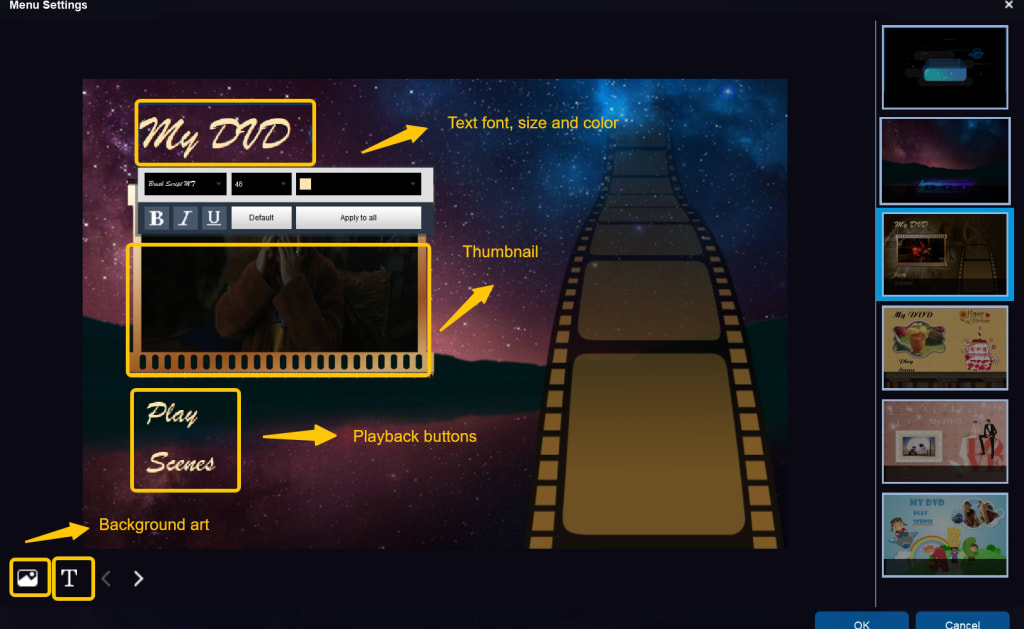
If you’re someone who loves creating DVDs, then you’ll know how important it is to have a good DVD menu creator software. A great DVD menu can make all the difference in giving your DVD project a professional look and feel. That’s why we’ve compiled a list of the top 5 best DVD menu creator software:
1. DVDFab DVD Creator
When it comes to creating customized DVD menus, DVDFab DVD Creator is an excellent option for users. It is a versatile software that enables you to create DVD and Blu-ray discs from any video with customizable menus.
DVDFab DVD Creator provides a user-friendly interface that allows you to design your own personalized DVD menus quickly. With this software, you can choose from a wide range of menu templates or create your own using its built-in menu designer. You can also add background images to your menus and preview them before you burn the disc.
This software utilizes the latest technology to ensure that your DVDs are burned quickly without sacrificing quality. Additionally, it supports all popular video formats such as MP4, MKV, AVI, WMV, and more, making it a versatile tool for users.
Another great feature of DVDFab DVD Creator is its ability to customize subtitles and audio tracks. You can add multiple subtitle and audio tracks to your DVD, making it more convenient for viewers who prefer different languages or soundtracks.
2. Wondershare DVD Creator
Wondershare DVD Creator is a top-rated software for creating customized DVD menus, making it easy to create professional-looking DVDs with customized menus. The software is user-friendly and compatible with both Windows and Mac operating systems.
One of the best features of Wondershare DVD Creator is its extensive range of customizable templates, which allows users to create personalized menus that match their specific needs. Users can choose from a variety of themes and customize text, background images, music, and more. Additionally, the software supports a wide range of video formats, including AVI, MP4, MPEG, WMV, MOV, and more, making it easy to import and burn videos to DVD.
With Wondershare DVD Creator, users can also edit videos before burning them to DVD, allowing them to trim, crop, rotate, and add watermarks or subtitles to their videos. This feature makes it easy to create professional-looking videos without needing additional video editing software.
Another great feature of Wondershare DVD Creator is its high-quality output, which ensures that videos burned to DVD have excellent picture and sound quality. The software also supports multiple disc formats, including DVD-R/RW, DVD+R/RW, DVD+R DL, DVD-R DL, and DVD-5/DVD-9.
3. iSkysoft DVD Creator
iSkysoft DVD Creator offers several features that make it stand out from other DVD menu creator software on the market. These include:
Intuitive interface: The software has a straightforward and user-friendly interface that makes it easy for beginners and professionals alike to use.
Customizable DVD templates: iSkysoft DVD Creator provides various customizable DVD menu templates that allow you to create unique and personalized DVDs.
Video editing tools: With this software, you can edit your videos before burning them to DVD. You can trim, crop, add watermarks or subtitles, and adjust the video’s brightness, contrast, and saturation.
Multiple output formats: The software supports various output formats, including DVD-5, DVD-9, DVD+R/RW, DVD-R/RW, etc.
4. CDBurnerXP DVD Creator
Looking for a free and easy-to-use DVD menu creator? Look no further than CDBurnerXP DVD Creator! This software is a great option for those who want to create professional-looking DVDs without breaking the bank.
One of the standout features of CDBurnerXP DVD Creator is its user-friendly interface. Even if you’re not a tech-savvy person, you’ll find it easy to navigate through the program and create your own custom DVD menu. The software offers a variety of templates to choose from, so you can quickly get started on your project.
In addition to creating menus, CDBurnerXP DVD Creator also allows you to customize your DVD’s background and add text or images to your menu screen. You can even import your own photos or graphics to make your DVD truly unique.
Another benefit of using CDBurnerXP DVD Creator is that it supports a wide range of formats, including Blu-ray discs, so you can easily burn your project onto any type of disc you prefer. Plus, the software is compatible with both Windows and macOS, making it a versatile option for users on different operating systems.
5. DVDStyler DVD Creator
When it comes to creating a professional-looking DVD menu, DVDStyler is an excellent choice. This free, open-source software allows users to design menus with backgrounds, buttons, and text that can be customized to match the theme of their videos.
DVDStyler’s interface is straightforward, making it easy for even novice users to navigate. The software comes with a variety of pre-designed templates that users can easily modify or use as is. Additionally, it supports drag-and-drop functionality, so importing videos and images into the program is effortless.
One unique feature of DVDStyler is that it can create interactive menus, allowing viewers to select specific scenes or chapters from within the video. This is particularly useful for longer videos or movies, giving viewers the ability to jump directly to the parts they want to watch.
Another advantage of DVDStyler is that it supports multiple video formats, including MPEG, AVI, and MOV, among others. Users can also add subtitles and audio tracks to their DVDs for a more immersive experience.
Conclusion
Overall, we highly recommend exploring different DVD menu creator software options to find the perfect fit for your specific needs. Whether you’re a beginner or an experienced user, there’s sure to be a software option on this list that can help you create stunning DVDs with ease.
About the Creator
Wenny Yan
Hello, I'm Wenny, a technical writer sharing multi-media solutions. Welcome, and thanks fro reading my articles. Let's go on a multimedia adventure!
Thanks: https://www.dvdfab.cn/


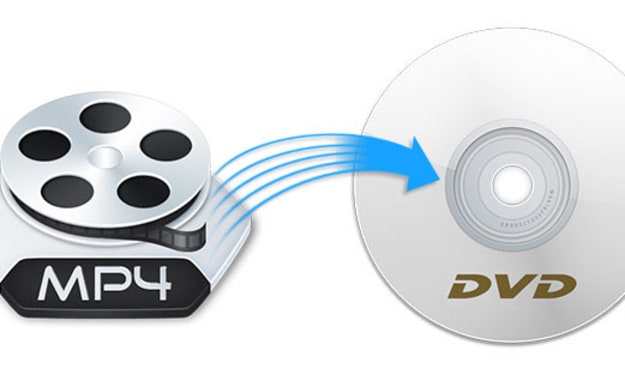



Comments
There are no comments for this story
Be the first to respond and start the conversation.