TOP 10 REMOTE DESKTOP APPS FOR ANDROID
Remote control your life
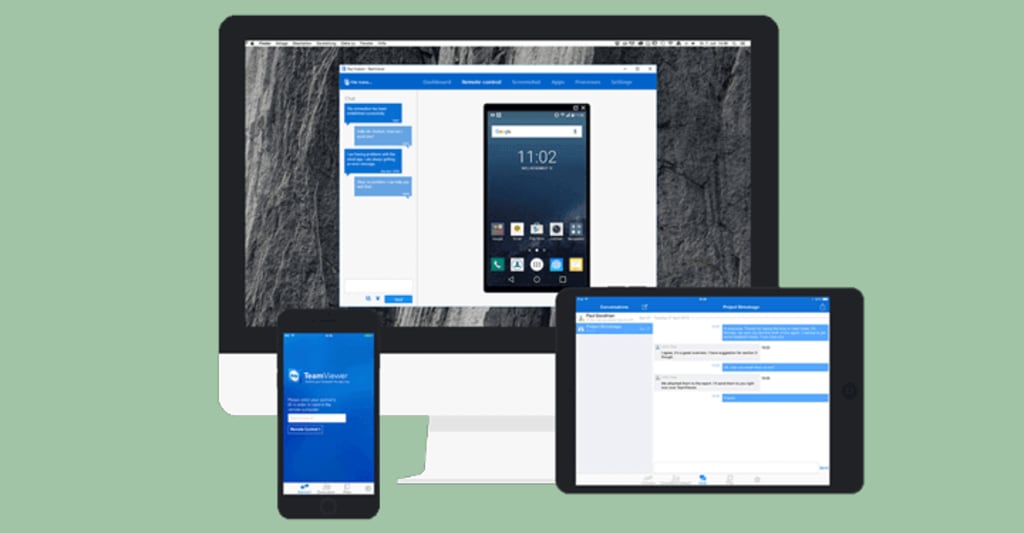
Here I’m listing some Remote Desktop applications for Android. All these apps are good for teamwork, and some of them provide live video streaming, while some of them can access your device's games and music. Nearly all of them are also very good at providing a quick installation process with satisfying protection. So, at all, you mustn't doubt them. Only go install all of them and have your computer monitored.
TeamViewer, one of Android's popular remote applications for remote monitoring of your other apps. There are a variety of choices available from your current laptop, whether a smartphone or your computer, to other laptops, tablets or phone devices. It's a perfect app for group work and a large workforce for every workplace in the machine.
It’s important features:
- Enables your personal computer to be constantly assisted and administrative from a distance.
- Spontaneously monitor your other gadgets, including phones, tablets and computers.
- Provides file sharing, current and remotely managed, from both devices.
- Provides protection and privacy clauses to enhance user experience.
- Provides simple screen sharing and instant management.
2. Microsoft Remote Desktop

Microsoft Remote Desktop is a fantastic Android remote desktop app for all your comfort. It is capable of handling your Windows devices from a remote location and executes the virtual app to give you safe and easy access. It allows you to keep your productive and busy life comfortable.
It’s Important features:
- Offer you the possibility to use easy and hassle-free control to customise your personal computer and other gadgets.
- Provides access to all common Windows operating system versions of pc devices like Windows Professional or Windows Server.
- Provides multi-touch immersive and easy to perform gestures.
- Provides high-quality delivery of video and audio.
- Includes safe and easy link and gateway management
3. Chrome Remote Desktop

Chrome Remote Desktop is one of the commonly used android software that allows you to gain access from a distance to your personal computer. It allows you anytime from anywhere to access your desktop and computer devices. If you set up and manage the use case protocol properly, it is very easy to use.
It’s Important features:
- Provides safe and stable access to your Android smartphone's personal computer.
- Includes personalizable power on your desktop with a Chrome Remote App.
- Enables quick and fast data and file sharing with your Android phone through the internet connection.
- You can simultaneously connect several devices to the app.
- Supports the popular operating systems Windows, Mac, Linux and others.
4. Android Remote Access and file
Airdroid is the perfect TeamViewer alternative with one file sharing and a multi-screen sharing app for your Android computer. It allows you to simultaneously access many devices from a remote location and supports most of the common operating systems to enhance support and comfort.
It’s Important features:
- Provides safe and easy multi-device file sharing.
- You can manage your desktop on an Android device, and you can also collect calls from your desktop and send messages using the app.
- Includes telephone and computer sharing with adjustable settings on both sides.
- Can make or receive calls to your machine and exchange updates with all connected devices.
- Provides highly secure phone and laptop backup and synchronisation.
5. Unified remote:
If your Android device needs to be transformed into a universal WiFi and Bluetooth remote,
A good choice for you is the unified remote. It's a useful Android remote desktop programme for many users. In its full function, it offers you over 90 remote devices. For all Windows, Mac and Linux it is nearly simple and accessible. There's also an option that allows you to enjoy the full functionality of this app.
It’s Important features:
- The server and the installation process are both simple to set up.
- 18 remote devices are available for download.
- Offers a single and multi-touch mouse control option.
- The light and dark mode of the subject can be changed.
- Protection of passwords and encryption guarantees extreme safety.
6. VNC viewer:

VNC Viewer is one of the best Android remote desktop applications to control your computer with your Android phone. You can configure it very easily and can use MAC, Linus and Windows operators to monitor your computer. In addition, instant access is very good, allowing you to monitor settings, mouse, keyboard and other computer functions.
It’s Important features:
- It provides protection for any remote device with password managers.
- You may use third parties to connect to the computers.
- You can conveniently connect to a remote desktop by using VNC's own cloud service.
- It also has Bluetooth mouse and software for keyboards.
- Offers both the edition free and charged.
7. Splashtop personal:
If you want an alternative TeamViewer with simple and fast access, then use a staff from Splashtop. It's a very basic, fast, and safe Android remote desktop app. This app is filled with many cool features to enchant you. This non-professional software can also perform almost any task that you need to perform remotely with your computer.
It’s Important features:
- Up to five desktops or laptops can be managed with it.
- You will enjoy this live stream with your device's web camera.
- It helps you to enjoy your desktop's video and music files.
- Enable your laptop to play games too.
- It provides high-resolution video and audio streaming in real-time.
8. Anydesk Remote:

Anydesk Software GmbH has brought a very fast and stable android remote desktop app, Anydesk Remote. You can also give a try on it because it has a handful of awesome functions to blow your mind. Use and operation is very easy. Again, this amazing application gives you access to your devices on any platform. It's also perfect for the teamwork of all sorts.
It’s Important features:
- It is simple and absolutely free to instal, use and upgrade.
- The unattended one-click access to your convenience is packed.
- Without a steady 60 fps, you can use it smoothly and easily.
- This is the perfect approach for online collaboration.
- With unparalleled efficiency, you can monitor your computers.
9. Air mirror:
If you want to mirror your personal computer and remotely use your Android device, you can attempt AirMirror. It is an app with a lot of breathtaking features that is really easy to use. It is very easy to use, and only a few steps need to be taken to be connected to your computer after installation. In addition, AirMirror will be doing it no matter which operator you use on your computer.
It’s Important features:
- Some 3D games on your PC you can enjoy.
- Your home can be remotely guarded with real-time surveillance by means of Web camera support.
- No root or USB is required.
- You can use this application to monitor a different Android phone or tablet.
- There is easy access to other devices and you can operate on a single screen.
10. LogMeln:

LogMeIn facilitates remote access to a home/working device from your Android phone. An Android application that allows you to remotely control your connected PCs. Nearly all known operating systems are provided in LogMeIn. It provides complete access to your Android mobile phone or tablet and shares some files with taps.
It’s Important features:
- Enables safe and fast connectivity from anywhere on your computer.
- Includes maximum connectivity for a fully real-time experience to your wired desktops and web browsers.
- You can place your Windows PCs or Mac PCs in your linked files and command applications to do something, even if you are far from home.
- Gives you the option of saving files from linked computers to your Android device.
- Integrated in remote control sessions for a better experience with Remote Sound notification facility.
CONCLUSION
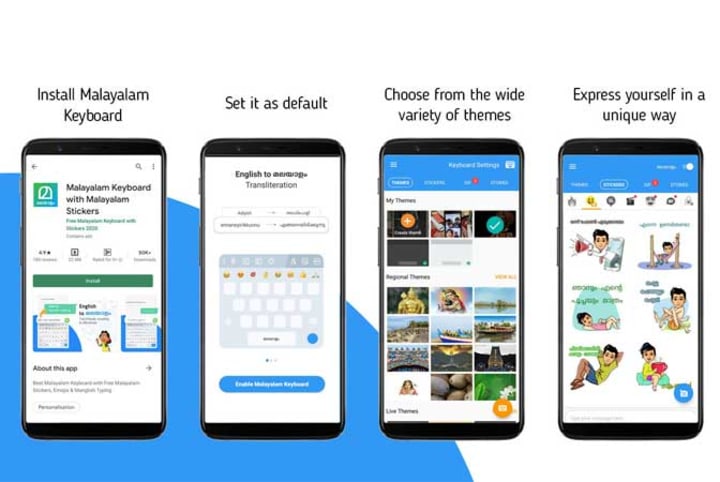
All these apps are good for teamwork, and some of them provide live video streaming, while some of them can access your device's games and music. Nearly all of them are also very good at providing a quick installation process with satisfying protection. So, at all, you mustn't doubt them. Only go install all of them and have your computer monitored.
The Bharat Malyalam keyboard app will prove to be very useful in your freelance journey if you are all the more interested to look forward to numerous dialects or fly through them for that matter.
The Malayalam Keyboard would definitely help you out with a great deal from learning a fresh dialect to widening your talent. However, you can also use it to have the most intense talks with your clients in order to have their true significance in your work.
About the Creator
Madhukar Sachdev
Bharat Keyboards



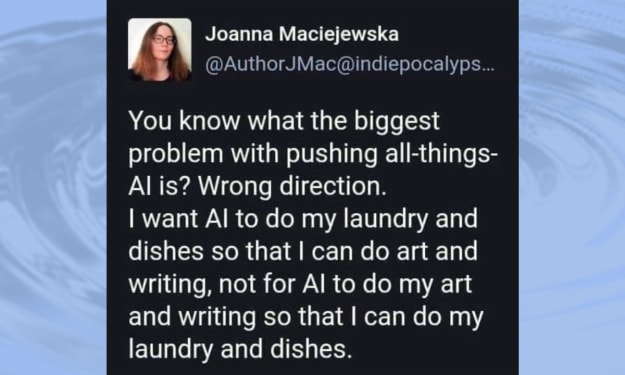


Comments
There are no comments for this story
Be the first to respond and start the conversation.