The Secrets of Research
Using the Tools Provided

In this article I will be discussing a subject which I get asked about quite a lot: Researching.
As a writer and an amateur historian, I spend at least 70% of my life sat in front of a computer and much of this time is taken up filling my head with information.
After all, the internet is the world's largest library of information and if like me, you have a thirst for knowledge and love exploring this world web of data for whatever reason, then this article is for you.
I will be focusing mostly on historical research, however many of the tools and tips I will be giving you may help in other forms of research or educational pursuits.
Maps Old & New

Every man, woman, dog, cat, and annoying fly landing on the pc monitor has heard of Google Maps and Google Earth; both these tools are very similar with some very specific and useful differences in their features.
Google Maps has the ability to switch between a map view and the satellite view as well as being able to zoom in to a fairly close level around 200 to 300 meters above ground making this an ideal tool for identifying earth works or other archaeological features visible either above or in some case below the surface.
Google Maps is also a great navigation tool giving you the one option not available in its counterpart, location to location navigation, when used in conjunction with GPS and the mobile version of Google Maps it becomes a Sat Nav giving you turn by turn directions to your destination of choice.
You can also display the mileage and approximate time your journey will take whatever mode of transport you choose, from walking, cycling, car to coach/bus or train.
Google Earth is a much more in-depth tool and there are plenty of tutorials describing how to use all its features available online, the main features I personally use in my research are the timeline, the pin location, and the ruler tools (highlighted in red in the image below).

The pin to location tool is indicated by a yellow pin on the top toolbar, use this to save a location to file.
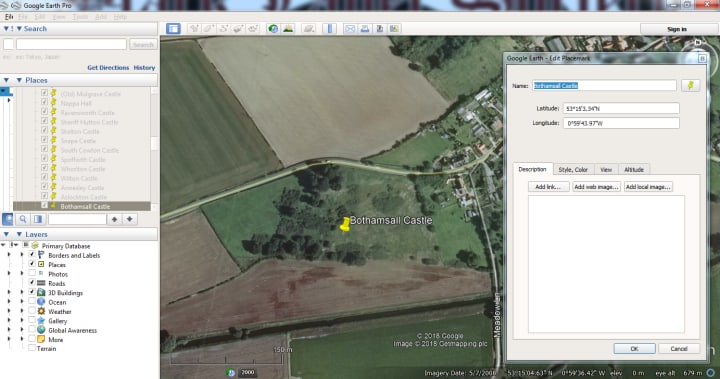
When you click on the yellow pin, a dialogue box will pop up (as in the above image); here you can give your location a name, discover the Longitude and Latitude of a location, and give it a description or write information about the location to save for later.
Clicking on the small clock brings up the Timeline.

This is the most useful tool for myself in this program, it gives you the ability to scroll back through historic images of the same location.
The above image is taken from historic photographs, in this particular case the images are from 2015 only two years ago from the writing of this article and seem to be of an unassuming field with a few trees.
Scrolling back through the Timeline reveals a completely new landscape.

Taking the Timeline back to the year 2000 we are given a new landscape to view of the same location revealing a series of earthworks which after some searching I discovered to be Bothamsall Castle in the Midlands.
You are given several options dependent on the area you are looking at, some locations will even show you aerial footage taken from military aircraft during WWII or just after where as others may only go back a few months or seasons.
The recent hot weather in the UK has proven to uncover a whole host of new archaeological features many of which were unknown, the Timeline on Google Earth acts as a window into the changing seasons and the ever changing landscape.
Clicking the Ruler icon gives you the ability to measure paths between one location and another.

The Ruler tool is also very useful for measuring the distance or approximate size of a feature in different formats from centimeters to yards and feet, meters to kilometers or miles and nautical miles to smoots or arcseconds (I won't pretend to know what those last two are).
The tool also lets you measure from point A to point B or as a path, adding each point as you go.
The path is indicated by the yellow line and red dots, the blue dot is the final point placed.
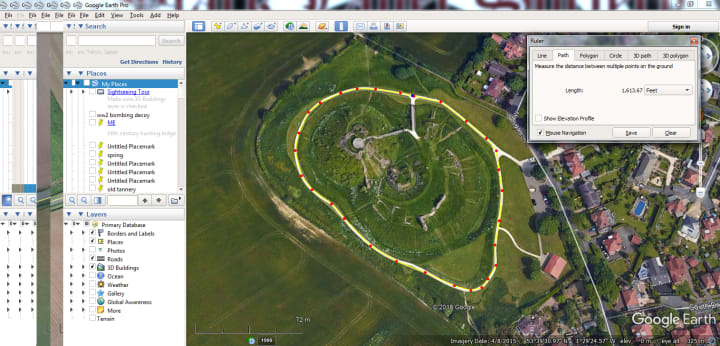
Google Earth isn't the only mapping tool out there that I use, another great tool which is similar to GE is Bing Maps, this tool allows you to view the world in much the same way as GE but the images often show different timelines and as such it is useful for discovering earthworks or other archaeological features.
For earlier mapping and discovering what lay beneath modern builds the best tool is Side By Side Maps provided by the National Library Of Scotland, this enables you to view both the modern equivalent and its elder counterpart at the same time making it easy to spot old footpaths or roads as well as buildings which no longer stand.
Google search is your best friend.

Moving on from Google Maps and Google Earth we come to yet another of their products, Google Search.
This is probably the best weapon in your arsenal of tools and when used correctly can throw up thousands of results to search through and discover all manner of information.
At least once a day I will get asked by someone how to do something or if I know the answer to a question, whether this be fixing a computer, wanting to know how to play guitar chords for a particular song, where they can buy a specific item etc you name it, I've probably been asked it at some point.
I am quite a knowledgeable about many subjects so will often be able to help them and if it is something I do not know I will go and search for it.
My answer if I am busy is always "google it" but it appears that it isn't always as simple as telling someone to use Google search engine.
The way a query is typed into the engine seems to determine the outcome of the results and wording it correctly can mean the difference between discovering the location or website of the Castle Pub in Nottingham and Nottingham Castle. If you type "the castle Nottingham" and not "Nottingham Castle" into the engine, the results would be disappointing.
Wording your query correctly is the key to a successful search, but once you have your list how do you know which link to click? The descriptions shown are often cryptic and may only show one or two of the words in your search.
This is because Google's search engine doesn't just search the whole question you typed, it also searches each word for references in web content and will display these in the results.
For History Research

The portable Antiquities Scheme is where finds of historic interest and importance are reported by the public
For many the PAS or Portable Antiquities Scheme is a useful service provided by the British Museum to log and record historic finds, these discoveries are usually made by metal detector enthusiasts who will hand them over to their local FLO (Finds Liaison Officer) for identification and recording.
The location they are found is logged and if the item is of interest it is taken for formal identification by experts and to be photographed for the PAS website.
This is where you can find all the information on items discovered in your local area or anywhere within the UK, it is a great source of information for discovering who lived on the land before us and what tools, weapons, jewelry or cookware they used among other information to help us create a picture of the past.

I could go on all day listing websites that hold vast amounts of information and/or tools for researching yet the most important tools of all are an inquisitive nature, a knowledge of how to word your searches correctly, map reading skills, knowing how to use a database to search or record information and last but not least keeping calm.
It can be frustrating researching anything, you may come to a dead end or in some case find no information at all on the subject you're researching but losing your temper or getting upset will get you nowhere other than more frustrated, take your time and read through the information in front of you, sometimes it may not be relevant, go back to the search and try the next link.
So before you ask someone else "How do I *insert query here*," think about the tools out there, if you want to know something then so do other people, there are millions of tutorials on almost every subject available on YouTube and asking the question on Google search will usually give you links to websites with the answer.
About the Creator
Phill Ross
I have been writing for 39 years starting out with poetry then moved on to song lyrics and music/band reviews,I now write mostly historical related books and I have written and self published 15 books to date.






Comments
There are no comments for this story
Be the first to respond and start the conversation.