Sage 50 Accounting Software: Review: Full Guide & Comparison
Sage 50 Accounting Software

PatchTree is now named Sage 50 Accounting Software. But, it offers the same trusted solution for your business. Sage 50 cloud account is equipped with the core functionality of PeachTree and advanced cloud features for your modern business. It simplifies your everyday accounting tasks.
Sage offers desktop software to provide performance and security. You will get Robust functionality for control, compliance, and accuracy. It comes with an easy-to-use interface, and you can quickly adapt the business accounting software for your business. Sage 50 cloud is selected number 1 accounting solution by Blueprint.
In this article, you will learn what Sage 50 accounting software is? Is Sage 50 a good accounting software? How to use Sage 50 accounting software? What is the difference between Sage 50 and Sage accounting? And what is the difference between Sage and Quickbooks?
What Is Sage 50 Accounting Software?
Sage is an online accounts software that targets sole traders, start-ups, and very small businesses in the UK. It was formerly known as Sage One. Sage Accounting has three different versions: Start, Standard, and Plus. Each one contains a core accounting feature. You will be able to submit VAT online, Calculate VAT, Track, Create invoices, send invoices, and automatic bank reconciliation.
Sage accounting software is hosted in the cloud. As a result, you will not have to install any software on your network or computer. You will get the latest version because of the automatic updates feature. Now that you know what Sage 50 accounting software? Let's talk about the benefits. Here are the main benefits of the Sage Accounting system:
- Scalable,
- Collaborative,
- Mobile,
- Easy to use,
- Affordable,
- Secure
Features
These features are available in the Plus version of Sage Accounting software.
Sage Accounting
Sage Accounting Start
Cost
Sage Accounting is only available on a monthly subscription plan. However, you can use the software for free for three months. After that, you can choose any plan between these two:
- Sage Accounting: $7.50 per month
- Sage Accounting Start: $10 per month
Is Sage 50 A Good Accounting Software?
You should always choose the right business accounting software. Small businesses only need easy-to-understand, actionable, and quick insights. You need a system that sheds light on actual results and insight. A small business only requires these few things:
- Multiple user support,
- System Alerts,
- Data Recovery,
- Financial Statements, and Reports.
Features to Consider
Here is the list of some features that you should consider for any small business accounting solution:
- Financial Reporting,
- Customers & Vendors,
- Inventory Management,
- Job Costing,
- Budgeting,
- Ease of Use,
- Access,
- Integration with other tools.
Read More:- Sage Vs. QuickBooks: Which One Is Better in 2022?
Reasons to Consider Sage
Now you know whether Sage 50 is good accounting software for you or not. The accounting software offers four accounting, finance, and payroll products:
- Sage 50 cloud Accounting,
- Sage Timeslips,
- Accounting,
- Sage HR.
Sage accounting is native-cloud accounting software that is best for small businesses. It is a business accounting software connected to the cloud. It is also available for desktops. Sage Timeslips is a billing tracking software for your business. Sage HR manages your workforce.
It is a powerful accounting and finance software tool that improves your business performance by providing insights into your income and expenses. It also offers several benefits like
- Reporting,
- Payroll,
- Job Costing,
- Advanced Inventory Management,
- Payments & Banking,
- Cash Flow & Invoicing.
Sage 50cloud accounting or Sage 50 accounting software is best for your business. It also includes the above-mentioned vital features.
Learn How To Use Sage 50 Accounting Software
You can start using the Sage 50 accounting software by these basic steps:
- Set up your Sage software.
- Create customer and vendor records,
- Create an overview of inventory,
- Track your items,
- Protect your data.
Each feature in Sage 50 accounting software is designed to improve your business. You can access any files and data from laptops, PC, or smartphones. You can also learn how to use Sage 50 accounting software by these steps:
Create Your Company
You can easily create a new company. Convert your existing business accounting program to create a new company. Fill out the required details like company name, type of account, etc. You can also choose between hundreds of different styles for your business type. After that, select the charts of accounts from the right window. Then, choose your pounding period structure, fiscal year period, accounting, and posting method to proceed. Tap finish compiling all of the settings.
Customer & Vendors
Customer & Sales tab is available under the left panel. The tab is equipped with commonly used sales icons, sales types, and transactions. The section also includes automated specific tasks. Vendors & purchases have a very similar icon. You can also auto-create multiple purchase orders in this section.
The system generates purchase orders based on the vendor settings. You can also print or email the receipts directly to your vendors.
Inventory & Services
Inventory and services tab allows you to set up your inventory and offer services. You can also set your minimum stock to reorder here.
What Is The Difference Between Sage 50 And Sage Accounting?
Sage 50 and Sage Accounting are accounting software packages based on a subscription plan. Sage 50 is targeted at small and medium businesses. On the other hand, Sage Accounting targets sole traders or very small business owners. You can also purchase both packages online.
Sage 50 is also known as Sage 50 cloud accounts. Sage 50 is a better accounting solution compared to Sage Accounting. It is more flexible, scalable, and configurable. It also provides complete financial control of your business and manages more accounting requirements. Sage 50 equips the full advantage of a fully coordinated business.
You can also add applications and modules to enhance the Sage 50 or Sage 50 cloud accounts. On the other hand, Sage Accounting comes with built-in features. You can not add any additional benefits or features to the plan.
What Is The Difference Between Sage And Quickbooks?
Sage 50 Accounting software and QuickBooks Desktop are both business accounting software. Here is a difference between Sage and QuickBooks:
Remote Access
Sage is cloud-based accounting software that offers advanced remote access, including the laptop install. QuickBooks Desktop offers limited remote access. You will also need a hosting provider to use the remote access feature.
Accounting Controls
Sage provides advanced accounting controls like audit trails, user rights, and advanced period control. On the other hand, QuickBooks also provides limited accounting controls.
Invoices
Sage offers advanced features. You can schedule invoices on both Sage and QuickBooks desktops. But, Sage offers recurring and memorized invoices. While QuickBooks does not provide any feature like this.
Tracking
Sage offers advanced inventory and profitability tracking. It includes profitability tracking features like Department, Cost code, Phase, Job, etc. Inventory tracking includes features like Serialized, Average, LIFO, and FIFO. QuickBooks desktop also offers limited profitability and inventory tracking features.
Industry-Specific Charts
Sage offers industry-specific charts, including the Distribution, Manufacturing, and Construction industries. QuickBooks desktop does not provide any industry-specific charts to its users.
Microsoft Office 365 Integration
Sage 50 cloud features come with Microsoft Office 365 integration. You will also need an Office 365 subscription to use the Sage 50 cloud feature. But, other applications like Sage Accounting and Sage HR do not require Office 365 subscription. QuickBooks desktop does not support Microsoft Office 365 integration, but it supports other third-party applications.
Conclusion
The Sage 50 accounting software maintains accuracy and prevents common errors. The security functions include user access support, audit trails, transaction flagging, etc. You can also backup your data locally or on the cloud.
If you need software support and financial accounting software support, visit Wire-it Solutions and use the services offered by the company. The services include TurboCASH, Kashflow, Sage, and other software support services.
About the Creator
Fegon group
Fegon Group is a US-based firm that provides bookkeeping, year-end finalization, individual tax preparations and filling services. Contact us for accounting software free support service


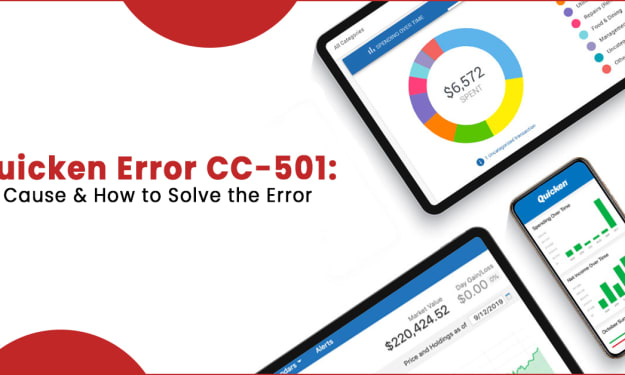



Comments
There are no comments for this story
Be the first to respond and start the conversation.