Responsive Web Design
Coding the Present and Future
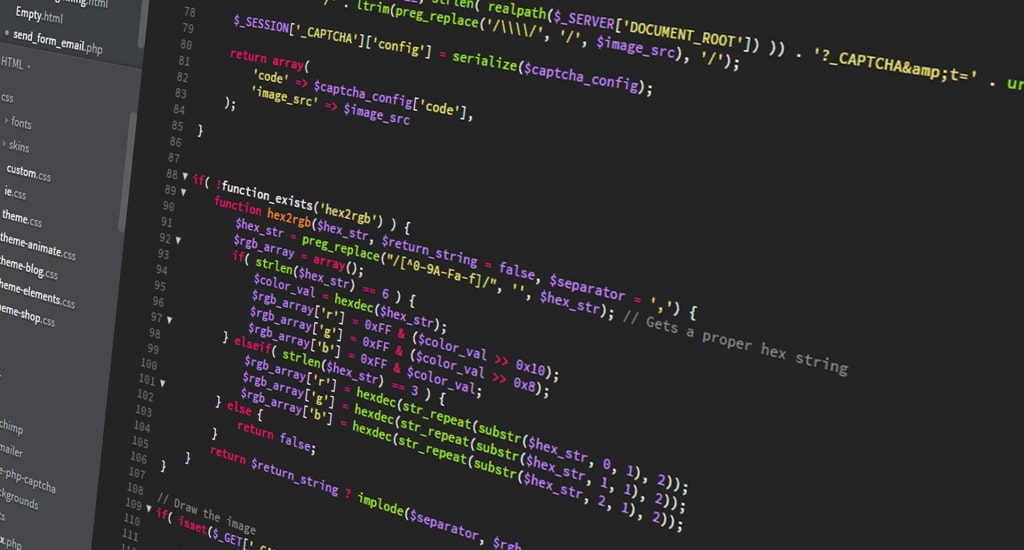
Responsive web design is growing more and more in popularity with web designers and bloggers everywhere, as it is highly adaptable and flexible by allowing designers to work on multiple platforms such as desktops, laptops, and mobile devices of every sort. This alone opens up so many doors for reaching out to customers and clients on multiple levels!
The idea for responsive web design originated with the concept of responsive architecture; that is, pondering how a space can fit around different groups of people. The idea is that the space itself responds on its own to the innumerable types of groups of people it surrounds. This same principle is now taken to web design by making websites respond to users whether they are on a tablet, a phone, a computer, or a smart television by adjusting its size, its shape, and where everything found on the website is placed automatically. There's no need for designers to come up with multiple designs for the same site template; responsive web design takes care of all of that by itself!
You may be asking yourself how is this possible? How can anyone create a responsive design that does everything for you, especially when there's any number of possibilities of screen resolutions out there? Granted, it is mind-boggling to think up all the different ways to adjust a screen in an automatic sense; after all, it is dually noted that most people don't adjust their screens to full resolution as it, meaning that the possibilities are innumerable depending on what people use at any given moment. However, responsive design makes this all simple by giving us a brand new way to think about design.
So how does one map out responsive design for websites? How exactly does this work?
1.) It takes a three-part mix of:
Fluid grids and layouts
Fluid grids and layouts help ensure that nothing about the website itself is static to the point where nothing adjusts at all from computer screen to mobile device to television set. Most design software from Adobe and other brands offer different types of fluid grids and layouts specifically for responsive design.
Flexible imagery that goes anywhere
This goes hand-in-hand with the flexible grids and layouts. Imagery that moves and bends with the changes in sizing is key to producing a responsive and attractive website layout that is sure to bring in clients.
Good usage of CSS media queries to ensure flexibility and adaptability for different user interfaces
This is what makes everything move, so it is best to approach this with efficiency in mind.
2.) It takes a knowledge of the most commonly used sizes and DPIs in order to ensure nothing looks sloppy and can be widely used by the public.
It also takes knowledge of how to keep consistent sizing no matter what the interface's size is.
The sizing of interfaces is determined by studies showing the ones most commonly used. Between 2005-2008, there were 400 different sizes being used regularly; since then, that number has grown quite a bit. Again, how does one keep up with the ever-changing amount of sizes that people use on a regular basis?
By keeping all imagery at it's max width of 100 percent! By keeping the imagery at it's max width of 100 percent, the image itself remains undisrupted by changes in the size of the interface, thus insuring quality of DPI within the imagery. Nothing looks pixelated or sloppy.
In addition, settings are placed within the code of the website to determine when small resolution images are needed on smaller screens vs. large resolution images, so as to not waste space on smaller screens.
3. It takes changing up the way designers do layouts in general.
In order for layouts to go from the wide and spacious screens of a 27" iMac to a small tablet or smart phone device, the layout itself must be coded from the ground up to handle such a change. This, of course, is what makes responsive web design stand out from the traditional static sites available.
This is done by taking the original layout used (say, a layout used for computer screens) and pairing it with a child version of that layout (tablet or other smart device). By linking the parent (original) layout with that of the child (alternate) layout, the website will then be able to easily change, or respond to, the type of technology used to view it. The website changes to fit the device, and everyone who sees it is now able to see fully what is going on.
Responsive web design has made great strides in web development for professionals and hobbyists, and is a step forward towards a more intuitive future for designers. Because of responsive web design, text and images are readable on just about any device, as before people had to squint and change the sizing themselves in order to see what was being said. As an added bonus, responsive websites carry a level of professionalism that is not often found in traditional static websites. Responsive web templates are also available across mainstream web design platforms such as Wordpress, Squarespace, and Wix, making them accessible to new designers, bloggers, business owners, and hobbyists everywhere! In short, responsive web design is a massive win-win in the world of web design and development.
Like what you read? Then please share it on social media, and while you're at it, please also take a look at other articles I've written, and leave a tip if you feel so led. Thank you!
About the Creator
Jackie Barrows
Jackie Barrows is an artist, a writer, and all around creative soul who enjoys bringing new ideas and stories to life. She wears many hats as a Graphic Designer, a blogger, and Lead Production Artist for R.A.W. Productions.




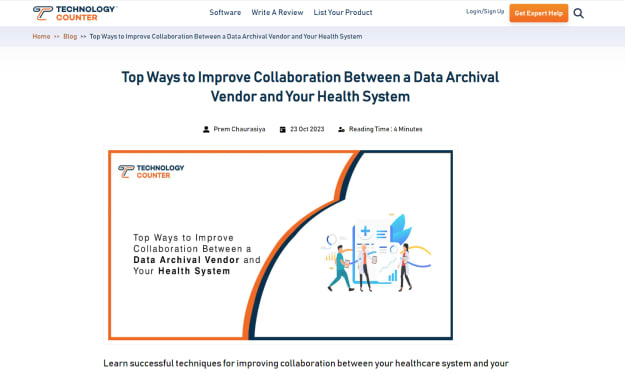

Comments
There are no comments for this story
Be the first to respond and start the conversation.