Remember Everyone Online Is A STRANGER
Top 3 Tips for Guidance's, Strategies, and Communicating on Social Media Safety

What is social media? Social media is an virtual community were you can network on different social media platforms. According to Internet Safety 101 " Social Media: Introduction" [blog Post]. Accessed 13, Aug. 2020 and retrieved from https://InternetSafety101.org/socialmedia. (These platforms have) access to real-time asynchronous communication features; blogging tools; photo-, music-, and video-sharing features; and the ability to post original creative work—all linked to a unique profile that can be customized and updated on a regular basis. These social media sites allows you to post blogs, send emails or chat (IM) and so much more. But there is more danger that meets the eye. The internet can be a dark diabolical cunning web of disgusted and bombastic social sites. Such as Cyber bullying, Sexually Predators and Human Trafficking, Online Gaming, Stolen Goods, and Stolen Information. That is why we are focusing on the black market aspect of the world wide web. In these organizations buying and selling of illicit information posses the biggest threat. It is imperative to remind yourself and your children the dangers of using social media, gaming sites, chat rooms and video-sharing sites. In other words no one is safe from the dark web.

Setting social media rules for your child or yourself is not only helping enforce the rules, but also reminds them if they break a rule that they will have to deal with the consequences. Say if your child/yourself gets on a social media site make sure you read their privacy policy and see if their is a set age limit restriction; such as Snapchat, you have to be at least 13 years old and they should have a set amount of time for usage for that site.
As shown on the brochure Enough is Enough. 2018. Rules N' Tools Checklist for Parents, Educators, and Other Caring Adults. Enough is Enough. https://www.enough.org Accessed 13, August 2020. Establish an ongoing dialogue and keeps a line of open communication. Here are some examples of rules to set:
Supervise use of all Internet-enabled devices.
Know your child’s online activities and friends.
Regularly check the online communities your
children use, such as social networking (Instagram) and
gaming sites (Addicting Games), to see what information they are posting.
Know your child's passwords to; phone, email and social media sites.

Let's be honest with ourselves; have you ever felt safe in a social setting on the internet? Social safety describes the sense of feeling safe with others on different networks, sites and platforms. With that being said, it is your decision to choose what information you decide to share with the world, but what others do with your personal information is not always in your control. The best way to protect yourself is to not be so (susceptible) on the internet. As stated by Lowen, Linda. (2020, Jan. 11) Safety Media Tips for Women and Girls. ThoughtCo. www.thoughtco.com/social-networking-safety-tips-for-women-3534076. As Dr. Bloom,L. Sandra addressed in; The Sanctuary Model. (2020, August 13) Social Safety. http://www.sanctuaryweb.com/TheSanctuaryModel/THESANCTUARYMODELFOURPILLARS/Pillar3SharedLanguage/S=SanctuaryasaSafetyCulture/SocialSafety.aspx There is a high level of awareness in a socially safe (in the) environment, as long as other people are willing to learn how to get out of these tough situations without harm people can work productively and creatively toward a shared goal (.The goal is to be integration and not competition.)

By educating yourself with the right knowledge, you can keep yourself safe from the dangers of the web. Social media networking sites is to generate revenue and even though the service is free, there's the hidden cost of your privacy.
Consider using monitoring software, especially if you sense your child is at risk.
Periodically check your child’s online activity by viewing your browser’s history.
Set time limits and consider using time-limiting software.
Disallow access to chat rooms and only allow live audio chat with extreme caution.
Use safe search engines.
Set up the family’s cyber-security protections.
Utilize parental controls on your child’s mobile phone and other mobile devices.
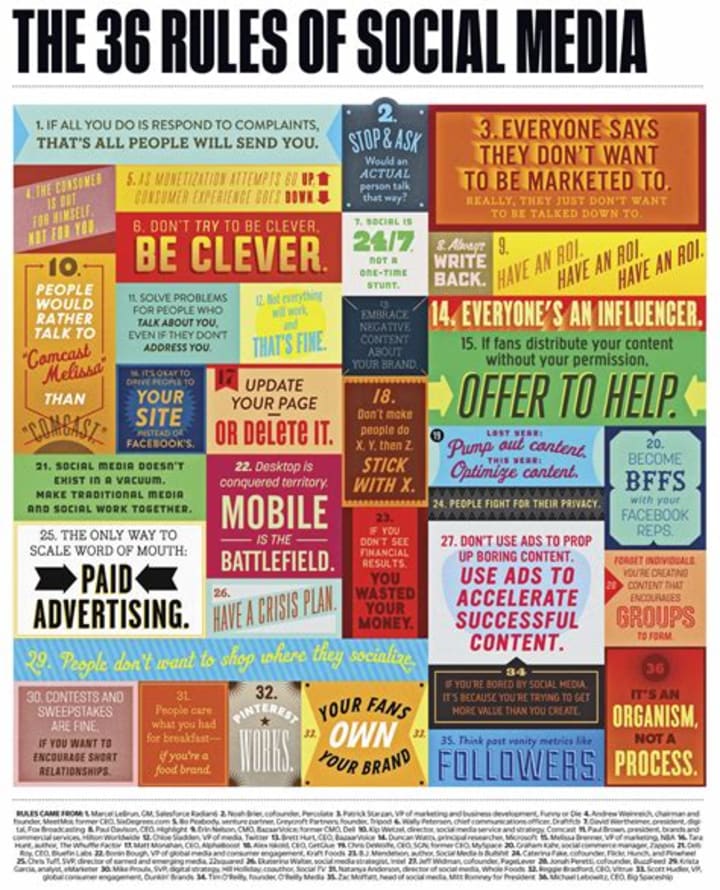
Always lead by example; your reputation matters, by being creative, transparent and clever your followers will help build your brand. Once you post or share any information online it affects your present and future. Always keep private information protected. Never give out personal information online. REMEMBER EVERYONE ONLINE IS A STRANGER.






Comments
There are no comments for this story
Be the first to respond and start the conversation.