Python in-depth overview, Advantages of learning Python. Install Python.
Learn about python, compiler and interpreter
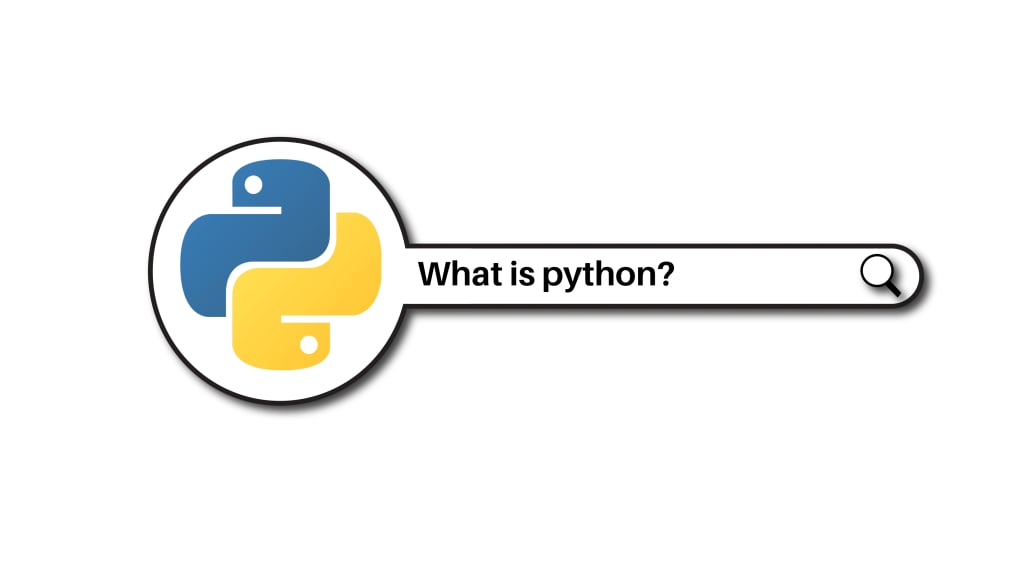
Python is high level Interpreted general purpose Scripting language. Python is a dynamically typed language which you don’t need to specify the type of a variable. Python support Object oriented with built-in data structure. It is also called as “Glue” language.
Here you need to know what is difference between Interpreter and Compiler.
Interpreter
In interpreter the source code is executed line by line at runtime.
Interpreter will run until the error occurs.
Program Flow is
1.Source Code -> 2.Run and scan at a same time -> 3.If there is no error the output will be generated
PHP, Perl, Javascript, Python are Interpreter based language.
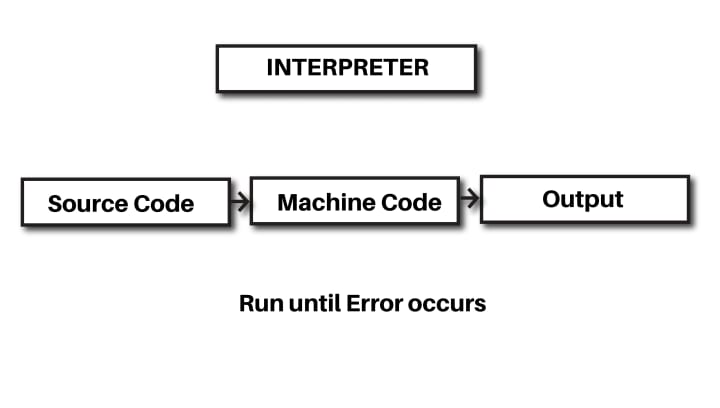
Compiler
In compiler the source code is completely compiled by computer hardware and then execute. When there is no error on source it produces the result.
Program Flow is 1.Source Code -> 2.Check for Error -> 3.Converting to Machine code -> 4.Output will be generated.
C, C++, Java, C# are compiler based programming language.
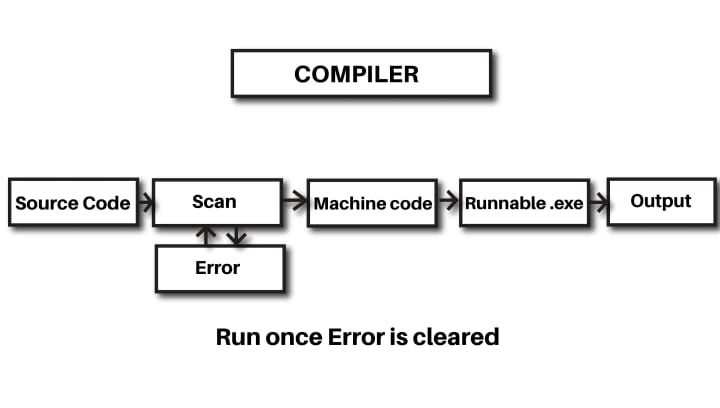
Here Compiler and Interpreter are the process but both process are convert their code to Machine code. What is Machine code?
Machine code
Machine language is set of instruction or code in binary values(0 and 1)’s and that language is understandable by computers CPU. It is also called as native code. In machine language program are executable and can run directly without help of compiler or interpreter.
Coming to Scripting and Compiler Language
Scripting Language
The process of Scripting language is based on Interpreter. In Scripting Language, the interpreter converts source code to machine code at runtime. It does not require a compilation process. We can able to change code or instruction at runtime. Scripting languages are easy to learn. It is also called dynamic language.
Programming or Compiler Language
The process of Programming language is based on Compiler. In Programming language, Entire source code will be converted into bytecode and then executed by computer CPU. Compilation process is necessary in programming language. we cant change code or instruction at runtime. Programming languages are hard to learn. It is also called compiled language.
So finally how Python code works?
At first the Source code or written code will be converted to Byte code after that code will be translated to Machine code.
High level language -> Low level language -> Binary Language
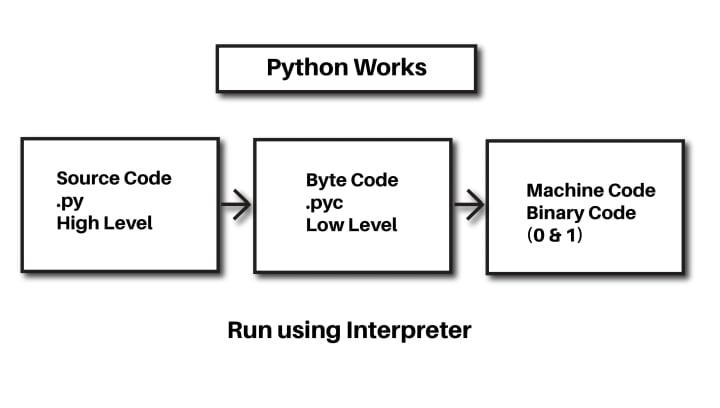
Advantage of learning Python
- Simple and Easy to learn
- Cross platform (windows mac and linux)
- Easy Data Structure
- Large Community
- Open source language
Fields that Python play a predominant role.
Python is flexible on Web applications, Automation, Cyber security, Big data applications, Quantum Computating, Scientific modeling and soon.
Install Python
1. On any sites search for python
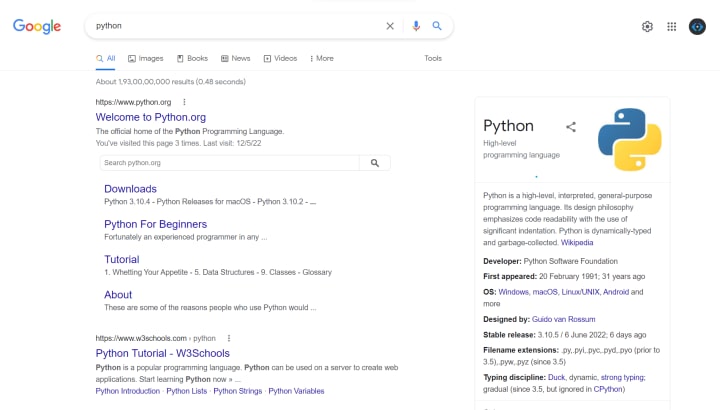
2. Go to Python official website.
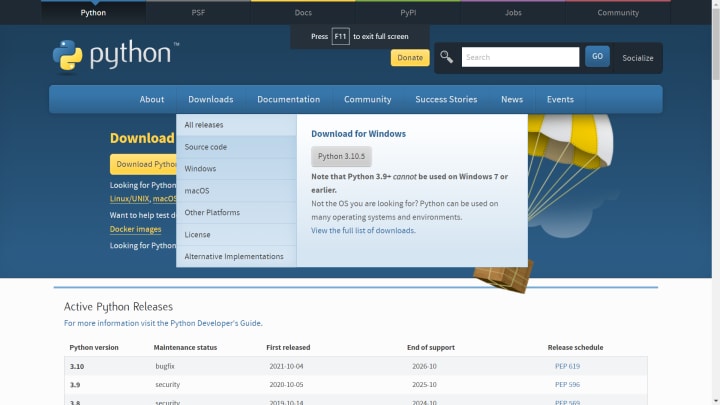
3. Download the Latest version of Python or you can check the old version of python also but one thing to be noted some function will not work properly if you installed older version of python.
4. Open the downloaded file
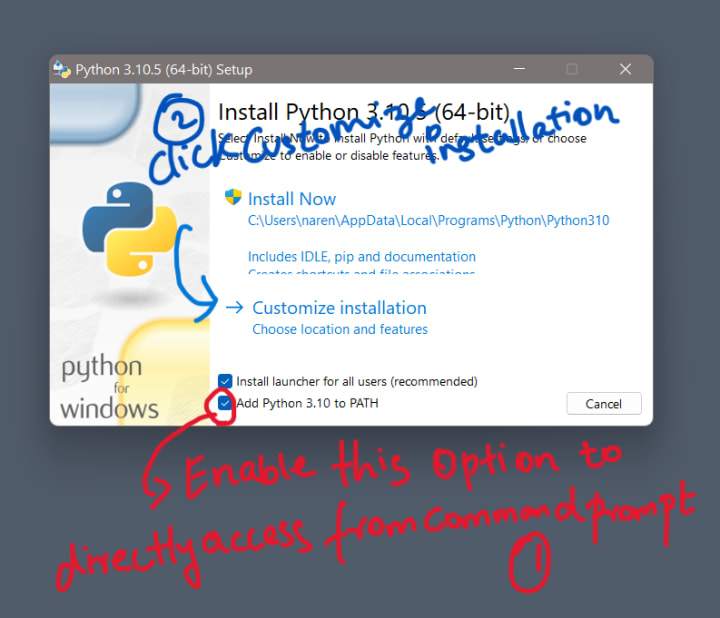
5. On Custom Installation select all option enabled and click next button.
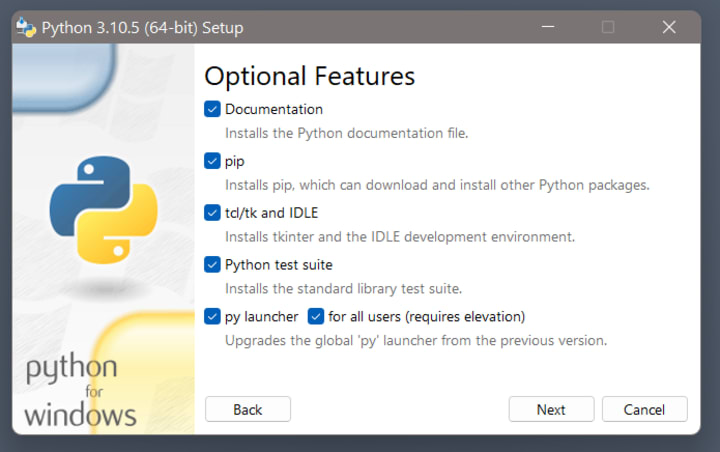
6. After next the screen appear like this, for debugging you enable the option and if you need to change the directory of installation you can change or choose default directory.
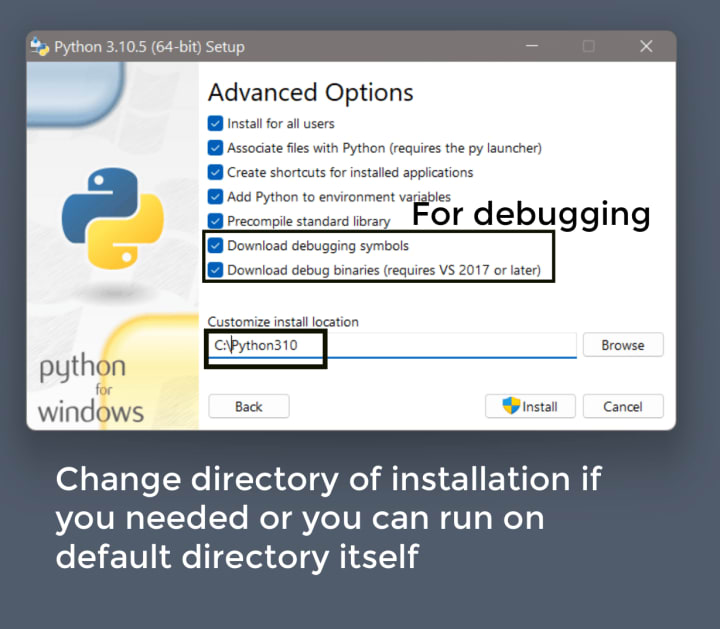
7. Click Install
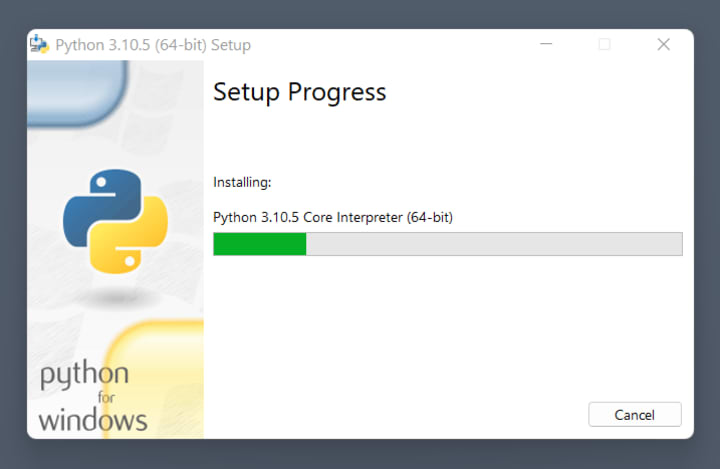
8. Once the Installation Complete close the installation option and open the command prompt.
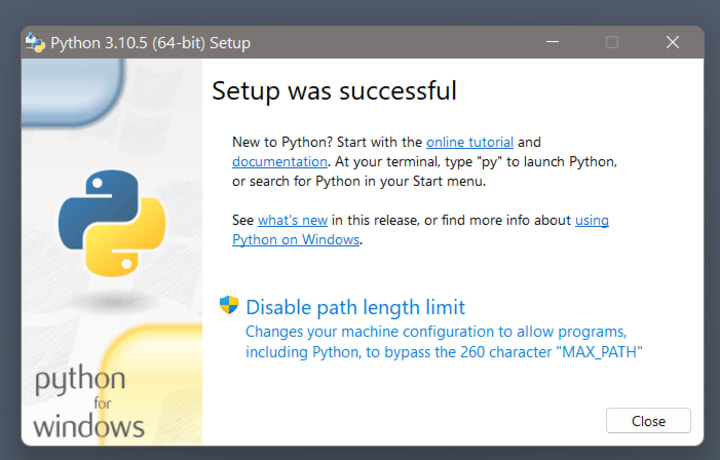
9. Open the command prompt and check Python is correctly installed using command prompt. Inside the command prompt type python --version to check. the installed version of python will be displayed.
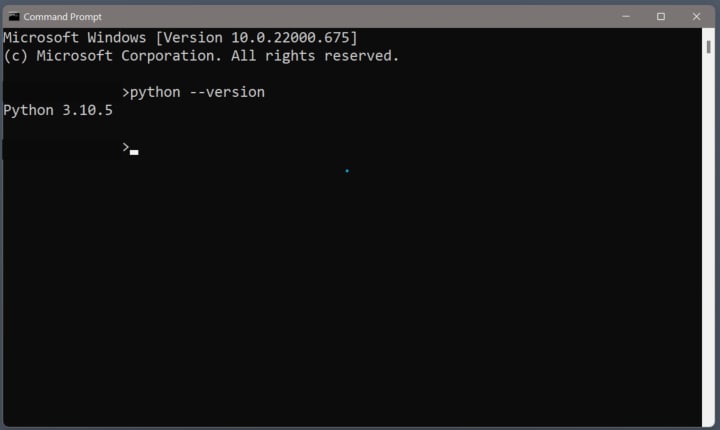
10. If you need Python Environment type python and enter. When you click Enter, its officially on python environment.
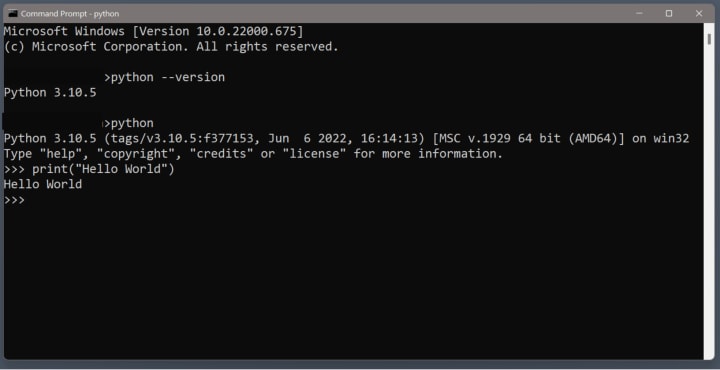






Comments
There are no comments for this story
Be the first to respond and start the conversation.