
- Earn $0.10 Per GB Of Bandwidth Sold
- $5.00 Minimum Cashout
- Cashout via PayPal
- Available Worldwide
- Residential, Mobile, School, or Cafe IPs Only
- Available On: Windows, Mac, and Linux
- Sign-up With Just An Email
What is PacketStream?
PacketStream is a relatively new residential proxy network launched in 2018. Unlike existing residential proxy networks PacketStream doesn't own any of the IPs it provides to customers. Rather it acts as a middle man between proxy customers and proxy providers. This first of its kind peer-to-peer proxy network allows anyone to earn a passive income simply by running the PacketStream client on an internet-connected device.
In other words, PacketStream will allow both individuals and companies to make use of your home internet network to access various websites and services on the internet. This allows customers to access web content that might otherwise be blocked or modified when using a traditional VPN or proxy network.
A residential proxy has a wide array of use-cases.
- Price Comparison: A user might want to learn how companies algorithmically price their produce to service based on location.
- QA Testing: Test your website's performance when it is accessed from various devices and locations across the world.
- Ad Verification: Verify that an ad-partner is not serving misleading advertisements which violate your ad policies.
- Web Scraping: Use web automation tools to gather data from websites without being throttled.
There are many more uses but the general idea is that there is a need for a residential proxy network that allows customers to "see" the internet in the same way a residential user would.
How Does PacketStream Work?
It is very easy to join PacketStream and start earning passive income as a "Packeter".
The first step is to visit sign up for a PacketStream account. All you need to sign up is an email address. PacketStream does not require any other information such as your address, social media account, or payment credentials.
Once you have made an account navigate to the download page and install the PackeStream client for your device. Currently, the PacketStream client is available on the following platforms:
- Windows
- macOS
- Linux (requires Docker)
The PacketStream client can easily be uninstalled when you no longer want to use the service.
Note: You can only install the client on one device per network.
3. Run PacketStream
Once the program is installed you can launch it and you will be asked to log in with the username and password you selected when creating your account. After that, you can close the window and PacketStream will run quietly in the background.
4. Start Earning
As long as the program is running you will be part of the PackStream proxy network. Whenever a customer uses your network to access the internet you will be paid at a rate of $0.10 per gigabyte (GB).
5. Withdraw Earnings
PacketStream allows you to withdraw your earnings as soon as your account balance is $5 or greater. You can withdraw your earnings by inputting your PayPal email address. PacketStream charges a 3% fee every time you withdraw earnings.
How Much Can You Earn With PacketStream?
In theory, you can earn an unlimited amount of money with PacketStream because there is no cap on earnings. In practice, your earnings depend on a few factors.
- Uptime: PacketStream won't connect you with customers if the client is not running continuously. If you keep the program running 24/7/365 you will see your earnings gradually increase with time.
- Network Speed: The faster your home network is the more data you can process. The quicker a customer is able to finish using your network the quicker PacketStream will send you another customer.
- Location: While PacketStream pays the same regardless of your location. However, if there is more "demand" for a specific location then you will earn more. There is no way to predict this demand so it's best to just install the PacketStream client and wait.
- Number of IPs: You won't earn more for having multiple devices on the same network but you can double your earnings if you run PacketStream on multiple networks. For example, you can install PacketStream on a home computer and then install it on another computer you use at school. The more networks your devices are connected to the more you can earn.
It's important to note that PacketStream pays a flat $0.10 per GB so there is no difference in how much you get paid for your bandwidth. What is more important is how many customers actually use your network.
A regular user can expect to earn anywhere from $5 to $15 a month when they first sign up. After 2-3 months a "reliable" Packeter with a good uptime can expect to earn between $10-$25 a month. Again, these numbers can vary so it's best to just try out the service for a few months and see how much you will make.
Is PacketStream A Scam?
The short answer is no. PacketStream does exactly what it says it does and has paid thousands of Packeters for using the service. The only "scam" is people who mislead you into thinking you can earn hundreds per month.
While a few "super users" are able to generate such high monthly payouts the vast majority of regular users should expect to earn under $100 a month. While not a huge amount it's an appropriate amount for such a low-effort task.
Is PacketStream Safe?
Most people would be concerned about letting other people use their home network to access the internet. These concerns are valid and PacketStream takes steps to protect user privacy and stop bad actors.
- PacketStream uses industry-established encryption and security practices to keep Packeter and customer data safe and secure.
- All IP requests or internet usage is filtered and PacketStream maintains a blacklist of websites and services it considers illegal or unsafe.
- PacketStream monitors all activity and terminates the accounts of anyone who engages in suspicious activity.
PacketStream specifies several times in the privacy policy and terms of service that they will take full responsibility for any misuse of their proxy network.
Pros & Cons of PacketStream
Pros:
- Absolutely Passive Income: Once installed you don't have to do anything. The program will run continuously and even update automatically.
- Easy To Install And Use: No complicated installation process. Just download the installer and log in.
- Pays Real Cash: There are no points, sweepstakes, or gimmicks. You are paid in USD directly to your PayPal account.
- Low Cash Out Requirements: The cash-out requirement makes it easy to get paid.
- Available Worldwide: There are no restrictions on where you can use the service.
- Great Customer Support: If you have any issues their customer support will respond in a few business days.
Cons:
- Relatively Small Network: Compared to other peer-to-peer proxy networks PacketStream is relatively small so there are fewer customers. However, there is nothing stopping you from using it in parallel to other services.
- Not Available on Mobile: You can only run the client on computer operating systems. There is no support for Android or iOS.
- Single Device Limit: You can only run PacketStream on a single device per network.
Finally, PacketStream is a legitimate company that allows anyone in the world to earn passive income by renting out their bandwidth. The service is free to join and easy to use.
Join PacketStream Now And Earn Passive Income!!!
Want More Passive Income Methods?
If you're interested in learning more about passive income visit my website to see what method I am using to generate passive income right now. You'll see a full list of passive income methods as well as my current earnings. The website is updated regularly so bookmark it to stay updated.


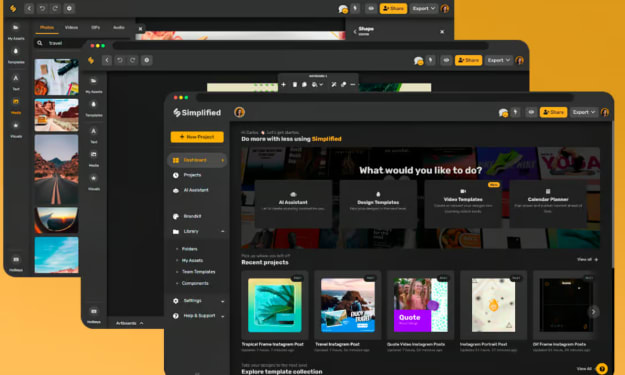


Comments
There are no comments for this story
Be the first to respond and start the conversation.