Notion Vs Evernote - Which is the Best?
Roll up, roll up for the battle of the heavyweights. Notion and Evernote, are two of the best-known productivity apps out there. But which is better?

Introduction
If you’ve spent any amount of time on the internet and you're interested in productivity you will have come across both Evernote and Notion.
These two giants of the productivity world tend to inspire devotion amongst those who use them and if you stick around long enough, you’ll find debates about which one is better.
Evernote an app developed by the Evernote Corporation has been around since 2008. Evernote describes itself as a note-taking app that helps you remember everything. With to-do lists, notes, and calendars as well as a web clipper and document scanning, it is a complete solution for those needing somewhere to organise their lives. Visually Evernote operates like an online notebook, with the user being able to set up notebooks and pages.
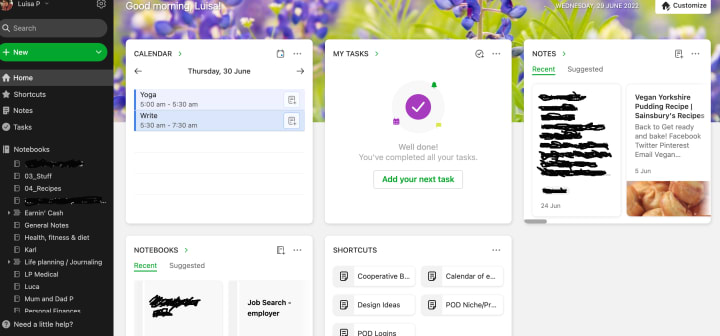
Notion founded in 2013 by Ivan Zhao, is like a cross between a to-do list, a note-taking app, and your favourite database. When you first open it up it presents you with a blank page. It has calendar and database functionality making it incredibly flexible. Unlike Evernote which uses a very linear page/folder type system for organising its content, Notion has a series of customisable blocks that allow you to build a bespoke solution for your productivity needs. This flexibility though does increase the learning curve and if you are new to Notion it can be overwhelming and time consuming trying to navigate your way around.
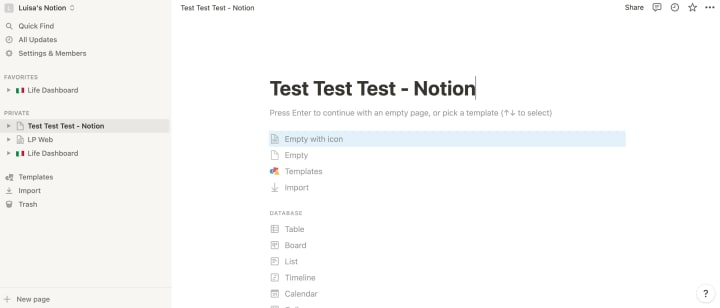
Comparing the features of Evernote and Notion
Cost
Both Evernote and Notion offer a free for life account. These have some restrictions but essentially the barrier to entry for both apps is low.
The free account for Evernote restricts monthly uploads to 60 MB and maximum individual note size to 25 MB. You can also only use three widgets on your home page and sharing is restricted.
Notion’s free account has limitations on sharing with others (you can’t) and you can only upload files of up to 5 MB. All other features however are not restricted opening up the ability to build complex databases and tracking systems to meet your personal needs without having to pay.
Features
This is where the differences between Notion and Evernote really start to become apparent.
Both have free templates available and a little time with google gives you access to more.
Both also offer the ability to sync any content across multiple devices meaning you’ll never be without access to your crucial information. However, a word of warning here. There is a marked difference in the apps available for iPhone and iPad.
Evernote’s apps allow you access to all of its functionality. There are very few restrictions on what actions you can perform in the app rather than in the desktop version. Notion on the other hand needs to up its game. The Notion app only allows you to carry out certain functions with full functionality being restricted to the desktop version. If having full access to your productivity app on your mobile is important, Notion might not be the system for you.
Evernote allows its user to scan and log documents. I’ve found this incredibly useful for dealing with all the paperwork that owning a house or being an adult entails. I simply set up notebooks for different aspects of my life and can then digitally store the relevant documents within each one. I can do this straight from my phone meaning I don’t need to access a scanner.
Notion currently does not offer the same functionality. However, by photographing the document with a phone and then adding that picture to Notion, you can go in at a later point and format the image as you wish. This is unfortunately not the seamless process that it is for Evernote and because of the limited functionality of the phone app can make digitising documentation a frustrating process.
Both systems have the ability to build bespoke templates however this is where, in my opinion, Notion really stands out.
Flexibility and templates
Evernote gives you the ability to build your own templates or use ready-made ones. Templates are easy to access and customise although customisation is limited. Evernote does not have the ability to manipulate and display data in the way that Notion does.
Notion allows deep customisation, using a block-building system. With the ability to upload images, videos, pdfs, links, and more, you are only restricted by your imagination.
Notion allows you to build complex databases so that you can track your data in a way that makes sense to you. This does mean that Notion is not quite as easy for a newbie to start with.
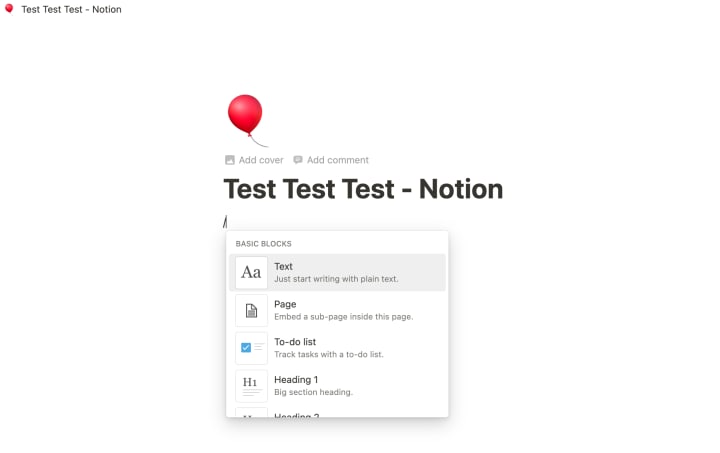
Starting to build a dashboard or page in Notion using blocks. Screenshot by Luisa Petruccio
Notion uses blocks and pages in which different databases and other functionality can be embedded. In this way, customisation is only limited by your creativity.
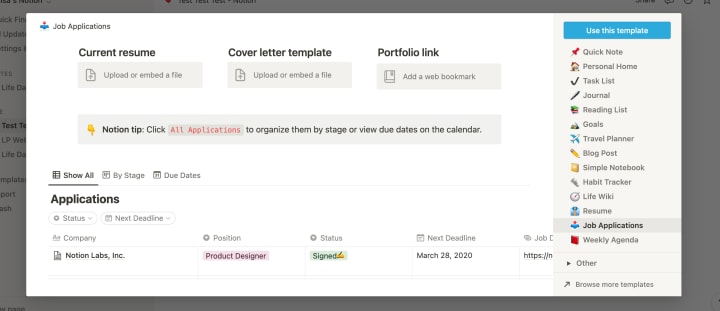
Templates for both Notion and Evernote can be found within the apps and through Google.
Summary
I’ve been a subscriber to a paid version of Evernote for a number of years. I love it because of the ability to scan in documentation. It's easy to set up and logical to use, meaning that the barrier to entry is low. Up until recently, I used it to store random recipes, thoughts, and to-dos. However, it is limited in its functionality.
Notion has a steeper learning curve but so far I’ve really enjoyed playing with its block-building system. I’m at an early stage of my understanding of its database functions but with so much free content on Notion out there, learning its more complex functions is proving fun. I’m currently building my own dashboard and testing its features out so I’m not quite ready to ditch Evernote yet but I suspect as I progress in my understanding of the app that may change.
If you’re looking for a simple system to organise your life, one which is easily accessible from your phone then Evernote may be the one for you. If though you have a busy life, you like to track everything and you love playing around with data and customisation then Notion is worth looking at.
About the Creator
Luisa Petruccio
Hello, I’m Luisa.
I like to write stuff on the internet. I love espresso, vegan cake and getting lost in London. Occasionally I chase pigeons and do battle with the weather.






Comments
There are no comments for this story
Be the first to respond and start the conversation.