Must-Have Uber App Features: Guide to Building a Ridesharing App
Explore top Uber app features to consider when building a ridesharing application. Learn how to make an app like Uber

When you think about ridesharing app development, Uber comes to mind first.
The application has 93 million active users who complete 1.71 billion rides every quarter. Around 68% of the US market belongs to the company.
HOW UBER APP WORKS
The main goal of Uber is to connect drivers and riders on demand. The process of Uber app work can be described in 7 steps:
STEP 1: A RIDER CREATES AN ACCOUNT
Email address and phone number are all users need to create an account with Uber. The app is available as a web app in a browser or as an iOS or Android app.
STEP 2: A RIDER ORDERS A RIDE
A rider opens an app and enters the destination location, reviews each ride option for vehicle size, price, and estimated drop-off time, chooses the desired option and confirms the pickup.
STEP 3: A RIDER IS MATCHED WITH A DRIVER
A nearby driver sees the order and chooses to accept or decline the rider. The rider automatically receives a notification when the car is about a minute away from the pick-up location.
STEP 4: THE DRIVER PICKS UP THE RIDER
The rider verifies that the ride is right by checking the license place, car make and model, and driver’s photo provided in the app.
STEP 5: THE DRIVER TAKES THE RIDER TO THE DESTINATION
The driver takes the rider to the destination, optionally using turn-by-turn directions.
STEP 6: THE RIDER PAYS FOR THE RIDE
When the rider arrives at the drop-off location, the payment is made. Depending on location, you can make payments in cash, with a credit card, or through Uber Cash.
STEP 7: THE RIDER AND DRIVER RATE EACH OTHER AND LEAVE A REVIEW
At the end of the trip, riders and drivers have an option to rate each other with 1 to 5 stars. The rider can also give the driver a compliment and a tip right inside the app.
UBER APP FEATURES FOR RIDERS
The Uber application consists of a few parts. The app for end-users is one of them. Let’s take a look at some of the most important features that make Uber a leader in the global market of ridesharing services.
- Book a ride for now or later
- Real-time tracking of drivers
- Real-time ride tracking sharing
- Split the fare
- Multiple drop-off locations
- Multiple payment options
- Preferred driver
- Driver review and rating
- Trip history
- Saved destinations
- In-app chat or call option
- Sync meetings with calendar shortcuts
- Sos panic button
FEATURES OF UBER APP FOR DRIVERS
When building an app like Uber, you’ll also need to create a dedicated app for drivers with all the necessary features to perform their work. Your task is not only to serve and retain customers but also to meet all the needs of drivers.
In this part, we’ll review some driver-facing features of Uber.
- Profile management
- Earnings
- Auto offline when idle
- Navigation
- Cancel the trip
- Preferred destination pick-ups
- Taxi-hailing
- Limited working hours
- Daily summary report
- Rider review and rating
ADMIN UBER APP FEATURES
Admin panel is an integral part of apps providing taxi services. Admins of the app manage users and drivers, have insights into revenues, and control the whole operation of the app.
Take a look below at some of the features of the Uber app designed for the admin dashboard.
- Scheduled requests
- Driver status
- User reviews
- Drivers tracking
- Partners menu
- Service type
- Countries
- Earnings
SAFETY UBER APP FEATURES
The main concern about ridesharing services is the safety of both riders and drivers. Luckily, you can take the matter into your hands and do everything to mitigate any risks and bring dangerous situations to the minimum.
1. TRUSTED CONTACTS
This feature allows users to add their close people to Trusted Contracts. Users can share trip details with these people and allow them to track rides in real life.
2. DRIVER PROFILE
Driver profiles with ratings and reviews, driver details, such as a photo, and the number of trips completed, how long they’ve been driving help riders decide whether to get into the car or not.
3. SPEED LIMIT ALERTS
When a driver nears the speed limit, the app flashes visual reminders to help drivers stay at a safe speed.
4. 24/7 CUSTOMER SUPPORT
Customer support that is available around the clock provides an additional safety measure. Both passengers and drivers can ask questions, report incidents, and get any help they might need.
5. REAL-TIME ID CHECK
To make sure that the right person drives the car, Uber-like apps can regularly require drivers to take selfies and verify their identity.
6. PHONE NUMBER ANONYMIZATION
Calls and messages sharing that we mentioned at the start of the article don’t reveal personal phone numbers. The details of both riders and drivers are protected.
7. EMERGENCY ASSISTANCE
In case of emergencies, users can call local emergency services right from the app by pressing a single button.
8. GPS TRACKING
The app needs to track every rider from start to finish. If something happens, the app will have the whole record of information to restore the events of the ride.
9. 2-WAY RATING
Two-way rating is an essential Uber app feature. All low-rated trips are logged in the system and users may lose access to the app if they many such negative ratings. This goes for both riders and drivers.
Read more about Uber App Features.


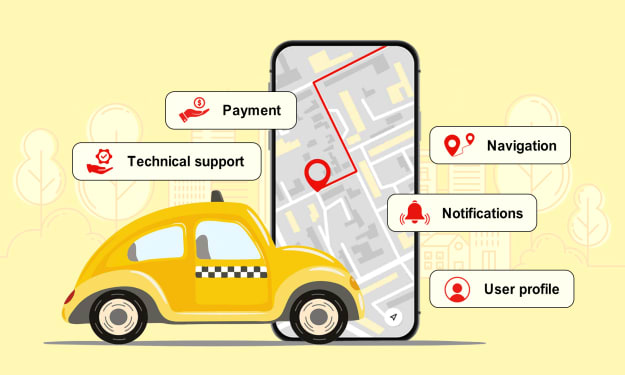



Comments
There are no comments for this story
Be the first to respond and start the conversation.