Linux in the World of Two Operating Systems
A Short, Sweet, and to the Point Introduction to Using Linux at Home

These days, when you think of computer operating systems, you usually think of stuff like Windows 10 and Mac OSX, which I'll admit are good operating systems, but there is another option for those who aren't too happy with a big company checking what they do or want to have a little more customization for their computer. The option I'm talking about is not just one option, but thousands of options all available for free off the internet. I present to you my experiences with a few flavors of what I would say is an amazing collection of operating systems for any computer.
Ubuntu

Ubuntu is the first version of Linux that I tried, and it's also the one I still use to this day on my laptop. When I think of Ubuntu, I think of it as a slightly more powerful Mac.
Some key features I'd like to point out are the built in app store, the inclusion of LibreOffice, and the amazing support from the developers and the community of Ubuntu users around the world.
But Ubuntu is not perfect. You will need to learn how to use the terminal to do almost anything on a Ubuntu machine. Plus if you spent $500 on Adobe products or a large selection of games, you will not be able to use most if not all of them (all in the case of Adobe; for games, check Steam for Linux/SteamOS when buying a game to see if it will work). On the bright side, there are many alternatives to software you use day to day.
Ubuntu comes installed with LibreOffice, which is a great alternative to Microsoft Office, and is also available for Windows. If you dig through the Ubuntu Software list, you'll find all sorts of stuff to replace your current $300 software like GIMP to replace Photoshop, Pitivi to replace Premiere, Blender to replace Maya; the list goes on, and all of it's free!
Debian

Don't let the larger picture fool you, this is not me praising Debian beyond comparison. I just couldn't find a better picture. Debian is what I personally call the grandfather of most Linux Distros. When you use Debian, it is nothing like Windows or Mac. It is an interesting system to use, I will admit, but getting things to work on Debian will take a few workarounds.
The pros of Debian are its roots and how most Distros of Linux still use Debian as the base of their system. If you're using a Linux system right now, chances are it's derivative of Debian.
Linux Mint

Linux Mint is a descent OS, which I can recommend to anyone who misses the days of Windows XP. The system has the look and feel of a classic XP system, but with a few modern-ish upgrades to allow it to work on recent machines. I've still only dabbled in this OS on a virtual machine, but from what I've seen, it's a close second to my favorite Distro, which I think everyone knows is Ubuntu.
The pros are as all Linux systems are: you get all sorts of free alternatives on a free OS, but the cons are also the same; you'll need to find some workarounds.
Conclusion
If you've taken anything from this post, I hope it's that there are alternatives to Windows and Mac. If you feel like trying any version of Linux, what I recommend first is downloading a program called OracleVM Virtual Box, making a virtual machine, putting a flavor on that, and trying it for a few days before you decide to go all in. With my experience, Linux is not the easiest in the world, but it's worth it if you know what you're doing.




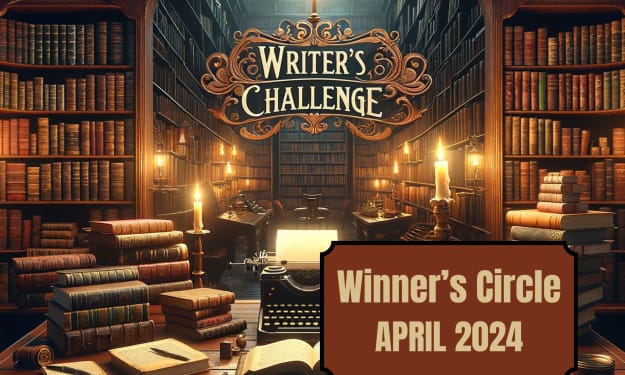
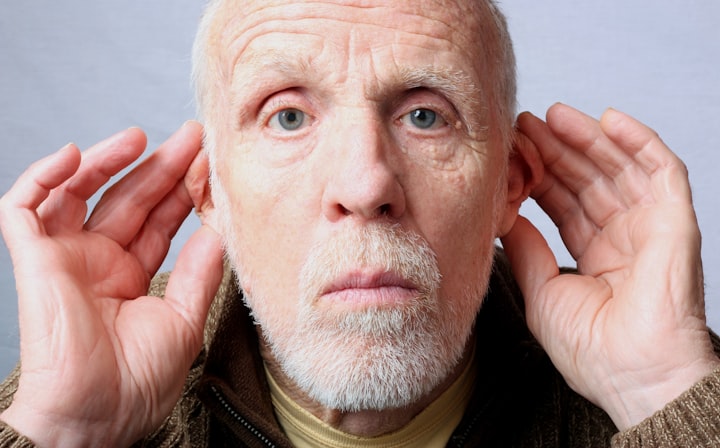
Comments
There are no comments for this story
Be the first to respond and start the conversation.